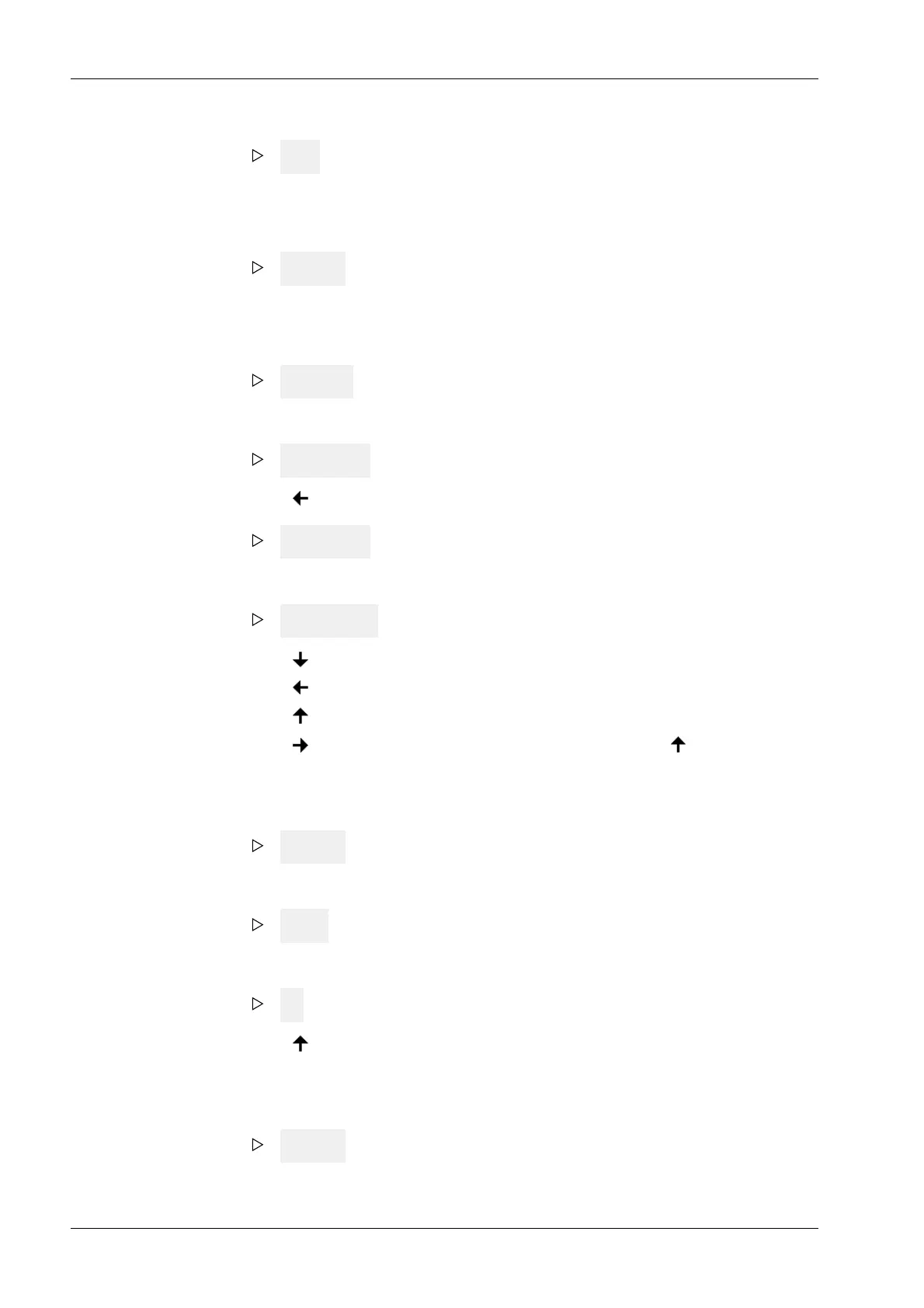Dening the max (maximum load) and weight unit (Cd 001)
Dening the scale interval (Cd002)
Dening the dead load (Cd003)
nEW (for new calibration) appears on the display.
7. Press OK.
The "Cd" calibration menu ashes.
Cd 001 appears on the display.
8. Press OK.
MAX.FSd (full scale deection) appears on the display.
9. Press OK.
------.kg appears on the display.
10. Press to move the decimal point to the left by one decimal place.
-----.-kg appears on the display.
11. Press OK.
00300.0 kg appears on the display (the "3" ashes).
12. Press (3×) to select the "0" digit.
13. Press to select another digit to the left.
14. Press (2×) to select the "2" digit.
15. Press (5×) to select the weight unit and change it to "g" with .
16. Press OK.
Cd 002 appears on the display.
17. Press OK.
StEP appears on the display.
18. Press OK.
1 appears on the display.
19. Press to change the scale interval to "5" (0.5 g).
20. Press OK.
Cd 003 appears on the display.
21. Press OK.
X3 Process Indicator PR 5410 7 Commissioning
Minebea Intec EN-128
