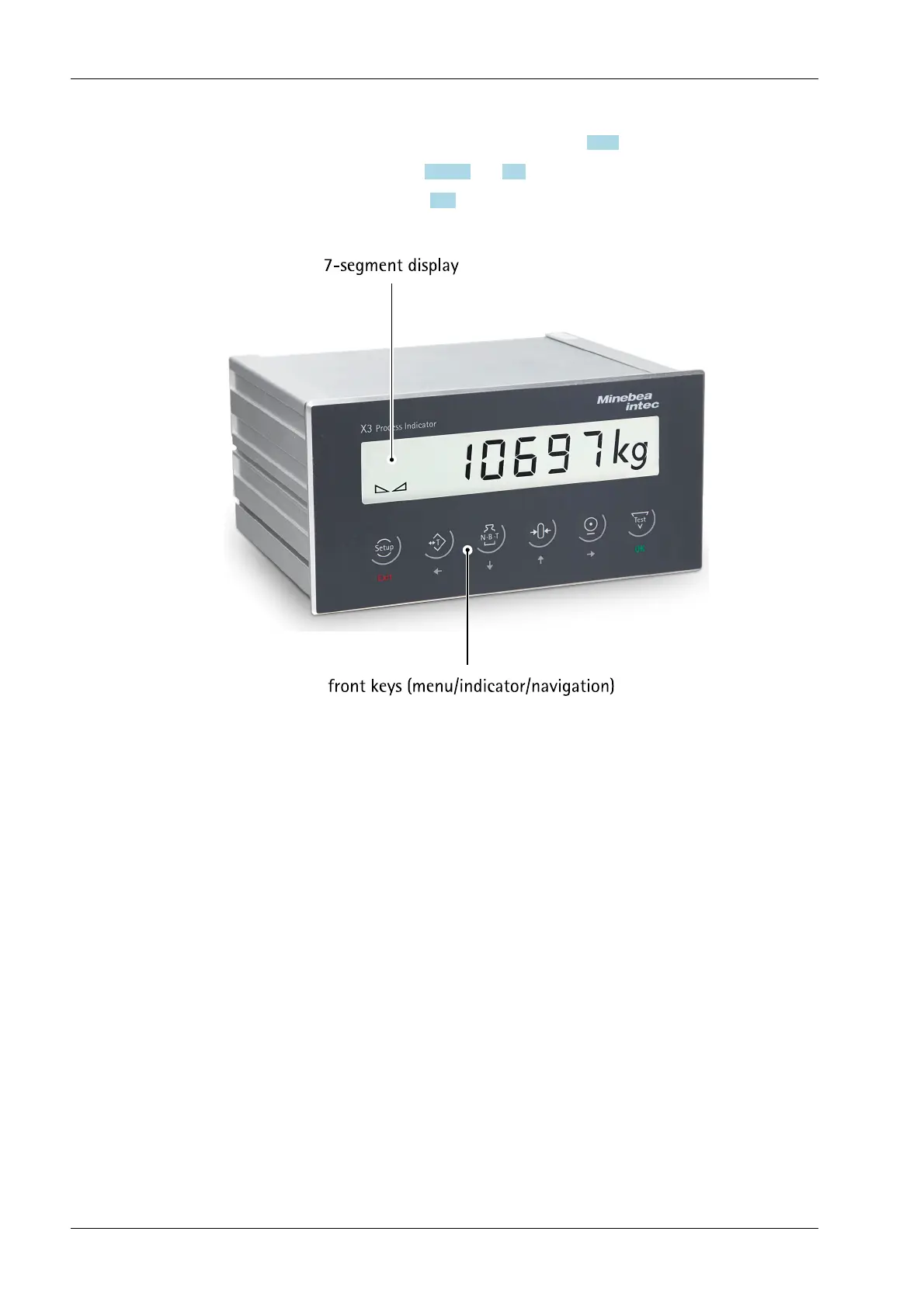- Operation using the front-panel keys (see Chapter 7.5.2)
- VNC viewer (see Chapters 3.4.4.4 and 7.11) or
- WEB browser (see Chapter 7.12)
3.4.2 Overview
3.4.3 Display
3.4.3.1 User interface
The display of the user interface shows weight values of up to 7‑digits with decimal point
and plus or minus sign.
Available weight units are t, kg, g or lb.
lb unit is not permitted as legal-for-trade in the EU and EEA.
Above the weight display of the user interface, the currently displayed weight is shown as
a bar graph in relation to the maximum load (Max). When Max reaches 100%, the bar
graph is located on the right.
X3 Process Indicator PR 5410 3 Device description
Minebea Intec EN-18
