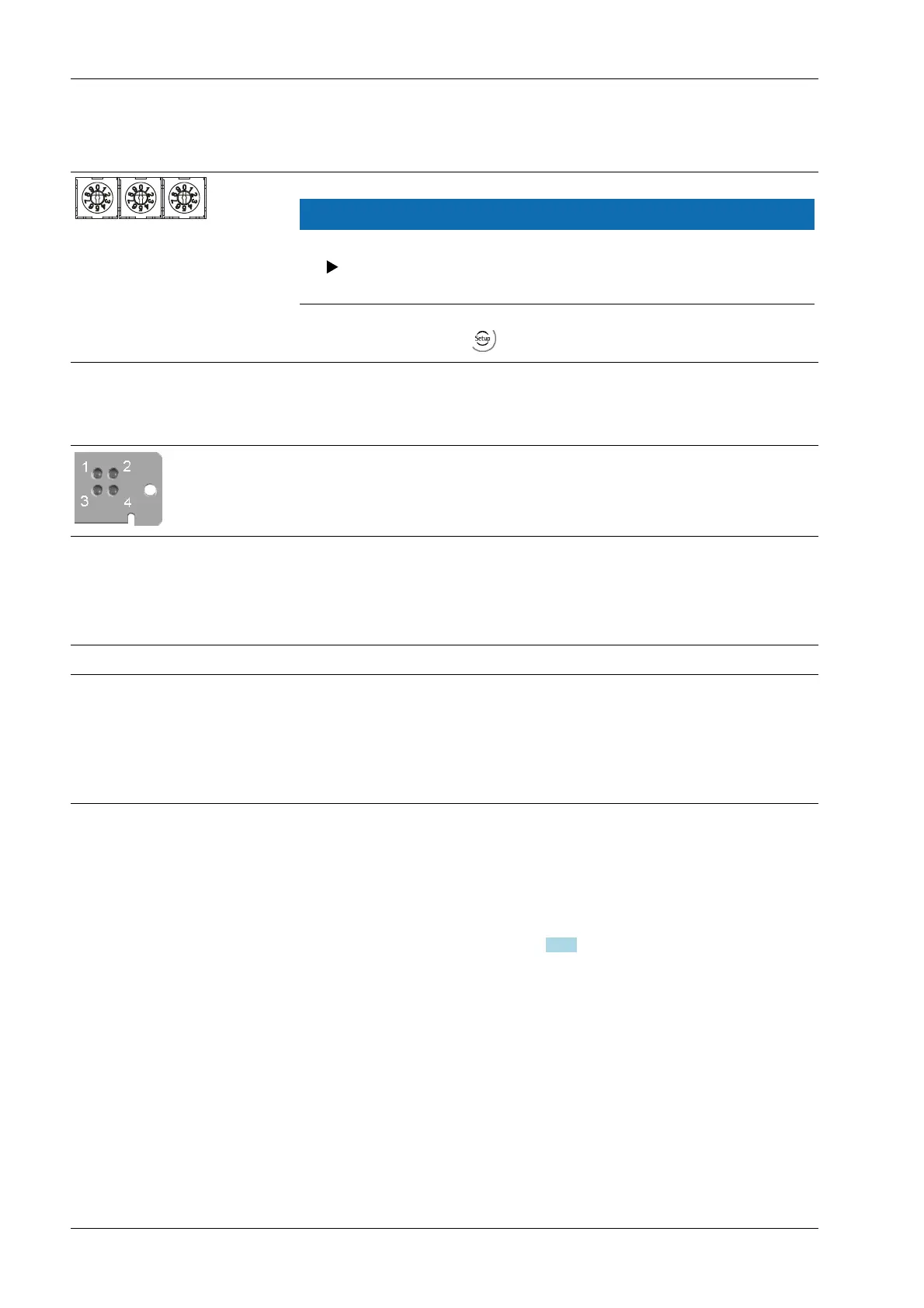4.6.14.1 Controls on eldbus card
NOTICE
The ③③ rotary switch settings will not be used.
Ensure that the three rotary switches (station no. and baud rate) are
set to position "9."
This setting is dened via - [Fieldbus parameter] [CC-Link].
4.6.14.2 LEDs in the module cover
The module cover can be found at the rear of the device.
⑤⑤
LED 1
No function
LED 2
Network status
LED 3
No function
LED 4
Module status
O - No power supply
- "Timeout"
- No connection
(HW)
- No power supply
- Normal function
- No power supply
- No transmission
data
- No power supply
- No data recepti-
on
Constant green Normal function Send data Receive data
Constant red - CRC error
- No admissible
station
- No admissible
baud rates
4.6.15 ProNet I/O interface
The ProNet I/O interface card has the type designation PR 1721/36.
The eldbus card is equipped with a standard RJ-45 socket ② for network connection.
It contains powerful UDP/IP connecting circuitry with transfer rates of 10 and 100 Mbit/s.
The card is inserted into "Slot 4" ① (see Chapter 4.6.1).
X3 Process Indicator PR 5410 4 Device installation
Minebea Intec EN-110
