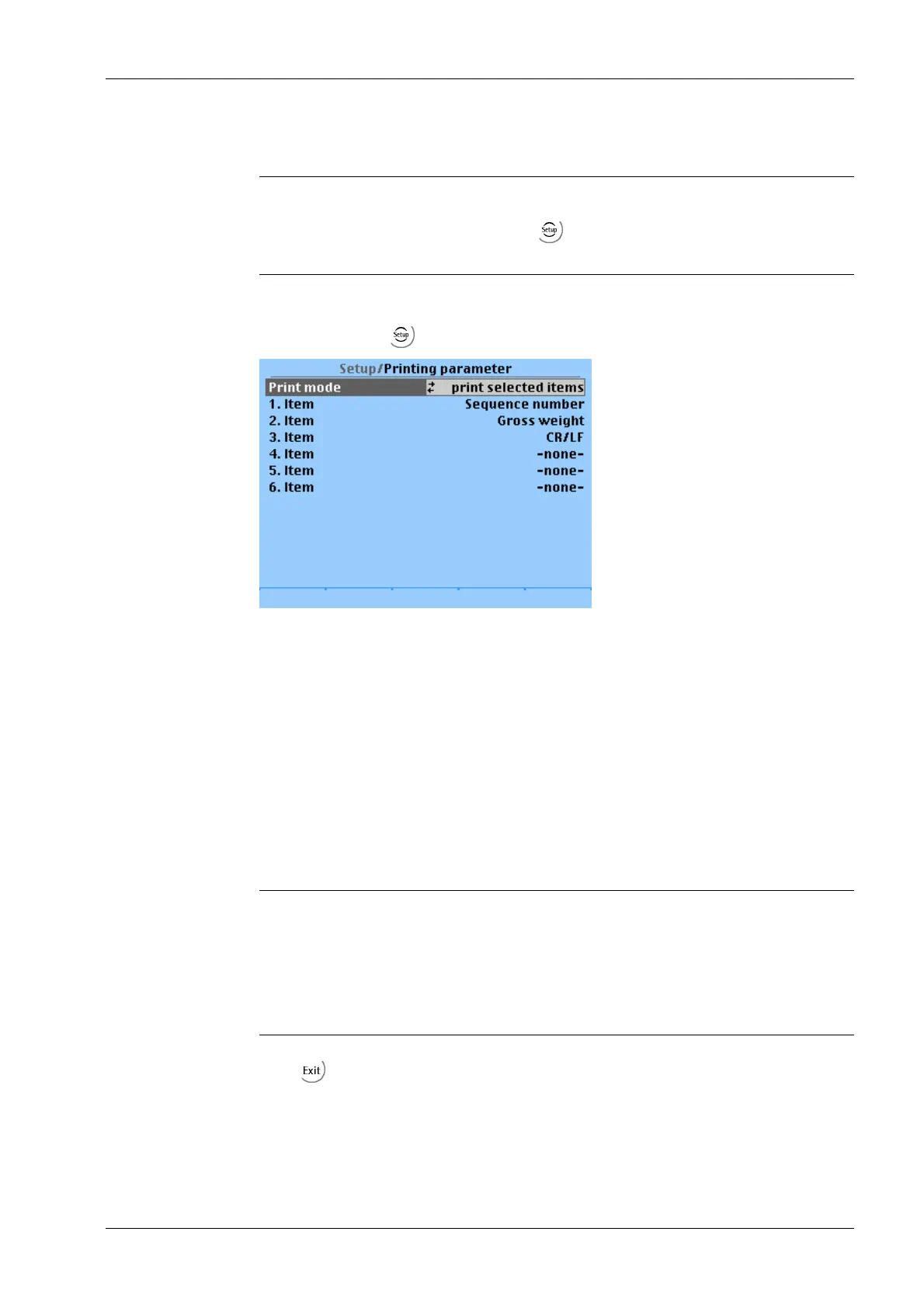7.17.4 Print parameters
Note:
This menu item is only available if under -[Operating parameter]- [Application]
"Standard" has been selected.
The print parameters are set under this menu item.
Open the menu via -[Printing parameter].
[Printing mode]
Printing mode
Selection: <Print selected items>, via Nice Lable [congure printout with Nice Label
Express (NLE)].
[1. 6. Item]
Print layout for line 16
Selection: -none- (no printout; selected if fewer than 6 elements will be printed), Gross
weight, Net weight, Tare weight, Date & Time (printed in format DD.MM.YYYY
HH:MM:SS), Sequence number (counter for individual print orders, max. 6 digits,
#000001 comes after #999999), CR/LF (carriage return and line feed), Device address,
displayed weight, Formfeed
Note:
If [OIML], [NTEP], or [NSC] has been selected, printing is done only if the stability criteria
is fullled.
The weight is shown in "< >".
For [NTEP] or [NSC] the gross weight is indicated with G (otherwise B).
Press to return to the Setup menu.
The following prompt window appears if parameters were changed.
7 Commissioning X3 Process Indicator PR 5410
EN-219 Minebea Intec
