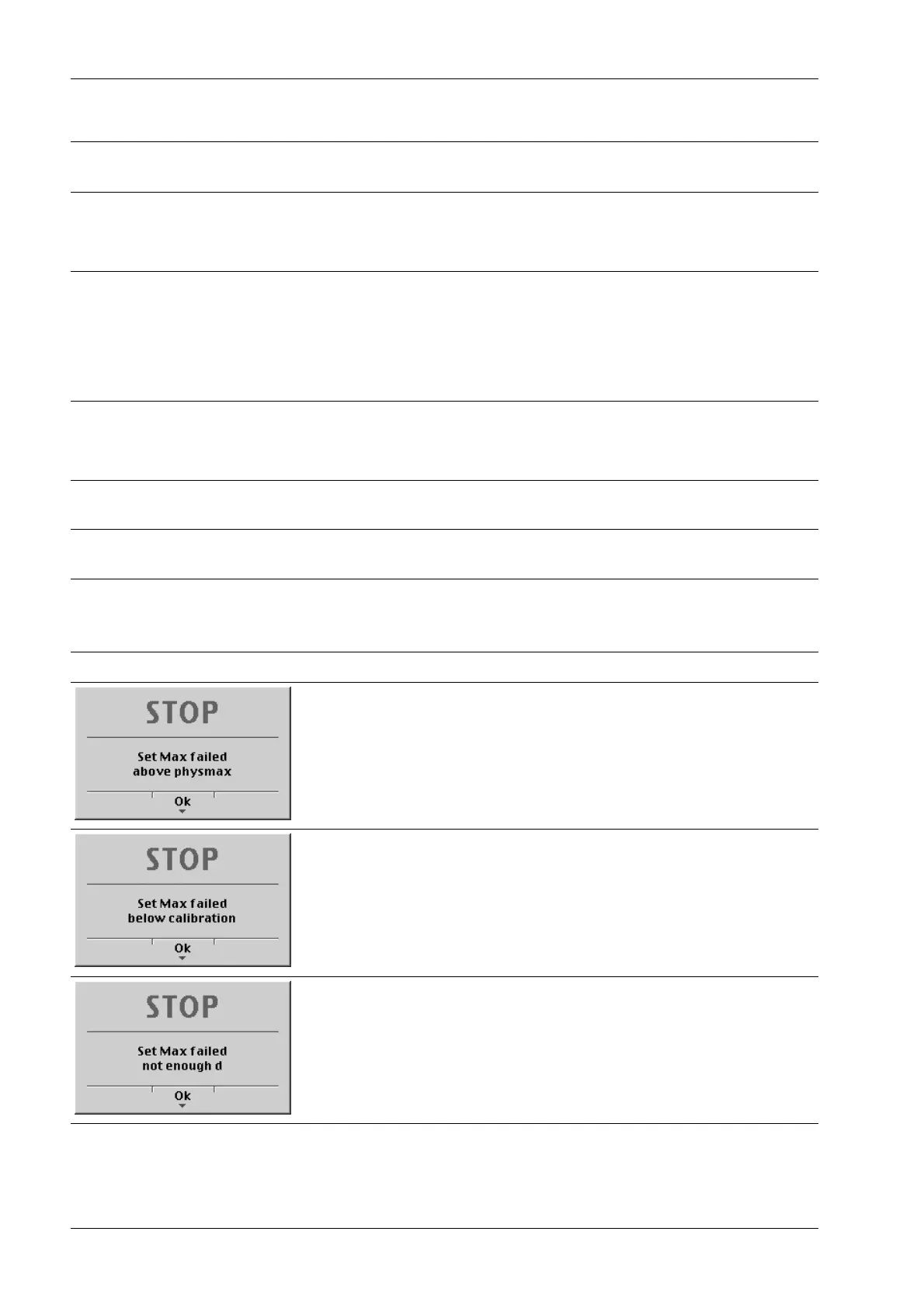Display VNC text Error and possible cause Remote dis-
play
Error 8 Incompatible units Incompatible units:
- Incorrect calibration values e.g. due to incor-
rect calibration
Error 8
Error 9 No values from scale No communication with Pendeo load cell:
- Cable break.
- Internal scale error.
- The junction box is not connected to the sup-
ply voltage.
Error 9
Error 12 Scale not ready The scale is not ready for weighing:
- At least 1 load cell gives an error status or is
defective (no communication).
Error <
Error 13 Wrong conguration The number of load cells does not match the con-
guration.
Error =
Error 15 Wrong serial number Serial number of scale does not match the num-
ber set in the device.
Error?
16.4 Error messages during calibration
Message Possible causes
This message displays, if the maximum load is too high.
The maximum load of the scale can be increased retroactively. When the
capacity is reduced, however, a message is displayed when the new ma-
ximum load is lower than the CAL weight ([Calibrated at]).
This message is displayed if the selected resolution is too low, e.g., 5 kg.
X3 Process Indicator PR 5410 16 Error messages
Minebea Intec EN-326
