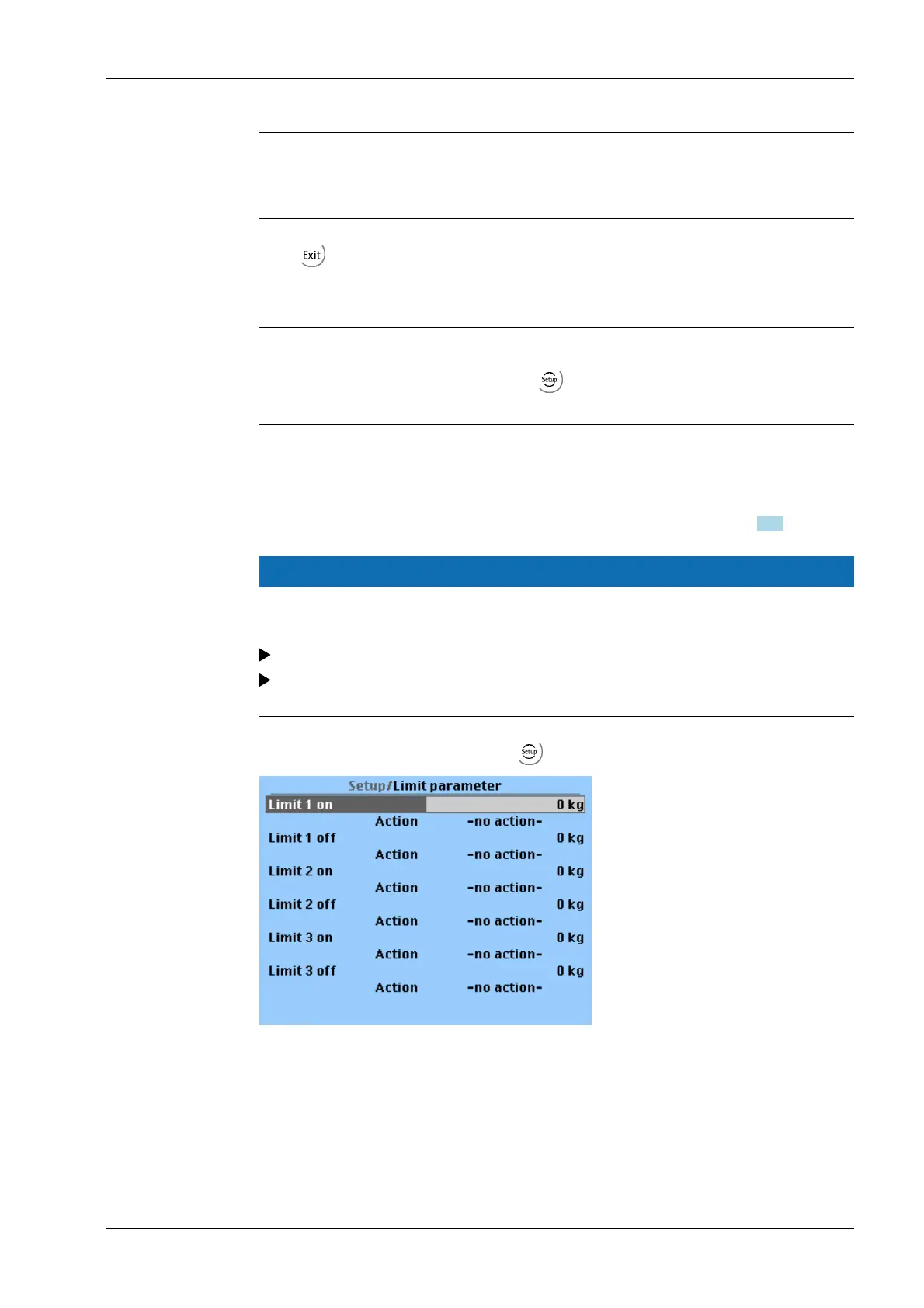Note:
When setting [IP Address], [Subnetmask], and [Default gateway], please consult with
your system administrator.
Press to return to the Setup menu and to save the changes.
7.17.7 Conguring limit values
Note:
This menu item is only available if under -[Operating parameter]- [Application]
"Standard" has been selected.
The parameters for limits are set under this menu item.
Each limit consists of a switch-on and a switch-o point for denition of a hysteresis. The
3 pairs of values must be entered according to the same principle. The limit values always
refer to the gross weight. For the SPM addresses for the limits, see Chapter 13.4.
NOTICE
The limit values of an xBPI weighing point are scale-specic.
The scale must be active when entering the limit values.
The scale and the unit must not be changed after conguration.
The following settings are required: [Weighingpoint/xBPI-Scale] - [Setup] -
[Conguration] - [Application settings] - [Number of units] "1 Weight"
Dene the parameters for limits under -[Limit parameter].
For the conguration the following order must be followed:
1. Dene limits.
2. Dene an action.
3. Determine a condition.
4. Save parameters.
7 Commissioning X3 Process Indicator PR 5410
EN-225 Minebea Intec