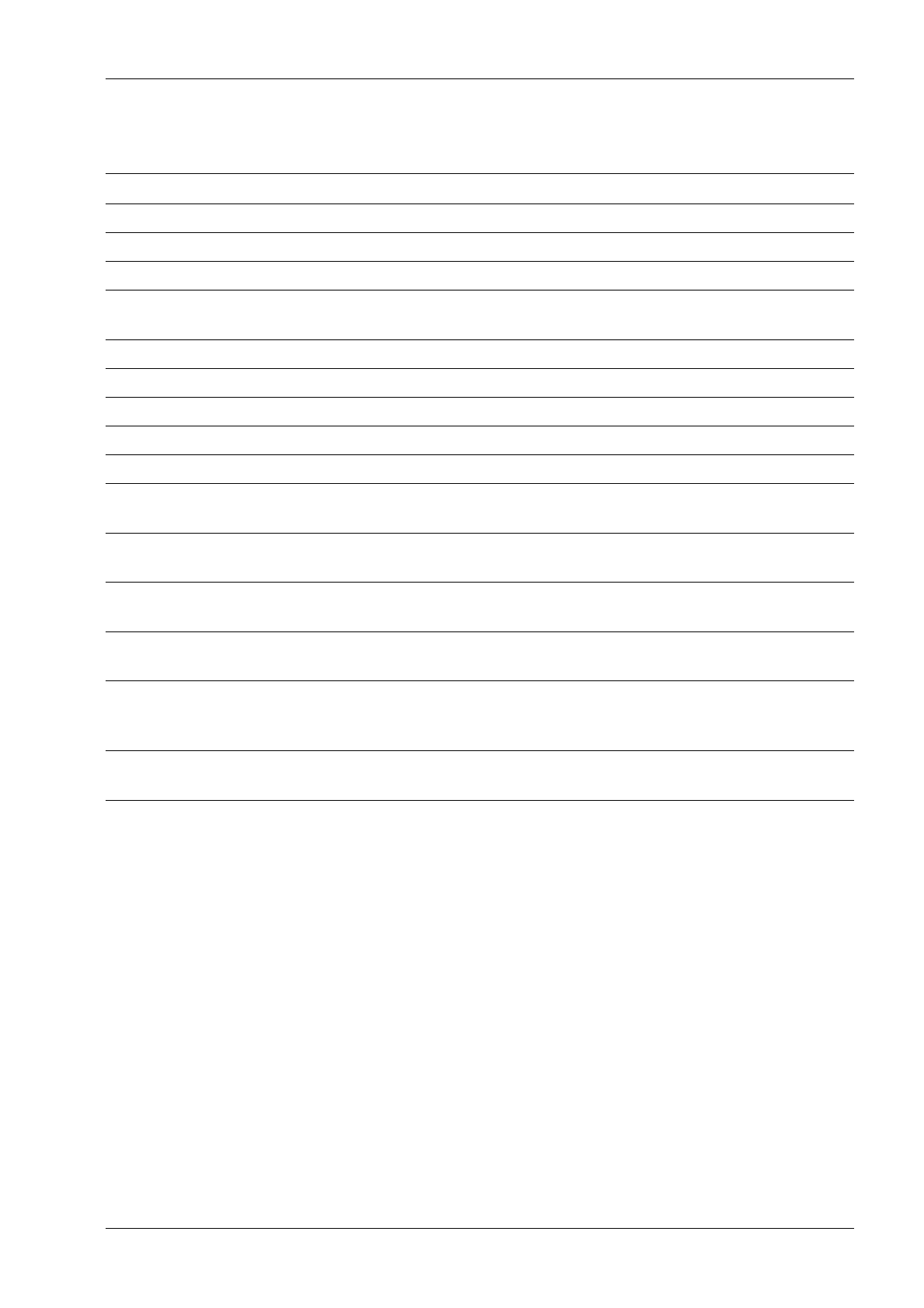16.6.2 Error in the "EasyFill" application
Number Display Cause
0 No error.
1 fatal error Weight error; weighing point is faulty.
2 Material ID invalid Number <0 or >10 entered.
3 Material name inva-
lid
Material name is invalid.
4 Set point invalid Set point + gross value > scale end value, (B1 mode) or gross value.
5 Preset point invalid Value > set point.
6 OVS invalid Value > set point.
8 Neg. tol. invalid Value > set point.
9 Pos. tol. invalid Value > set point.
10 Sequence number
invalid
Sequence number is invalid.
13 Invalid eldbus com-
mand
Fieldbus action is invalid (e.g., simultaneous start and stop com-
mand).
15 Cannot read from
earom
Error when reading a material entry from the hard drive memo-
ry (EAROM) → hardware error
16 Cannot write to ea-
rom
Error when writing a material entry to the hard drive memory (EA-
ROM) → hardware error
17 Action not allowed Fieldbus action is not permitted.
Example: Starting lling during an ongoing lling process or star-
ting lling when querying the system setup.
18 Weight unit of mate-
rial invalid
The unit of the weighing point does not match the unit of the ma-
terial.
16 Error messages X3 Process Indicator PR 5410
EN-331 Minebea Intec
