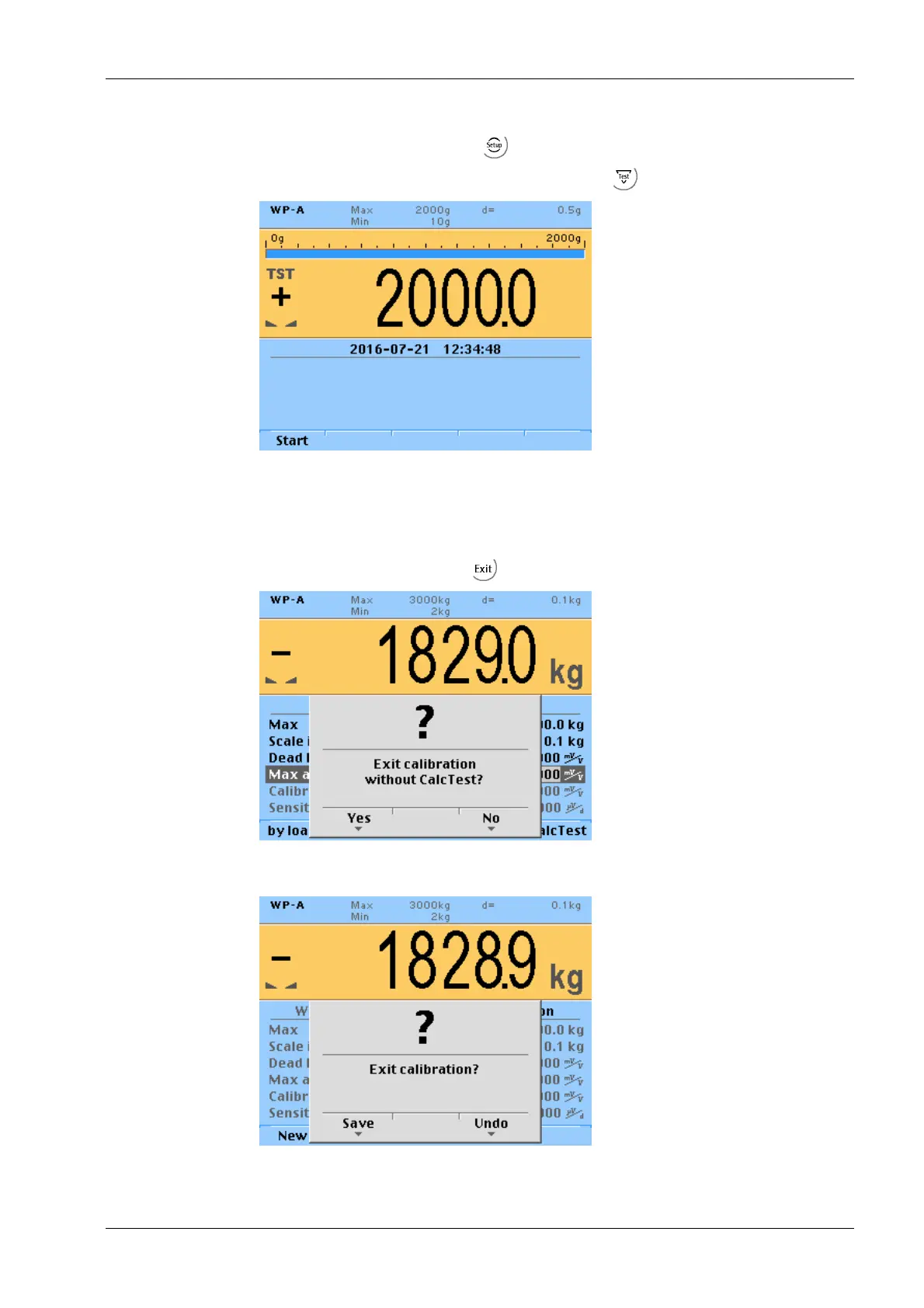Depending on the settings under -[Weighing point]- [Calib]- [Param]- [Test mode]
the following is displayed by calling the Test with the key later on:
- with [Absolute] the maximum load
- with [Relative] the deviation from the test value
7.14.13 Saving the calibration
Quit calibration by pressing the softkey.
You are prompted to conrm whether calibration should be closed without determining
the test value.
By pressing [Save] altered calibration data are saved.
The verication is displayed by "Saving calibration".
7 Commissioning X3 Process Indicator PR 5410
EN-171 Minebea Intec
