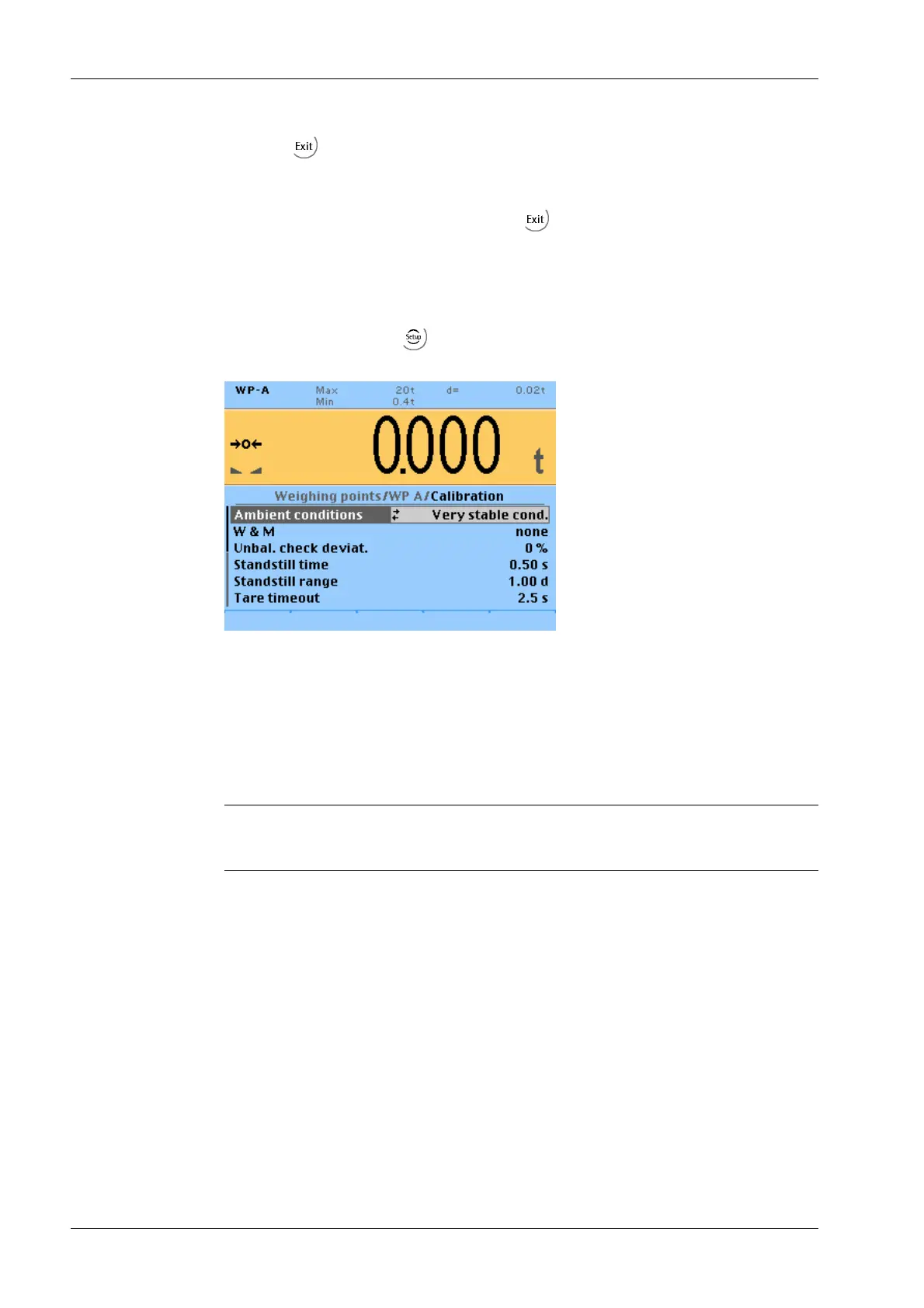7.16.11 Terminating/saving calibration
The calibration is terminated by pressing the key.
Unless all data were determined during recalibration using [New] (e.g. dead load not set/
entered), the following prompt is displayed:
7.16.12 Parameter Input
The menu is accessible via - [Weighing point] - [Weighing point A] - [Assign] - [Calib]
- [Param] .
[Ambient conditions]
This parameter is used to dene the ambient conditions of the scale.
Possible Selections: very stable condition, stable condition, unstable condition, very
unstable condition
[W&M]
Setting for legal-for-trade mode.
Note:
The transmitter of the series PR 5410 are not approved for calibration.
[Unbal. Check deviat.]
The plausibility check is activated when the average deviation is >0%. The average
deviation of the individual load cells is calculated.
Setting range: 0100%.
[Standstill time]
The parameters [Standstill time] and [Standstill range]are used to dene the stability of
the scale (stable balance).
The input for the parameter [Standstill time] is expressed in seconds.
Valid range: 0.002 s
If the tome is set to "0" there is no check. The standstill time must not be less than the
measuring time.
8. Press to exit the menu and save.
X3 Process Indicator PR 5410 7 Commissioning
Minebea Intec EN-204
