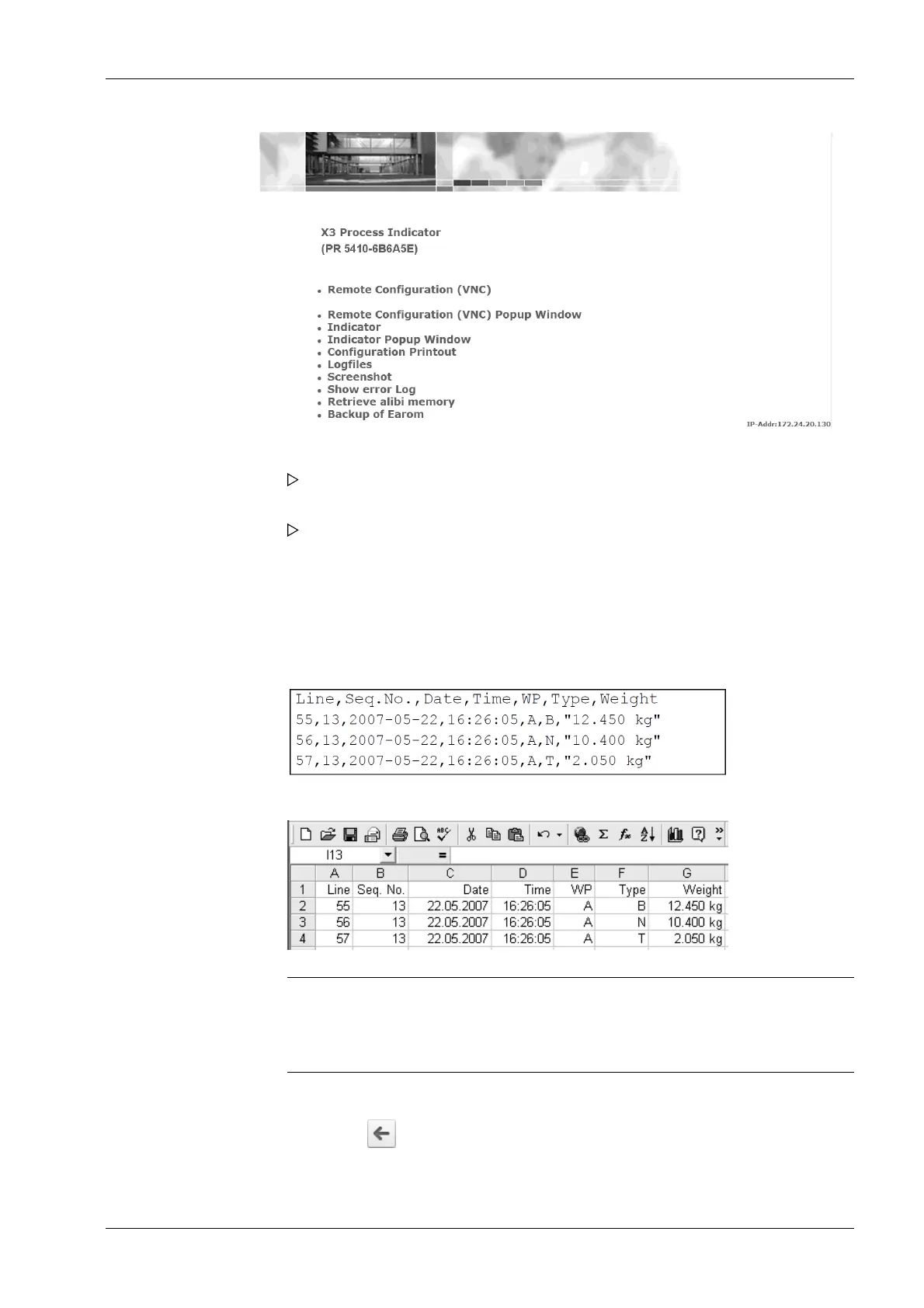Example:
Data record as CSV le
After conversion in Microsoft Excel
Note:
Microsoft Excel can import maximum 65,536 lines.
If this limit is exceeded, the CSV le must be split before processing it in Excel.
1. Click on the [Retrieve alibi memory] menu item in the WEB menu.
The CSV le appears as an icon at the bottom of the screen.
2. Click on the icon.
Commas are used in the CSV le to separate the individual elements of an entry.
The le automatically opens, e.g., in Microsoft Excel.
3. Carry out a conversion in Microsoft Excel to see only one element per column. The
sequence number is placed in front of a consecutive line number.
4. The le can then be saved and printed.
5. Click on the symbol in the Internet browser to return to the WEB menu.
9 Extended functions X3 Process Indicator PR 5410
EN-277 Minebea Intec
