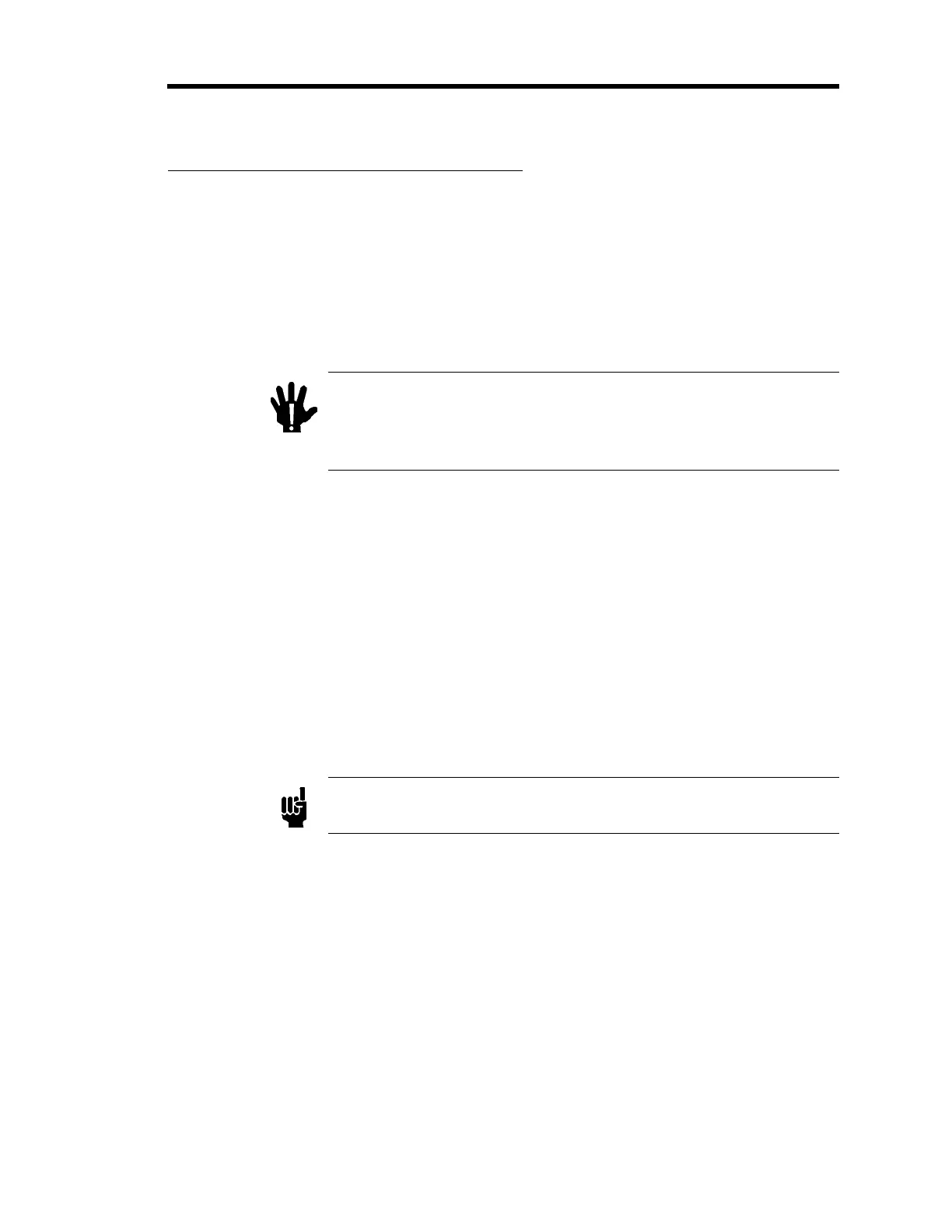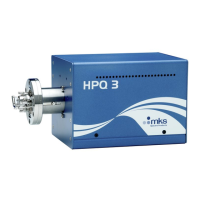Chapter Five: Operation in Leakage Mode How To Turn a Channel ON or OFF
131
How To Turn a Channel ON or OFF
The ability to turn off power to sensors is a useful function in several situations. For example, it
is a safety procedure against explosion during cryo-pump regeneration with all sensors except
capacitance manometers (the danger of explosion does not exist with capacitance manometers).
A cold cathode should be powered off above 1 x 10
-2
Torr, otherwise false readings may occur.
Generally this is also true for hot cathodes. In addition, a hot cathode gauge may experience
damage to its filament at high pressures. Pirani type gauges may need to be powered off if there
is a chance their filaments may ignite, or induce a reaction in backfilled gases.
Warning
Turn off all gauges (except capacitance manometers), which
are in contact with a cryo-pump, during regeneration
procedures. The gauges may cause an explosion if they are
not powered down.
Turning a capacitance manometer or mass flow controller (MFC) on or off is done following the
exact same procedure as turning a sensor on or off except that power is still supplied to the
capacitance manometer or MFC.
1. Repeatedly press the [
DISPLAY MODE
] key until the 146 unit is in Leakage Mode.
The system responds by scrolling through modes.
2. Press the [
ON
/
LEAD
] or [
OFF
/
GAIN
] key, followed by [1], [2], [3], or [4].
The system responds by turning power to the sensor or MFC of the selected channel on
(press [
ON
/
LEAD
]), or off (press [
OFF
/
GAIN
]). If power to a channel is turned off, the
display for that channel changes to decimal points to indicate the channel is turned off.
Note
One exception
: Power to capacitance manometers and MFCs cannot be
turned off this way, although their displays can be.
Artisan Technology Group - Quality Instrumentation ... Guaranteed | (888) 88-SOURCE | www.artisantg.com