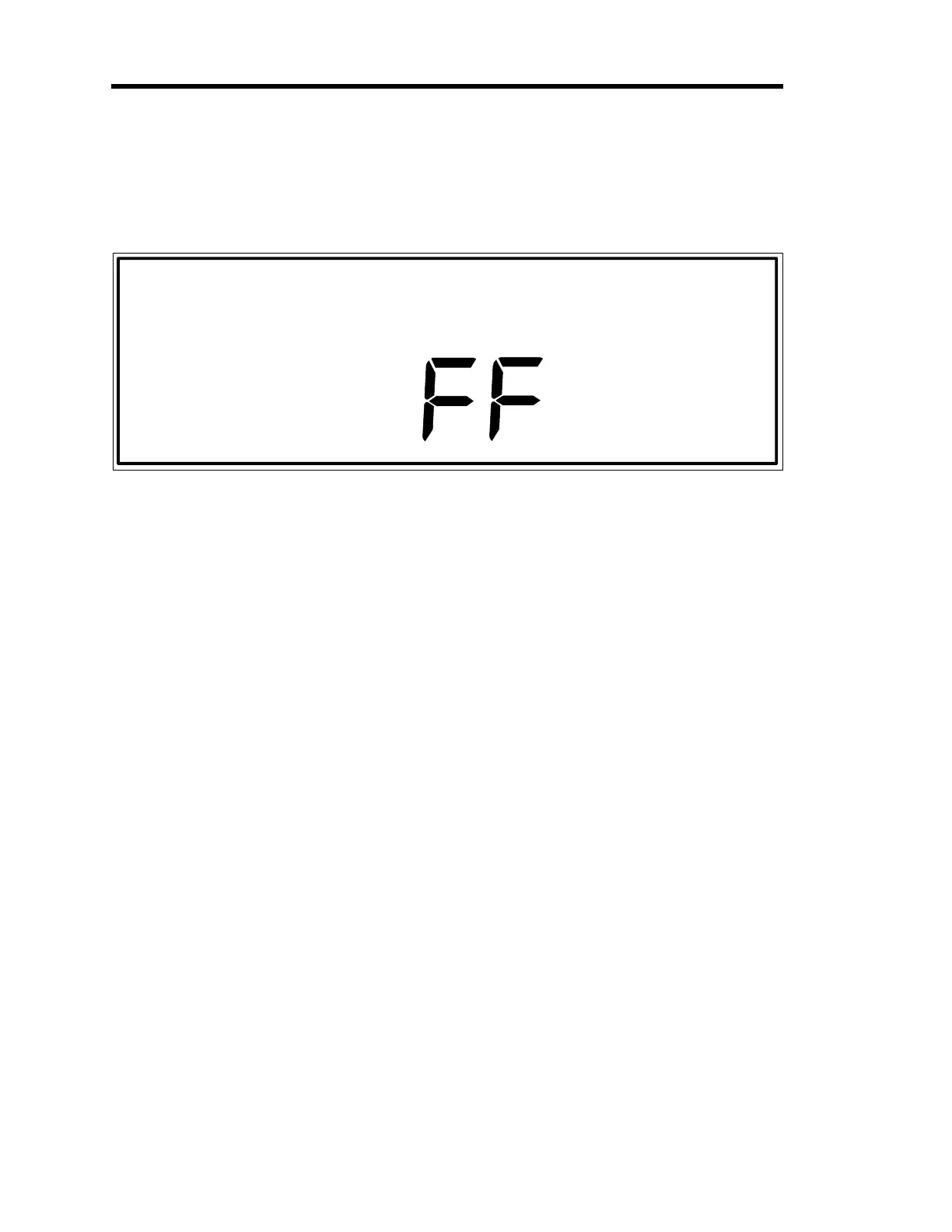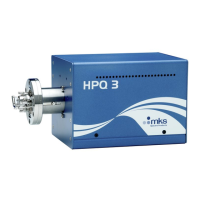The Diagnostics Feature Cha
ter Eleven: Troubleshootin
296
Code 5x: Relay Test
The x in the code represents the relay letter A through D. To perform a relay test on relay A,
press the [5/
DUAL
] key, followed by the [7/A] key.
Figure 89: Rear Panel Output Test Display When all Bits are High
Steps 2 and 3 in this instruction set, can be performed in reverse order.
1. Press the [5/
DUAL
] key, followed by a number key (A through D).
The system should respond by displaying the number 5 followed by the letter key
selected. For example, if the letter key [7/
A
] is selected, the center display shows
5A
.
2. Press the [
ON
/
LEAD
] key.
The system should respond by turning the selected relay on and displaying the word
on
.
When turned on, a normally open contact is closed (energized). A normally closed
contact is opened (energized).
3. Press the [
OFF
/
GAIN
] key.
The system should respond by turning the selected relay off and displaying the word
oFF
. A small “click” sound can be heard as the relay switches from on to off.
When turned off, a normally open contact is opened (de-energized). A normally closed
contact is closed (de-energized).
To Exit Code 5x
1. Press the [
QUIET
/
CANCEL
] key.
The system responds by returning to the initial diagnostics screen display.
Artisan Technology Group - Quality Instrumentation ... Guaranteed | (888) 88-SOURCE | www.artisantg.com
