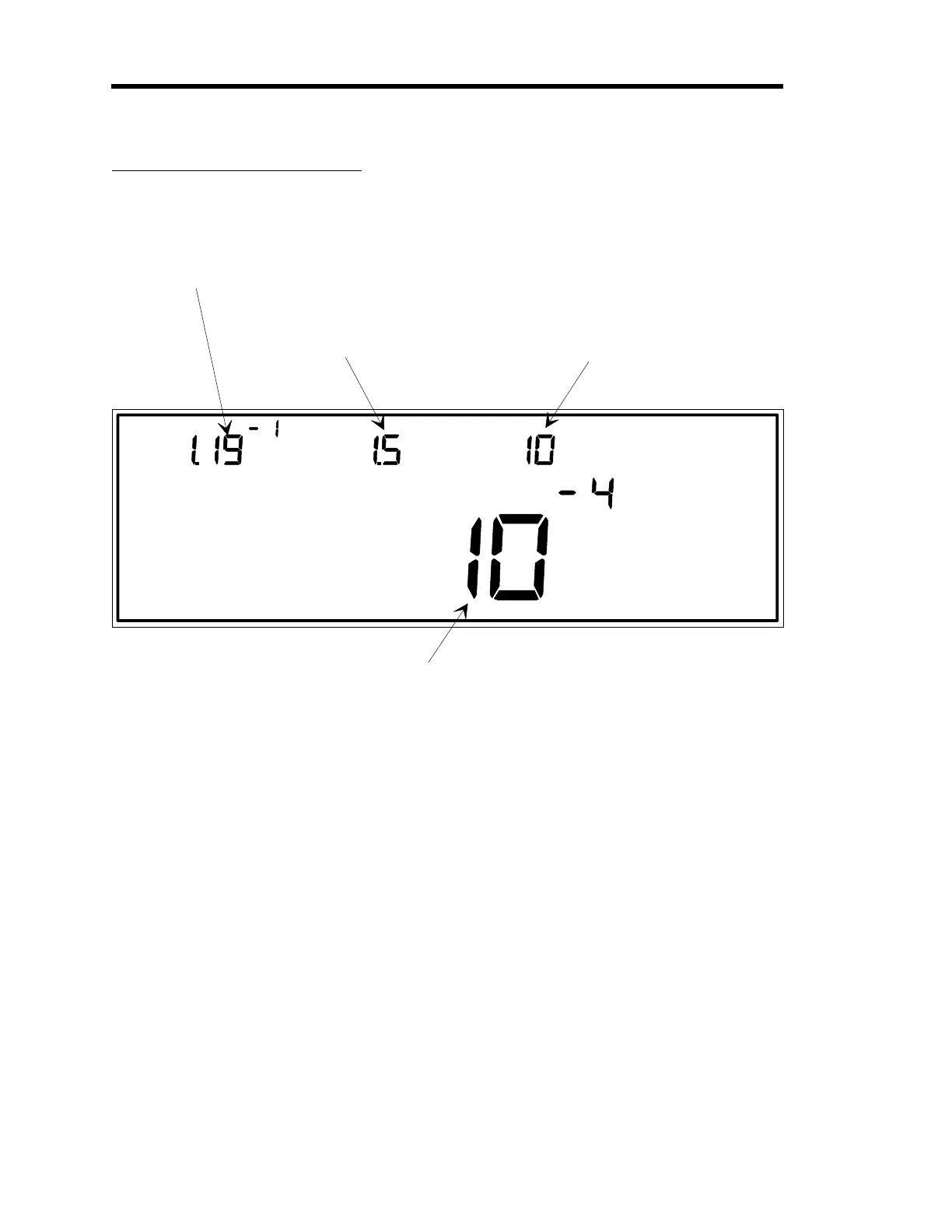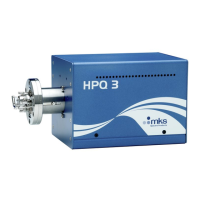How To Adjust Set Point Cha
ter Six: O
eration in Tunin
Mode
178
How To Adjust Set Point
TUNING
MANUAL
TORR
SET POINT
Torr
LEFT DISPLAY
CENTER DISPLAY RIGHT DISPLAY
This is the pressure
reading from the gauge
on the control channel.
The LEAD value for the
selected recipe is shown
here.
You must select a recipe
before you can edit the
LEAD parameter.
The GAIN value for the
select recipe is shown
here.
You must select a recipe
before you can edit the
GAIN parameter.
MAIN DISPLAY
This is the SET POINT value for the selected recipe. In this example,
SET POINT is the parameter which is selected for editing.
You must select a recipe before you can edit the SET POINT parameter.
Figure 52: Adjusting the Set Point Value
Set Point is a real-time parameter. The new Set Point value goes into effect as soon as it is
adjusted with this procedure.
1. Repeatedly press the [
DISPLAY MODE
] key until the 146 unit is in Tuning Mode.
The system responds by scrolling through modes.
2. Enter the number of the recipe (1 through 4) which needs to have the Set Point edited.
The system responds by accepting the recipe number.
Artisan Technology Group - Quality Instrumentation ... Guaranteed | (888) 88-SOURCE | www.artisantg.com
