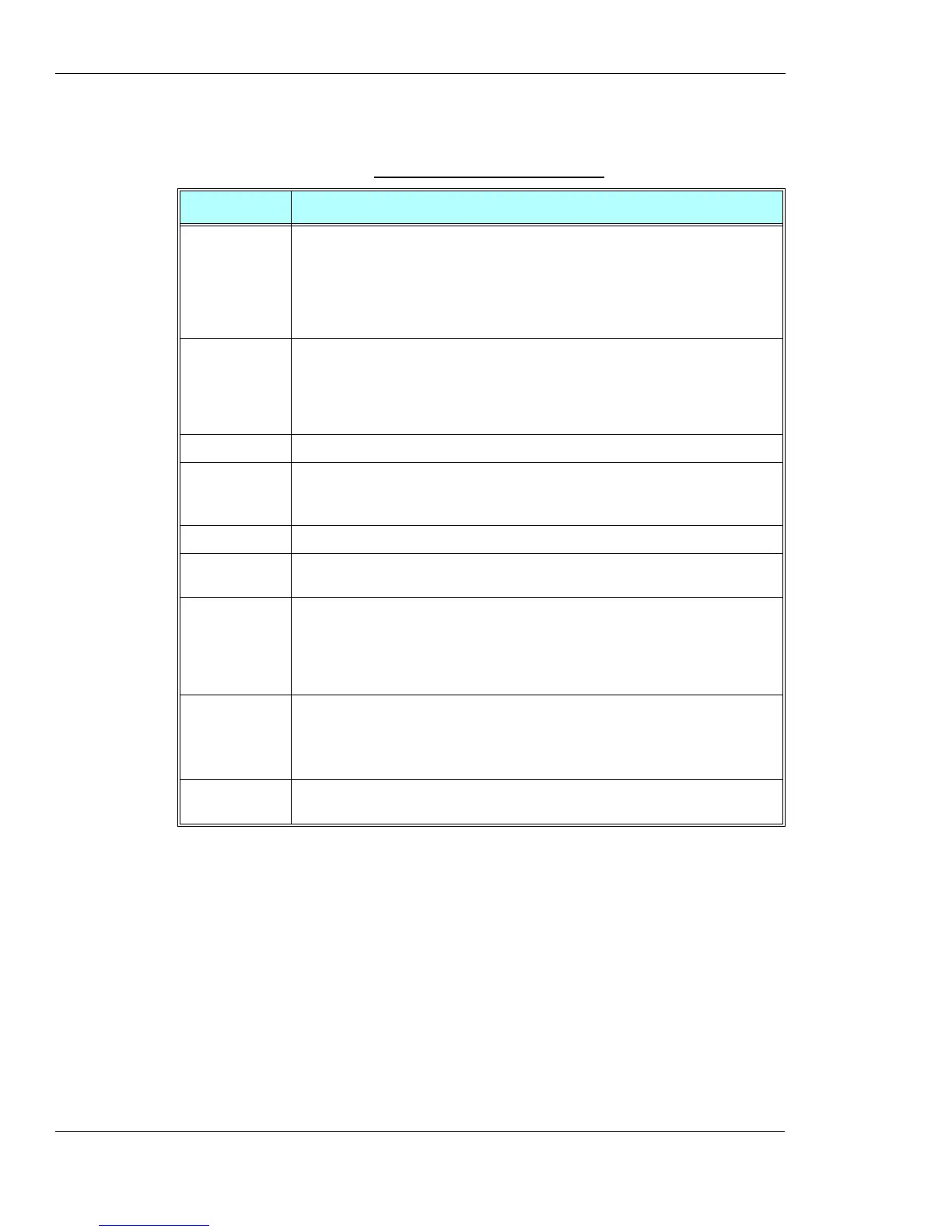Call Control
3-30 AT Commands Reference Manual December 31, 2007
The following table shows the +CCFC parameters.
Note: A forward-to phone <number> (and the optional fields <type>, <subaddr> and <satype>)
are tied to a <reason> and a <class>. This means that there can be a different <number>
for the same <reason> because of a different <class>. When registering without
mentioning a <class>, <class>=7 is selected.
A <number> field is mandatory when registering (<mode>=3) and it is irrelevant
(ignored) in all other <mode>s.
Table 3-12:
+CCFC Parameters
<Parameter> Description
<reason> 0 - Unconditional
1 - Mobile busy
2 - No reply
3 - Not reachable
4 - All call forwarding
5 - All conditional call forwarding
<mode> 0 - Disable
1 - Enable
2 - Query status
3 - Registration
4 - Erasure
<"number"> Calling line number. The number format is specified by <type>.
<type> Type of address octet in integer format-.
145 Default when dialing string includes international access code character "+".
129 Default when making a local call.
<subaddr> NULL, field not used (String type subaddress of format specified by <satype>).
<satype> Field not used. Value is always 128 (unknown) - type of sub address octet in integer
format.
<classx> The sum of integers each representing a class of information.
1 - Voice
2 - Data - refers to all bearer services.
4 - Fax
The default value is 7.
<time> 1-30 - The number of seconds to wait before calls are forwarded, when "no reply" is
enabled or queried. The default value is 20.
Note:
The parameter must be a multiple of 5, for example, 5, 10, 15 and so on. If not,
the modulo of 5 will be ignored.
<status> 0 - Not active
1 - Active
