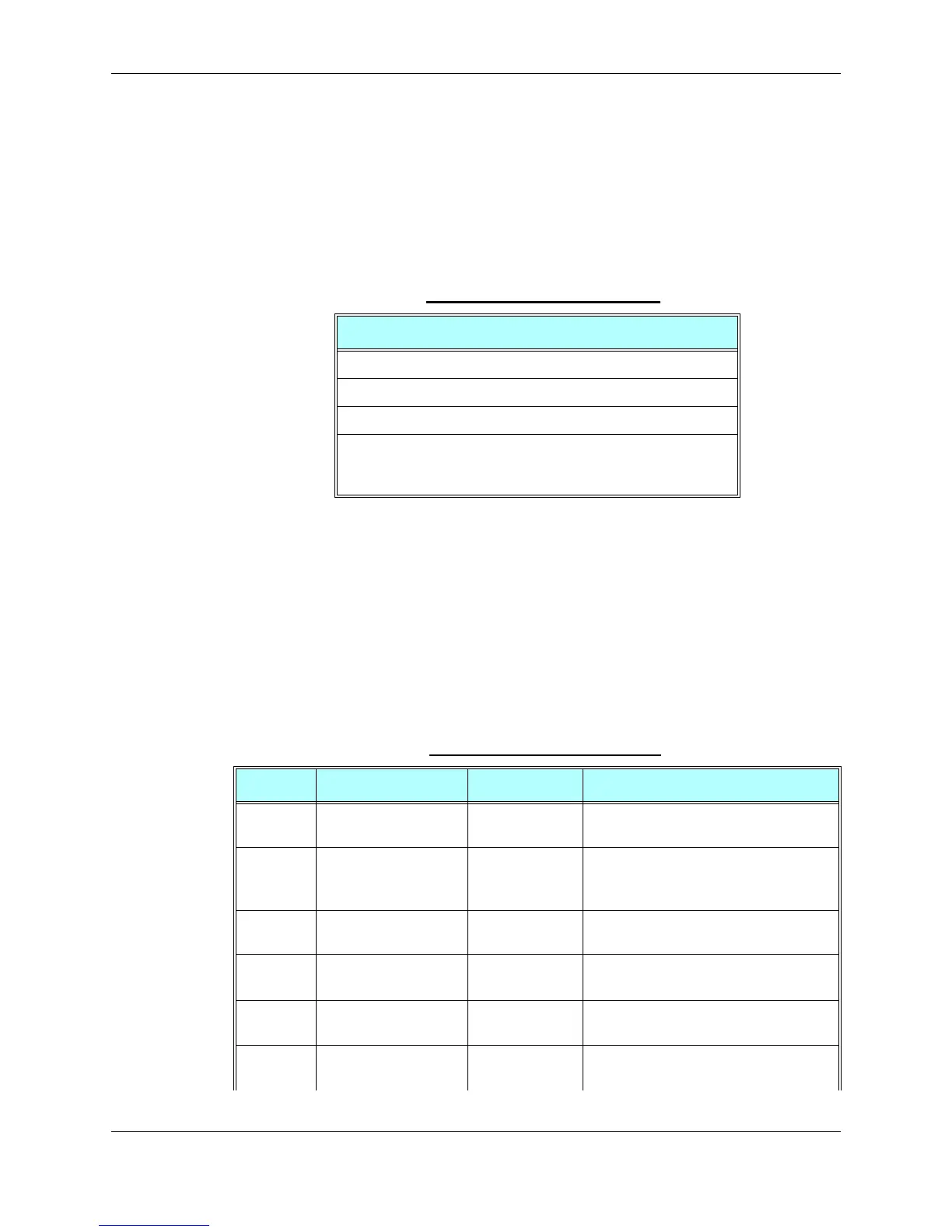Chapter 3: AT Commands Reference
December 31, 2007 AT Commands Reference Manual 3-321
+CDEV, Change Display Indication
When text on the display changes and the <disp> parameter of the +CMER command is set to 1,
the +CDEV indication is sent to the DTE.
Unsolicited Report
+CDEV: <x>,<y>,<text>,<highlighted>
+CIEV, Indicator Event Reporting
When a G24 indication is changed and the <ind> parameter of the +CMER command is set to 1,
the +CIEV indication is sent to the DTE.
Unsolicited Report
+CIEV: <ind>,<value>
The following table shows the +CIEV parameters.
Table 3-211: +CDEV Parameters
<Parameter> Description
<x> Indicates the x coordinate of the text.
<y> Indicates the x coordinate of the text.
<text> Is the new value of the text element.
< highlighted> indicates whether the line has a backlight
0 - not highlighted
1 - highlighted
Table 3-212: +CIEV Parameters
<ind> Description <value> Range Explanation
0 Battery indicator 0-3 0 Low battery
3 Full battery
1 Signal bars 0-5 0 No signal
1 Low signal strength
5 High signal strength
2 Service availability 0/1 0 Service available
1 Service not available
3 Unread message
indication
0/1 0 No unread messages
1 Unread messages exist
4 Call in progress 0/1 0 Call not in progress
1 Call in progress
5 Roaming indicator 0/1 0 Not roaming
1 Roaming
