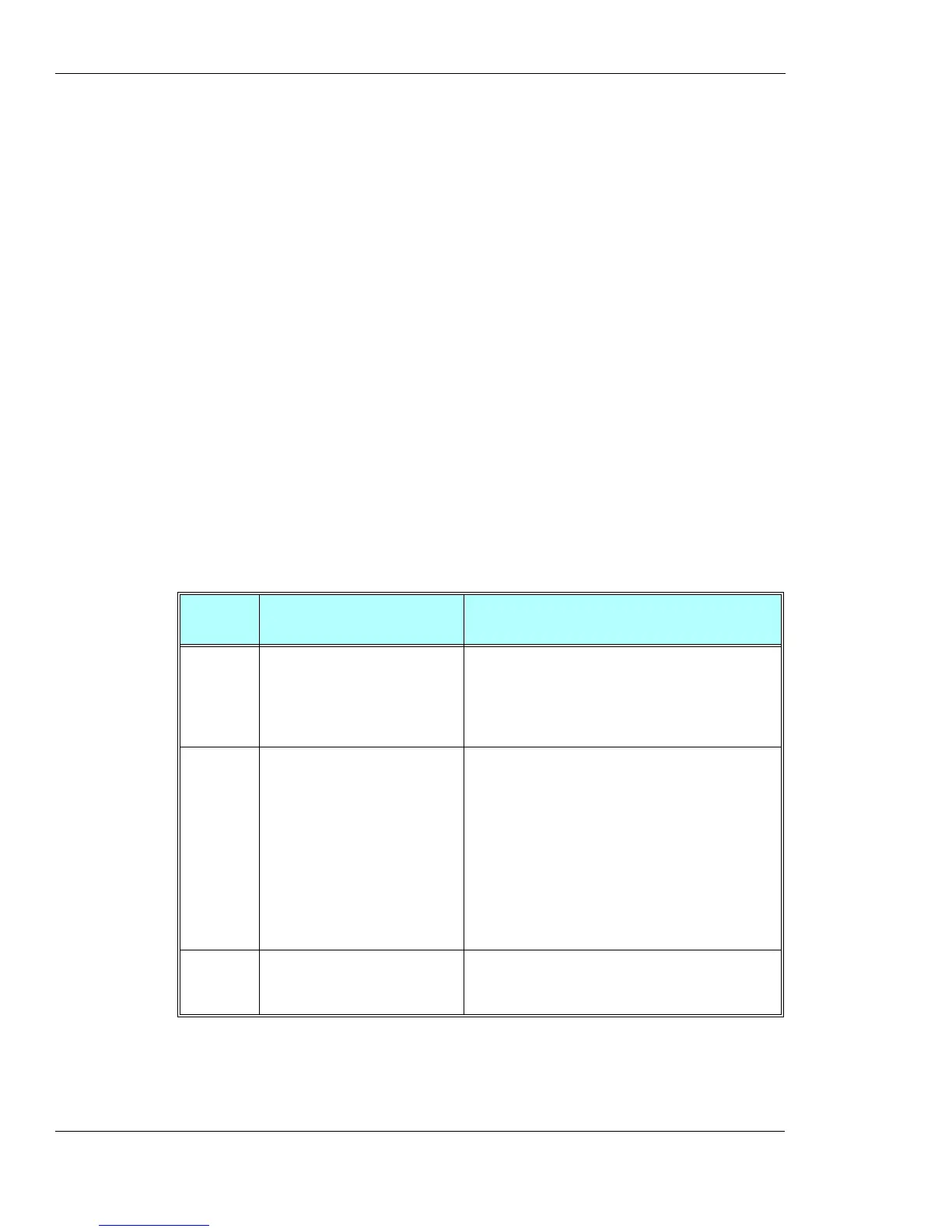GPRS/EDGE
3-392 AT Commands Reference Manual December 31, 2007
Listen socket over TCP:
AT+MIPODM=1,1100,"0.0.0.0",0,0// Listens to any port at any IP.
OK
+MIPODM: 1,1,122.221.32.64,1200// Remote side connected to the listen socket.
AT+MIPODM=3,3212,"122.1.222.134",0,0 // Listen to any port at specific IP.
OK
+MIPODM: 3,1,122.1.222.134,1222// Remote side connected to the listen socket.
//SSL
AT+MIPODM=2,2222,"www.google.com",443,2// TCP secured with SSL.
OK
+MIPODM: 2,2// SSL connection opened.
AT+MIPODM=3,1234,"www.xyz.com",443,2// TCP secured with SSL.
OK
+MIPSSL: 3,15// SSL_UNKNOWN_CA alert.
+MIPODM: 3,2
+MIPCLOSE, Close a Socket
This command causes the G24 to free the socket accumulating buffer and to close the socket.
Note: All data stored in the accumulating buffer will be lost. Refer to “+MIPSETS, Set Size and
Timeout for Automatic Push” on page 3-394 and “+MIPPUSH, Push Data into Protocol
Stack” on page 3-397.
Command
Type Syntax Response/Action
Set
+MIPCLOSE = <Socket ID> OK
+MIPCLOSE: <Socket ID>[,<
number_of_acknowledged_bytes >],<close_type>
or:
ERROR
Read
+MIPCLOSE? +MIPCLOSE: [<socket ID>]
OK
(for all ACTIVE
sockets)
OR:
+MIPCLOSE: 0
OK
(if no active sockets)
Test
+MIPCLOSE=? +MIPCLOSE: (1-4)
OK
