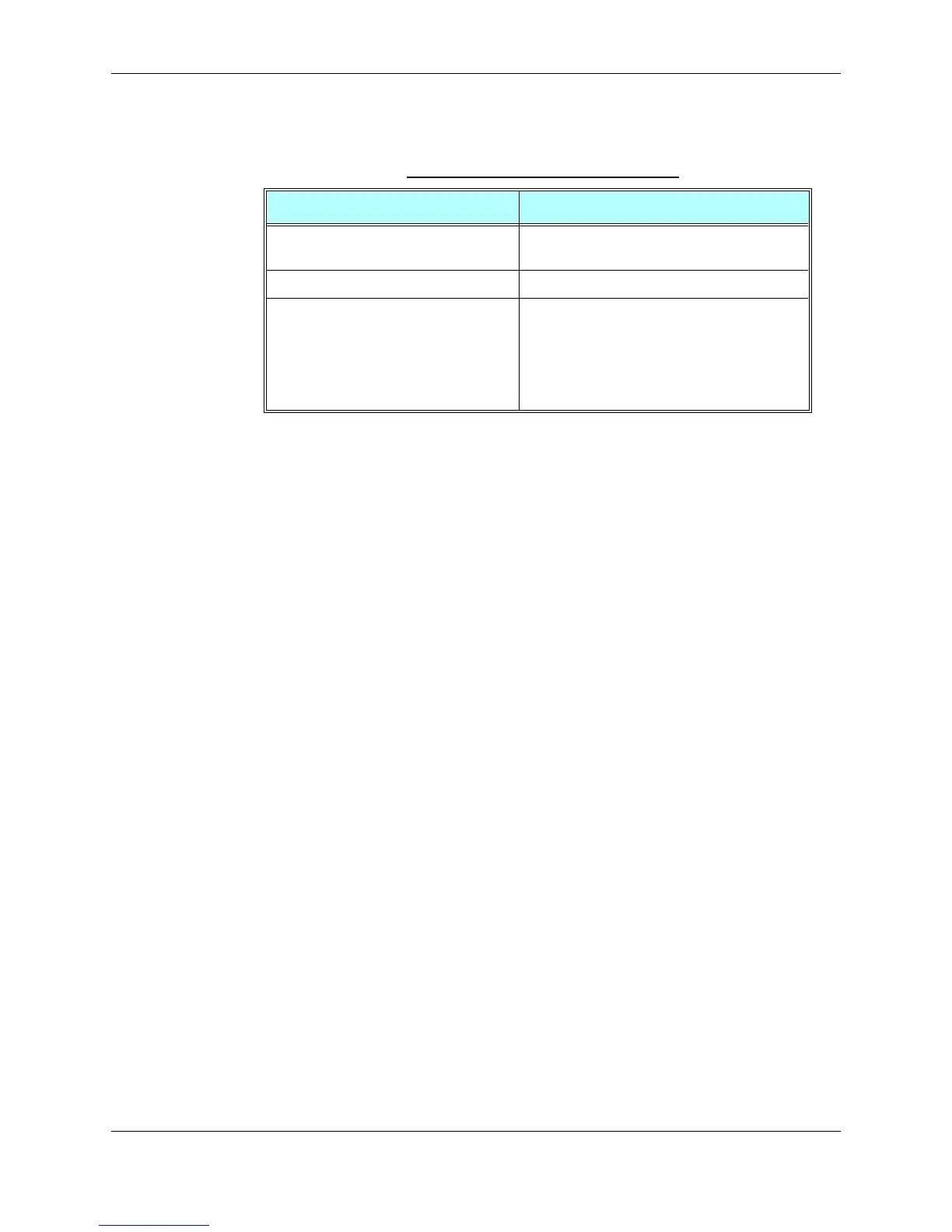Chapter 3: AT Commands Reference
December 31, 2007 AT Commands Reference Manual 3-393
The following table shows the +MIPCLOSE parameters.
Example
AT+MIPCLOSE=1 //The terminal closes the opened socket
OK
+MIPCLOSE: 1,0 // Socket 1 closed. The remote side replies with FIN.
AT+MIPCLOSE=1//The terminal closes the opened socket
OK
+MIPCLOSE: 1,1 //Socket 1 closed. The remote side did not reply, so +MIPCLOSE
indication received after close timeout.
AT+MIPCLOSE=3//The terminal closes the opened socket
OK
+MIPCLOSE: 3,1024,2 //Socket 3 closed. Ack indication enabled - 1024 bytes were acked.
The remote side did reply with RST.
AT+MIPCLOSE=2//The terminal closes the socket that wasn't opened
ERROR
AT+MIPCLOSE?//Sockets 1 and 2 are opened
+MIPCLOSE: 1,2
OK
AT+MIPCLOSE?//No opened sockets
+MIPCLOSE: 0
OK
Table 3-263: +MIPCLOSE Parameters
<Parameter> Description
<Socket_ID> A unique number that identifies a connection.
Valid socket numbers - 1, 2, 3 and 4
<number_of_acknowledged_bytes > Total number of bytes that were acknowledged.
<close_type> Connection close type:
0 - Connection was closed correctly.
1 - The remote side didn't reply, so connection
closed by close timeout.
2 - Other (The remote side replied with RST,
retransmission timeout occurred, etc.).
