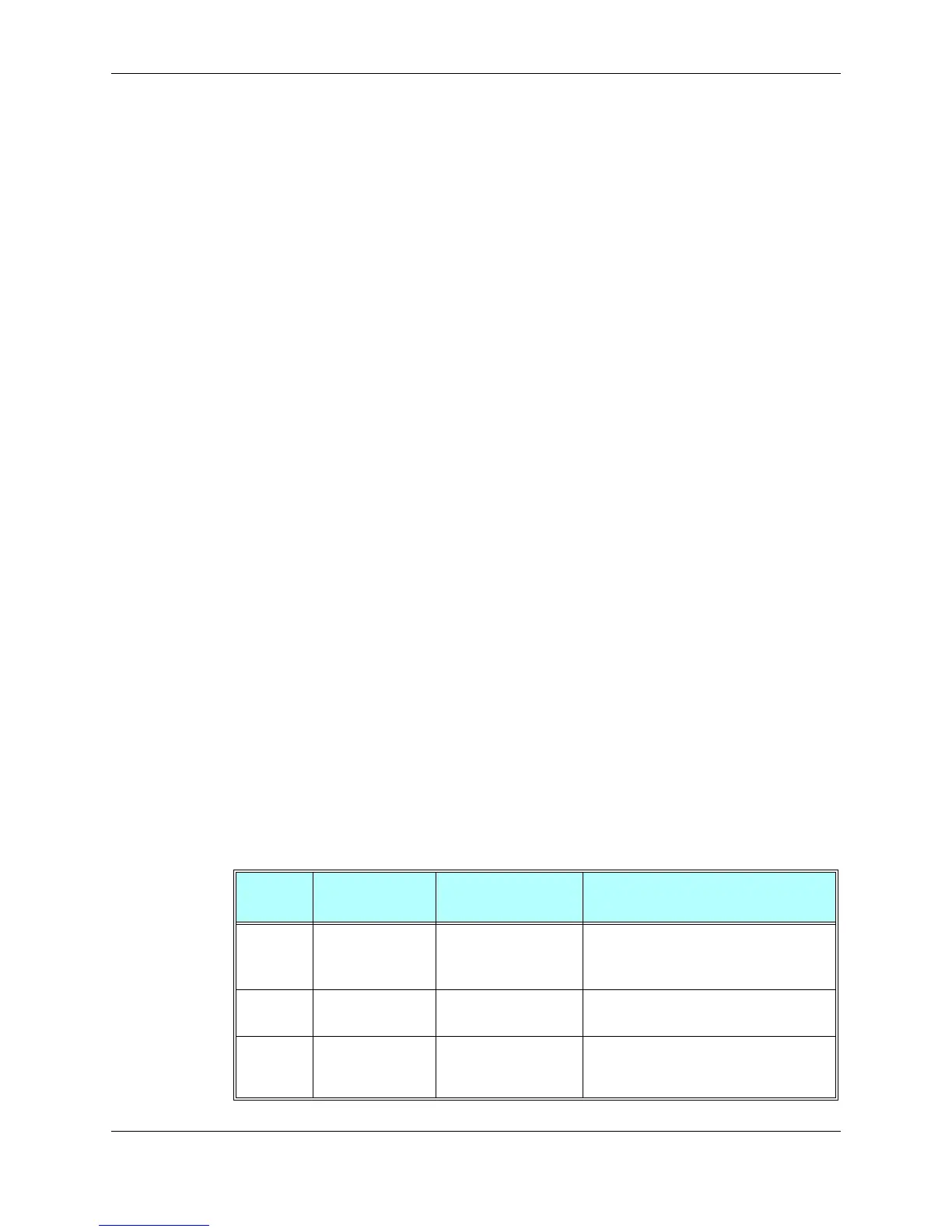Chapter 3: AT Commands Reference
December 31, 2007 AT Commands Reference Manual 3-139
Example
AT+MCSAT=?
+MCSAT:(0-2)
OK
AT+MCSAT?
+MCSAT: 1
OK
AT+MCSAT=2
OK
AT+MCSAT=1,00001000 // UCS2
OK
AT+MCSAT=1,00000100 // UTF8
OK
AT+MCSAT=1,00000000 // GSM
OK
AT+MCSAT=1
OK
AT+MCSAT=0
OK
+MEDT, Motorola Enable/Disable Tone
This command enables/disables the G24 tones.
This command is a basic command.
This feature is active by default.
In MUX mode, this AT command is allowed on DLC2 only.
Note: The MEDT command supports only one of the following tones:
•"Welcome" tone - appears at power up.
•"Goodbye" tone - appears at shut down.
•Devices connect / disconnect tones - the tone which appears each time a device is
connected / disconnected to/from the G24. As a device we consider: Headset, Stereo
headset, USB bus, Speakers.
•On / off tones - appears when pushing the on/off button.
Command
Type
Syntax Response/Action Remarks
Set
+MEDT=<mode> OK
Or:
+CME ERROR: <err>
The set command configures the tones
mode.
Read
+ MEDT? +MEDT: <mode>
OK
The read command returns the current
setting.
Test
AT+MEDT=? +MEDT: (list of
supported < mode >s )
OK
The test command returns the possible
ranges of <mode>s.
