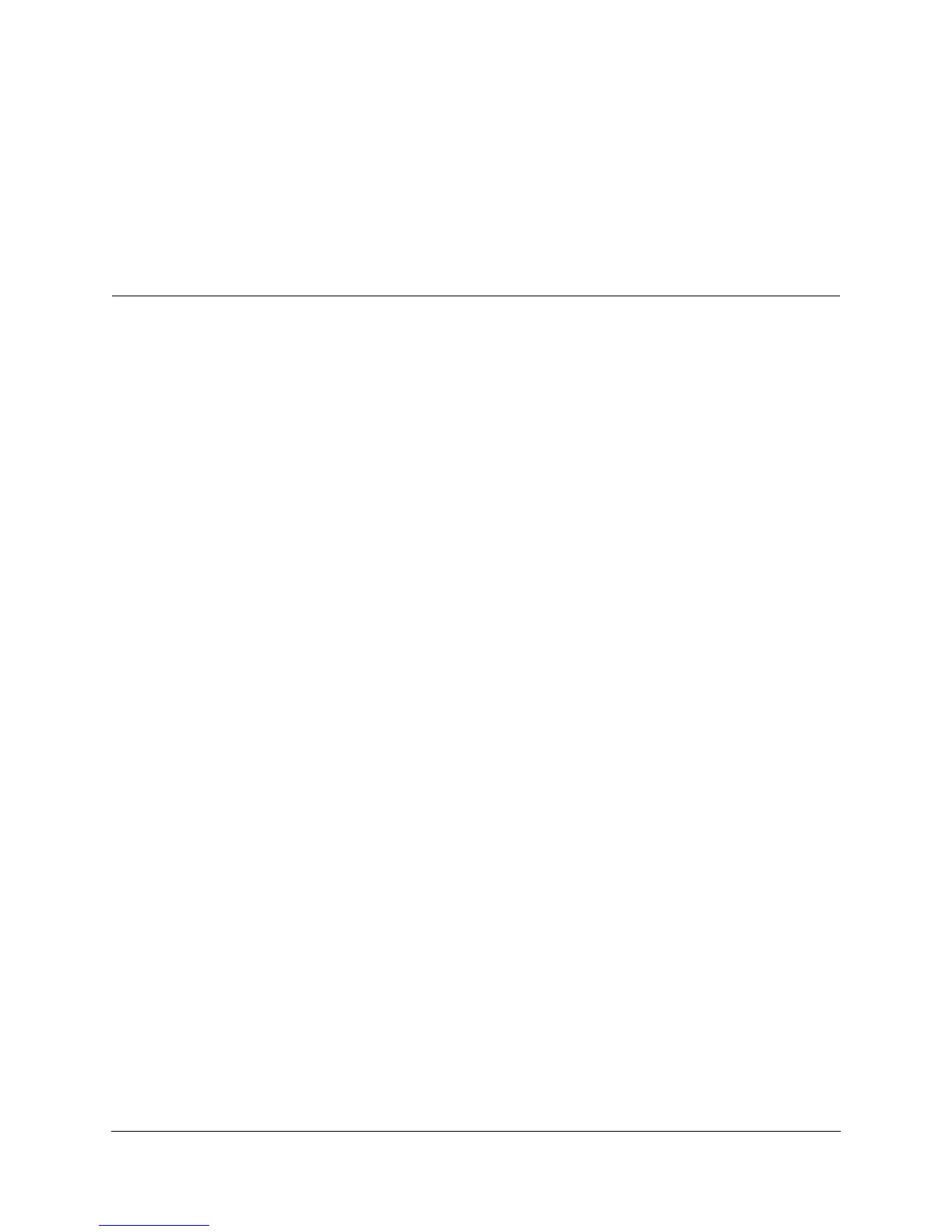December 31, 2007 AT Commands Reference Manual 5-1
Chapter 5: Tools
Tools Overview
This chapter describes the PC Driver and PC Loader tools provided by the application. PC Driver
enables the G24 to be used as a PC external modem for fax communication and for performing
GPRS packet data connections. PC Loader is a PC-based software application that enables users
to reprogram G24 modules through an RS232 interface.
Note: When using a PC with maximum UART COMM port speed of 115200 baud rate, A USB
to UART converter cable may be used to speed up communication and reduce
programming time of the G24, up to a speed of 460800 baud rate.
PC Driver
Overview
The G24 can be used as a PC external modem for fax communication and for performing GPRS
packet data connections. The G24 USB driver file is required for running a terminal application
on the PC. The WinFAX application with the Standard 19200 bps Modem driver is recommended
for fax connection. The GPRS Manager application with the Motorola Serial GPRS P2K 57.6
Kbps driver is recommended for GPRS packet data connections.
Fax Communication by Standard 19200 bps Modem
To install the modem driver, follow the procedure below:
1. From the Control Panel, select Modems > Add Modem.
2. Select "Don't detect my modem" and click Next.
3. Select "Standard 19200 bps modem" and click Next.
4. Select the valid com port.
5. Click Finish.
