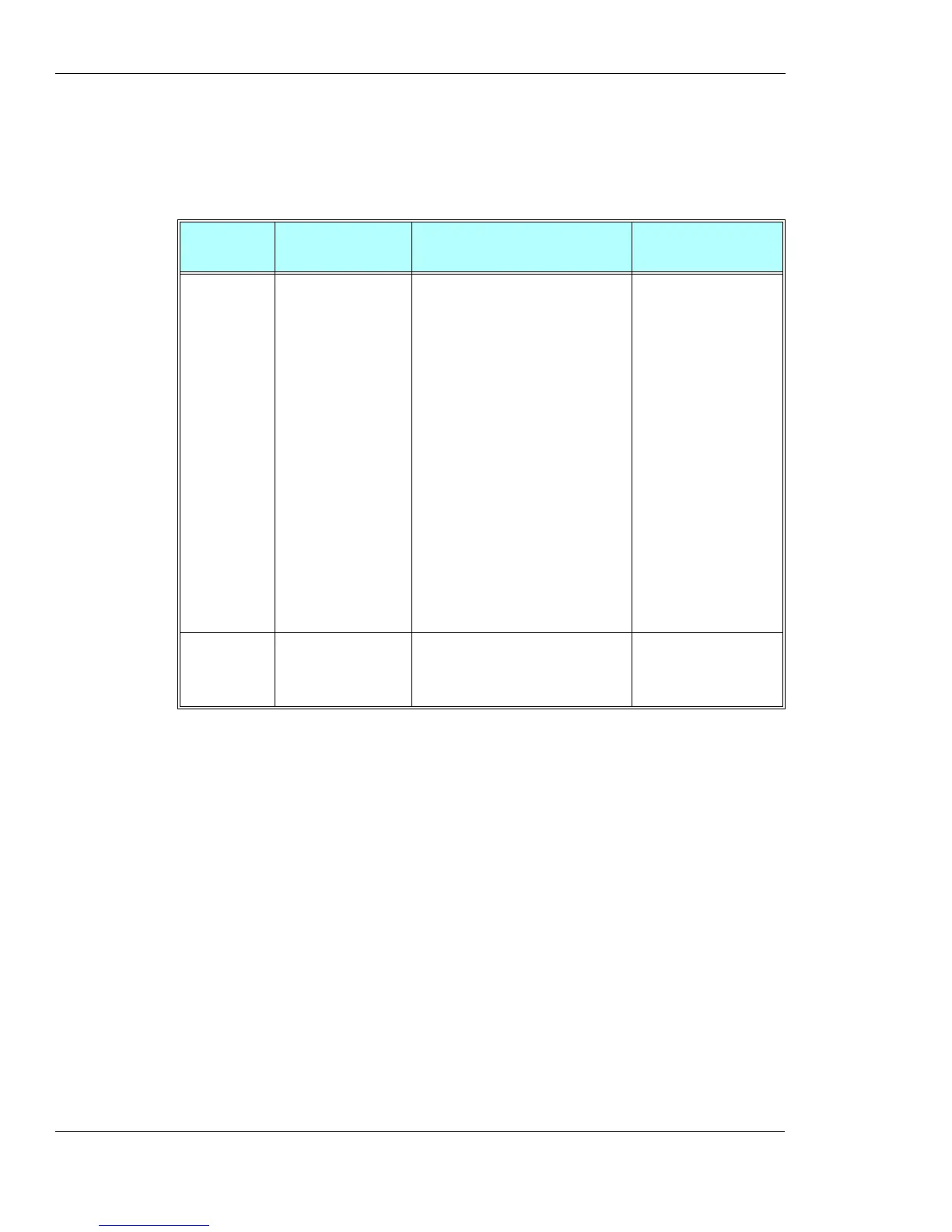GPRS/EDGE
3-352 AT Commands Reference Manual December 31, 2007
+CGEQNEG - (Negotiated)
This command allows the TE to retrieve the negotiated QoS profiles returned in the Activate PDP
Context Accept message.
Command
Type Syntax Response/Action Remarks
Execution
+CGEQNEG
=[<cid>[,<cid>[,…]]]
+CGEQNEG: <cid>, <Traffic class>
,<Maximum bitrate UL>,
<Maximum bitrate DL>
,<Guaranteed bitrate UL>,
<Guaranteed bitrate DL> ,<Delivery
order> ,<Maximum SDU size>
,<SDU error ratio> ,<Residual bit
error ratio> ,<Delivery of erroneous
SDUs> ,<Transfer delay> ,<Traffic
handling priority>
[<CR><LF>+CGEQNEG: <cid>,
<Traffic class> ,<Maximum bitrate
UL>, <Maximum bitrate DL>
,<Guaranteed bitrate UL>,
<Guaranteed bitrate DL> ,<Delivery
order> ,<Maximum SDU size>
,<SDU error ratio> ,<Residual bit
error ratio> ,<Delivery of erroneous
SDUs> ,<Transfer delay> ,<Traffic
handling priority>
[…]]
The execution command
returns the negotiated
QoS profile for the
specified context
identifiers, <cid>s. The
QoS profile consists of a
number of parameters,
each of which may have a
separate value.
Test
+CGEQNEG=? +CGEQNEG: (list of <cid>s
associated with active contexts)
The test command
returns a list of <cid>s
associated with active
contexts.
