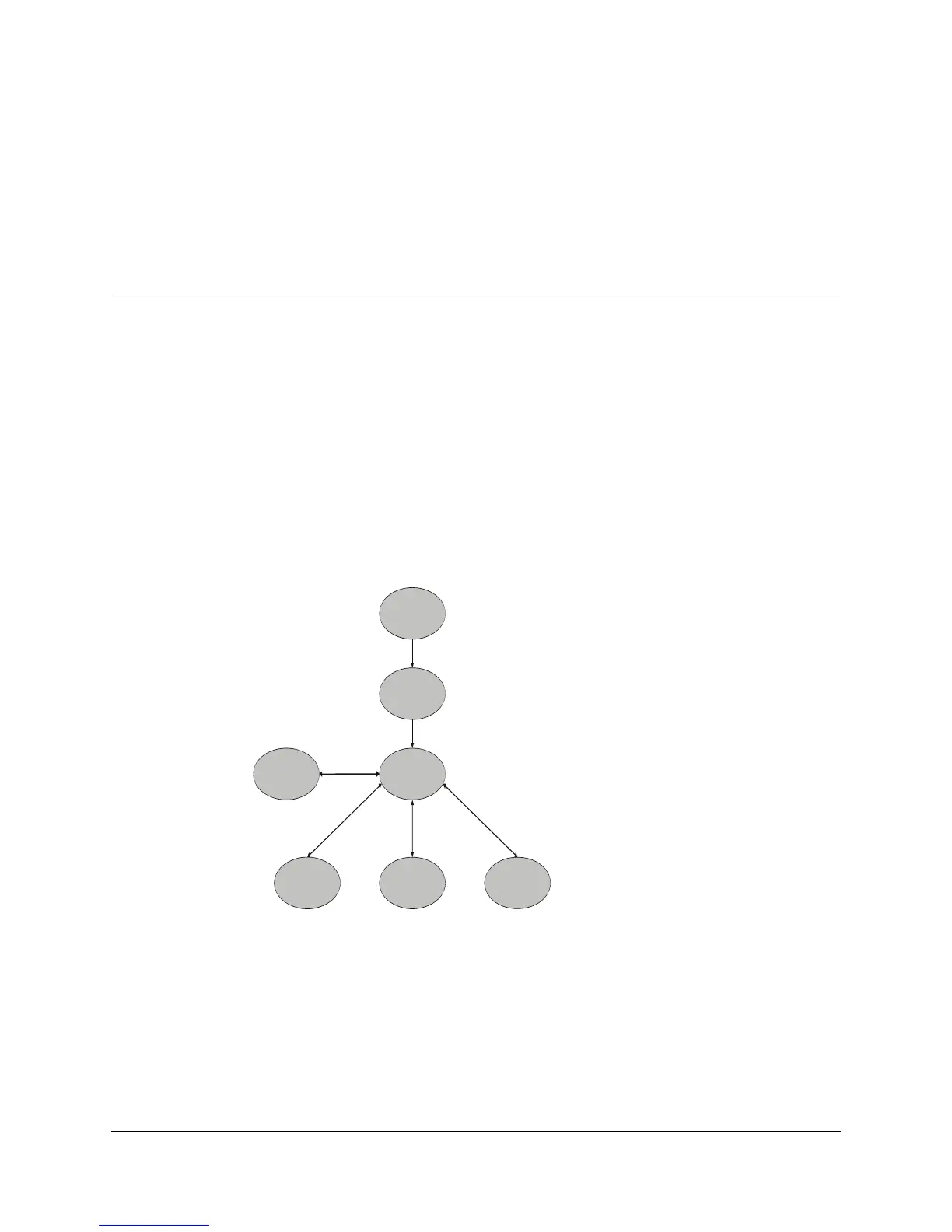December 31, 2007 AT Commands Reference Manual 4-1
Chapter 4: Using the Commands
Setting Up the G24 (Power On and Initial Actions)
There are three phases of connectivity for the G24:
• Init General.
In this phase, the G24 is asked to provide basic information which ensures that the phone is
functioning properly.
• Enabling the SIM.
• Registering the SIM on a network in order to see that wireless access is functioning properly.
After these three phases are completed, G24 is ready for action and you can send/receive voice
calls, circuit switched data and GPRS.
The following figures show the phone state transactions:
Figure 4-1: Phone State Transactions
Init-General
Init Phone
Ready
No Coverage
Voice
CSD DataGPRS
Communication=OK, ID is known
Sim card=OK, Registered to network
Coverage Indication
Remote/Local
Connected/Disconnected
Remote/Local
Connected/Disconnected
