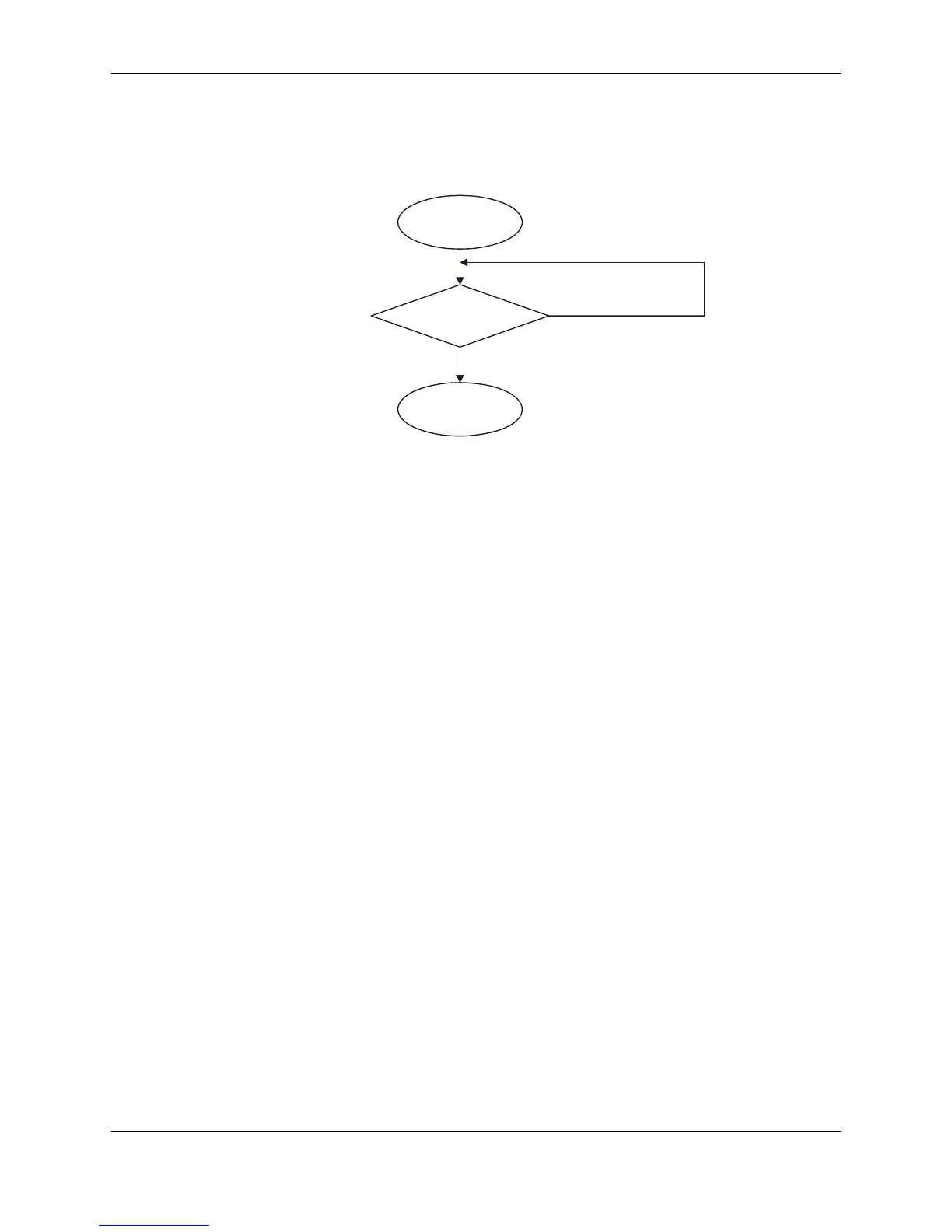Chapter 4: Using the Commands
December 31, 2007 AT Commands Reference Manual 4-7
SIM Card Status
To enable the module to transfer from basic commands to full operational mode, a SIM card must
be ready and the PIN enabled.
Figure 4-7: SIM Card Status
Note: For a full description of SIM states, see “+CPIN, Enter PIN for Unlocking SIM Card or
Enter PUK for Unblocking SIM Card” on page 3-253.
The following steps are part of the SIM card status step:
1. Check SIM security: AT+CPIN?
2. Confirm that the result is +CPIN: READY
3. If the SIM PIN is required, then the following response appears: +CPIN: SIM PIN.
4. Unlock the SIM, if needed: AT+CPIN="XXXX".
Note: XXXX is the PIN password (4-8 digits long).
5. If the SIM PUK/PUK2 is required, then the following response appears: +CPIN: SIM
PUK/PUK2.
6. Unblock the SIM, if needed: AT+CPIN="YYYYYYYY", "ZZZZ".
Note: YYYYYYYY is the PUK/PUK2 password (4-8 digits long).
ZZZZ is the new defined PIN/PIN2 password (4-8 digits long).
Start
End
AT+CPIN?
See Developer’s Guide
+CPIN: READY
