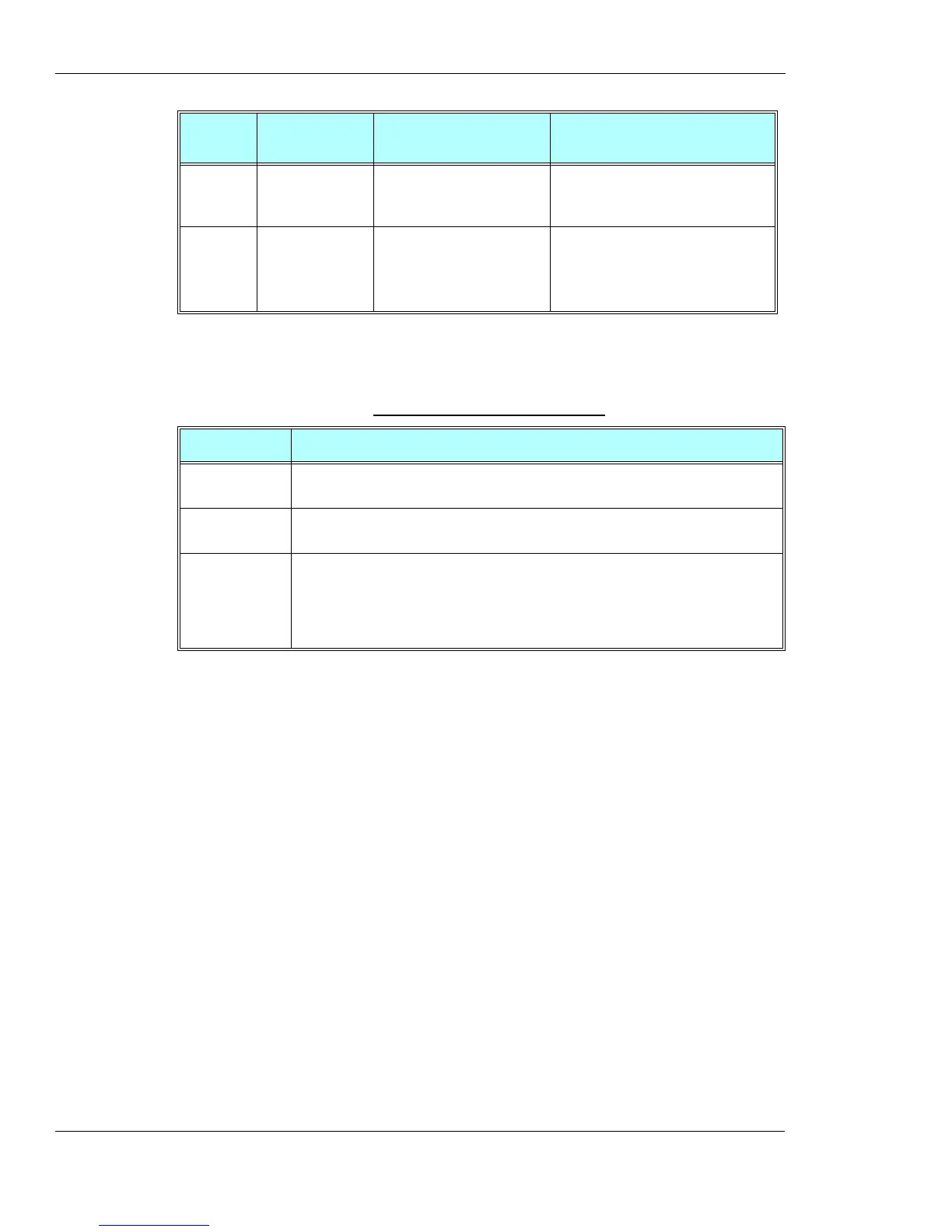Phone and Date Books and Clock
3-78 AT Commands Reference Manual December 31, 2007
The following table shows the +CSVM parameters.
Note: If <mode> is set to 0, <number> and <type> are ignored. If <mode> is set to 1, <number>
is mandatory.
Example
AT+CSVM=?
+CSVM: (0,1),(129,145)
OK
AT+CSVM=1,"+972555123456","145"
OK
AT+CSVM?
+CSVM: 1,"972555123456",145
OK
+MDSI, Motorola Deactivate SIM Card Indication
This command enables unsolicited reporting of indications of SIM deactivation and invalidation.
The indications include the cause for deactivation and invalidation.
This command is a basic command, which means the G24 module should accept the command
and act according to received parameters regardless of SIM presence and phone lock state.
Read
+CSVM? +CSVM:<mode>,<number>
,<type>
+CME ERROR: <err>
The Read command displays the
currently selected voice mail number
and status (enabled or disabled).
Test
+CSVM=? +CSVM: (list of supported
<mode>s), (list of supported
<type>s)
+CME ERROR: <err>
The Test command displays the list of
supported <mode>s and <type>s.
Table 3-41: +CSVM Parameters
<Parameter> Description
<mode> 0 Disables the voice mail number (default)
1 Enables the voice mail number
<number> Voice mail number in string. String can be of up to 32 characters long, starting with a
digit, or "+". Other allowed characters are digits only (0..9).
<type> Address octet type.
129 ISDN/telephony marketing plan; national/international number unknown
145 ISDN/telephony numbering plan; international number
When the dialing string includes the international access code character (+), the
default is 145. Otherwise, the default <type> is 129.
Command
Type
Syntax Response/Action Remarks
