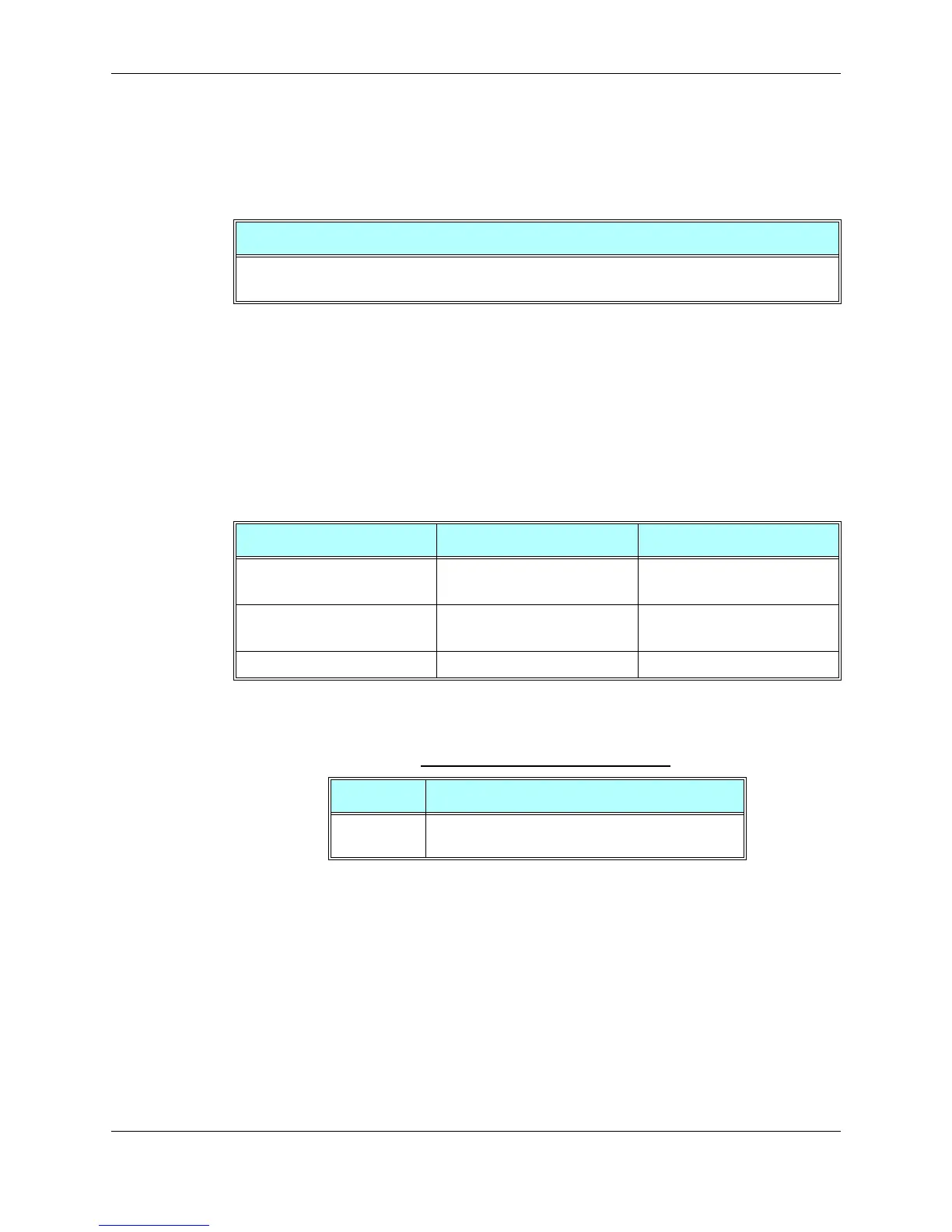Chapter 3: AT Commands Reference
December 31, 2007 AT Commands Reference Manual 3-197
+GCAP, Request Overall Capabilities
This command indicates the major capability areas of the G24. The support of different areas is
presented in the response of the +GCAP command. Each area may be presented by the selection
command name of a specific capability area. The G24 supports only FCLASS - fax support.
Example
AT+GCAP
+GCAP: +FCLASS
OK
+MTDTR, DTR Line Test Command
This command checks and outputs the physical current status of the DTR pin of the RS232.
The following table shows the +MTDTR parameters.
Example
AT+MTDTR?
+MTDTR:1
OK
AT+MTDTR
+MTDTR:1
OK
AT+MTDTR=?
OK
Command Type Syntax Response/Action
Execute
AT+GCAP GCAP: <list of supported features><CR><LF>
OK // at the end of the list.
Command Type Syntax Response/Action
Set
AT+MTDTR +MTDTR:<n>
OK
Read
AT+MTDTR? +MTDTR:<n>
OK
Test
AT+MTDTR=? OK
Table 3-127: +MTDTR Parameters
<Parameter> Description
<n> 0DTR OFF
1DTR ON
