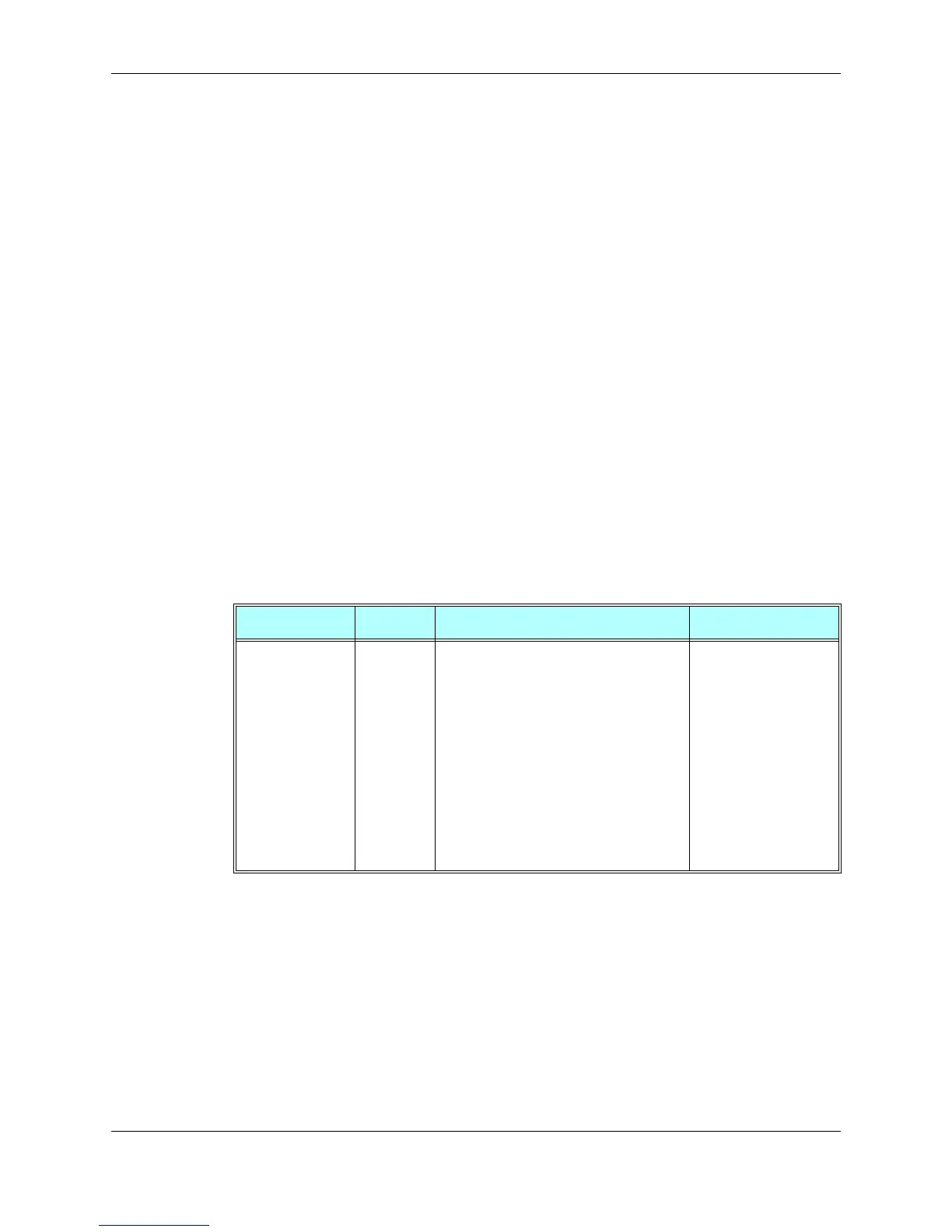Chapter 3: AT Commands Reference
December 31, 2007 AT Commands Reference Manual 3-307
OK
AT+CRSM=220,28474,1,4,30,
657469FFFFFFFFFFFFFFFFFFFFFFFFFFFFFFFFFFFFFFFFFFFFFFFFFFFFFF
//UPDATE RECORD, ADN file(6F3A), 1sh record, current, 30 bytes data
+CRSM: 144,0//Generic success code
OK
AT+CRSM=242,28589//STATUS (6fad)
+CRSM: 144,0,000060907F200200000000000991001C080085858585
//Generic success code, 0000-> RFU 6090-> Total amount of memory of the selected directory which
is not allocated to any of the DFs or EFs under the selected directory. 7F20->File_id 02-> Type of file - DF
0000000000-> RFU 09-> Length of the following data. 91001C080085858585->GSM specific data
OK
AT+CRSM=?//Test Command
+CRSM=
(176,178,192,214,220,242),(12037-28599),(0-255),(0-255),(0-255)
//Possible values
&V, View Configuration
Command Type Syntax Response/Action Remarks
Execute
&V ACTIVE PROFILE:
...
(profile data)
STORED PROFILE 0:
...
(profile data)
STORED PROFILE1:
...
(profile data)
OK
or
+CME ERROR: <err>
The Execute command
displays the current
active configuration and
stored user profiles.
