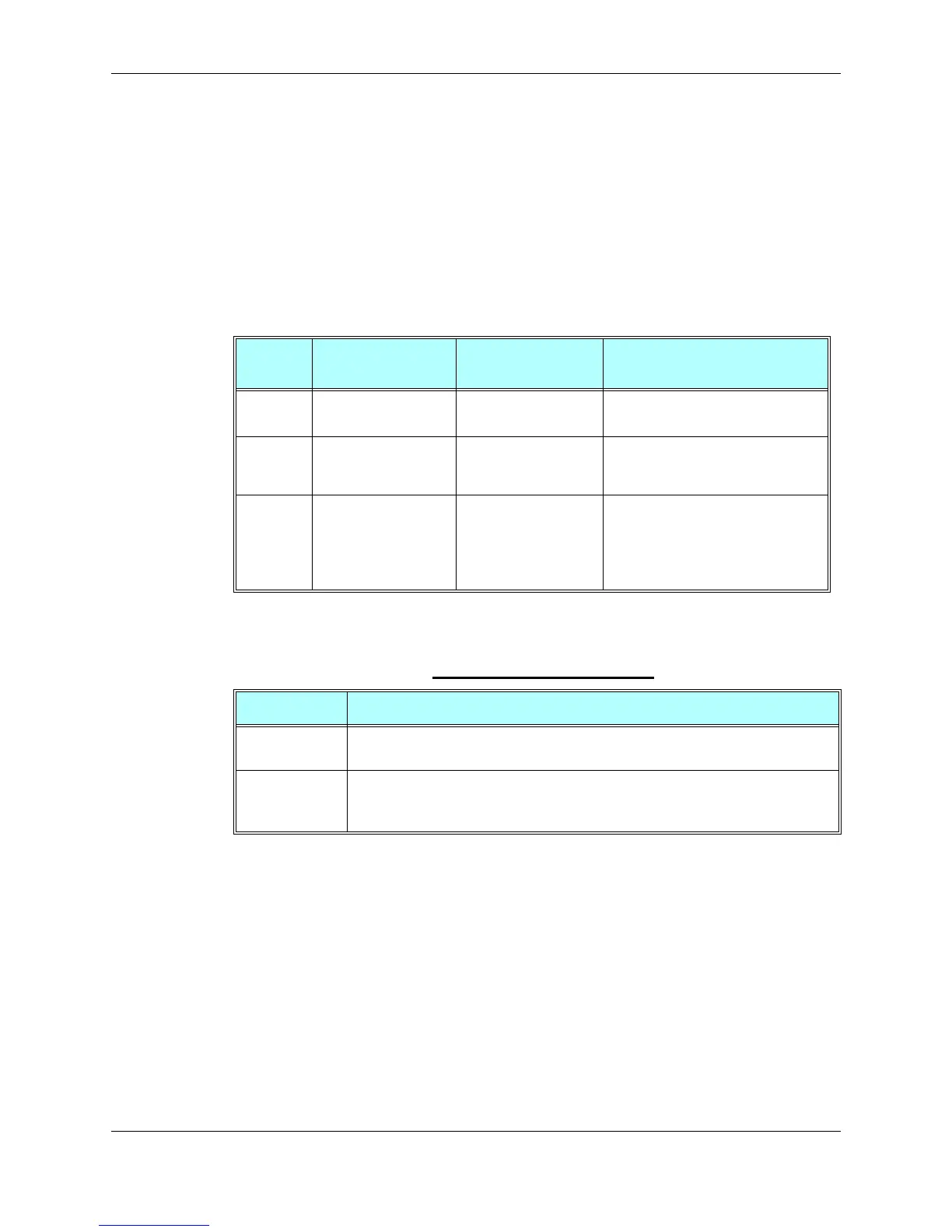Chapter 3: AT Commands Reference
December 31, 2007 AT Commands Reference Manual 3-251
+VTS, Command-Specific Tone Duration
This command transmits a string of DTMF tones when a voice call is active. DTMF tones may be
used, for example, when announcing the start of a recording period.
The duration does not erase the VTD duration (Refer to “+VTD, Tone Duration” on page 3-250).
Note: In GSM, the tone duration value can be modified depending on the specific network.
If the active call is dropped in the middle of playing a DTMF tone, the following
unsolicited message transfers to TE: +VTS: "Call termination stopped DTMF tones
transmission".
The following table shows the +VTS parameters.
Note: The duration defined by +VTS is specific to the DTMF string in this command only. It
does not erase the duration defined by the +VTD command, and is erased when the G24
is powered down.
If <duration> is not defined, the +VTD value is used.
Example
AT+VTS ?
+VTS: "5"
OK
AT+VTS="2",10
OK
Command
Type Syntax Response/Action Remarks
Set
+VTS=
<DTMF>,[<duration>]
OK
+CME ERROR: <err>
The Set command sets the tone and
duration (if entered).
Read
+VTS? +VTS: <DTMF>
+CME ERROR: <err>
The Read command displays the
currently transmitted DTMF tone. An
error is displayed if no tone is active.
Test
+VTS=? +VTS: (list of
supported <DTMF>,
(list of supported
<durations>s)
+CME ERROR: <err>
The Test command displays the list of
supported DTMF tones and tone
lengths.
Table 3-167: +VTS Parameters
<Parameter> Description
<DTMF> String of ASCII characters (0-9, #, *, A-D)
String length is up to 32 characters long.
<duration> A DTMF tone of different duration from that set by the +VTD command.
0-600 Multiples of 100 msec (0 is equivalent to 1, that is, 100 msec)
<duration> does not erase the +VTD duration.
