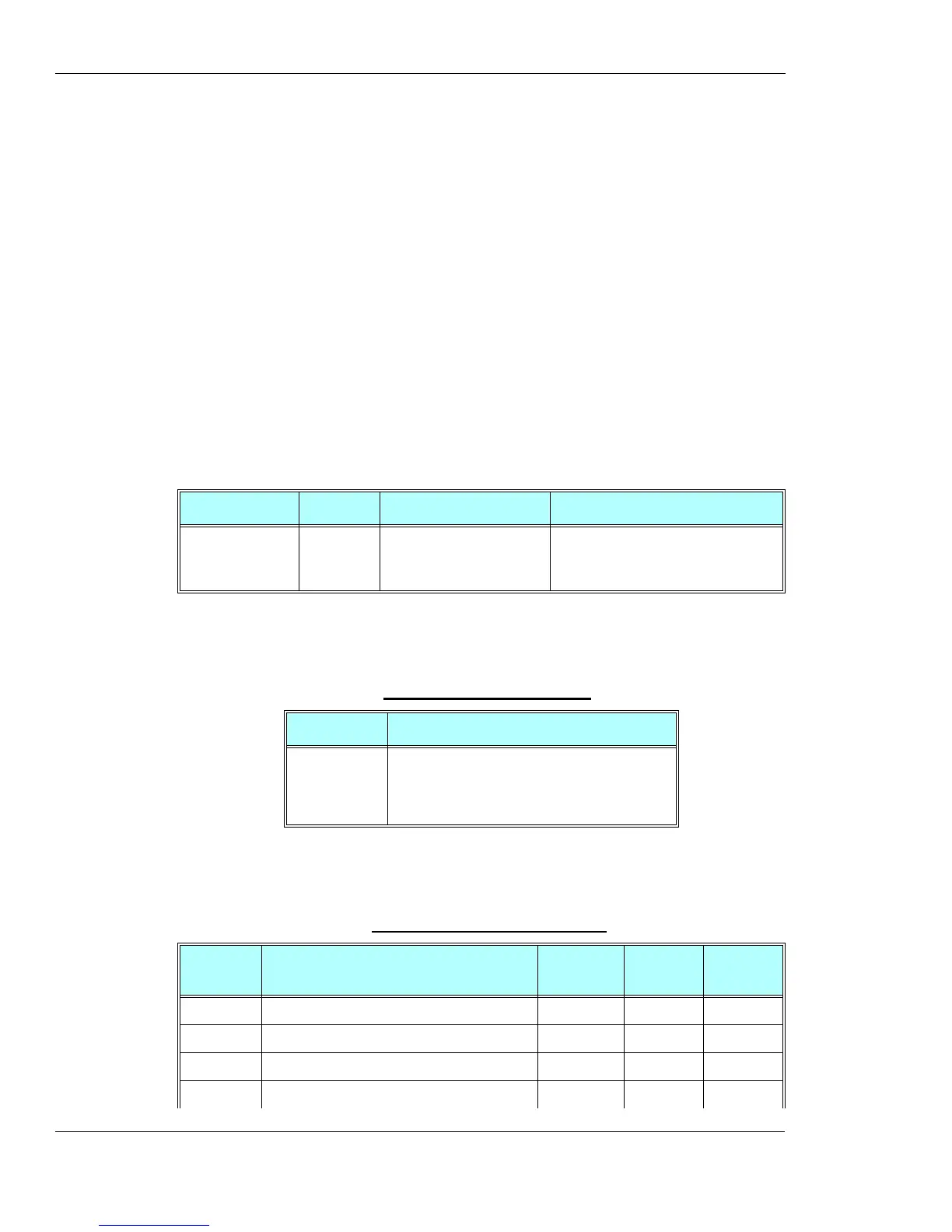UI (User Interface)
3-308 AT Commands Reference Manual December 31, 2007
Example
at&v
ACTIVE PROFILE:
E1 Q0 V1 X4 &C1 &D2 &K3 &Y0
S00:000 S01:000 S02:043 S03:013 S04:010 S05:008 S06:004 S07:050
S08:004 S09:006 S10:014 S12:040 S14:AAH S16:80H S18:000 S21:30H
S22:F6H S23:1BH S25:005 S26:001 S27:09H
STORED PROFILE 0:
E1 Q0 V1 X4 &C1 &D2 &K3
S00:000 S02:043 S03:013 S04:010 S05:008 S07:050 S12:040
STORED PROFILE 1:
E1 Q0 V1 X4 &C1 &D2 &K3
S00:000 S02:043 S03:013 S04:010 S05:008 S07:050 S12:040
OK
&W, Store User Profile
The following table shows the &W parameters.
The parameters that are set in a profile are described in the table below.
Command Type Syntax Response/Action Remarks
Set
&W[<n>] OK
or:
+CME ERROR: <err>
he Set command stores the current
active configuration to user profile 0 or
1.
Table 3-200: &W Parameters
<Parameter> Description
<n> User’s profile number:
0 Store to user’s profile 0
1 Store to user’s profile 1
The default value is 0.
Table 3-201: Profile Parameters
Profile
Parameter
Description
Parameter
Range
Default
Value
Length in
Bits
ATE Echo 0-1 1 1
ATQ Result code return mode 0-1 0 1
ATV Display result code 0-1 1 1
ATX Select result code 0-4 0 3
