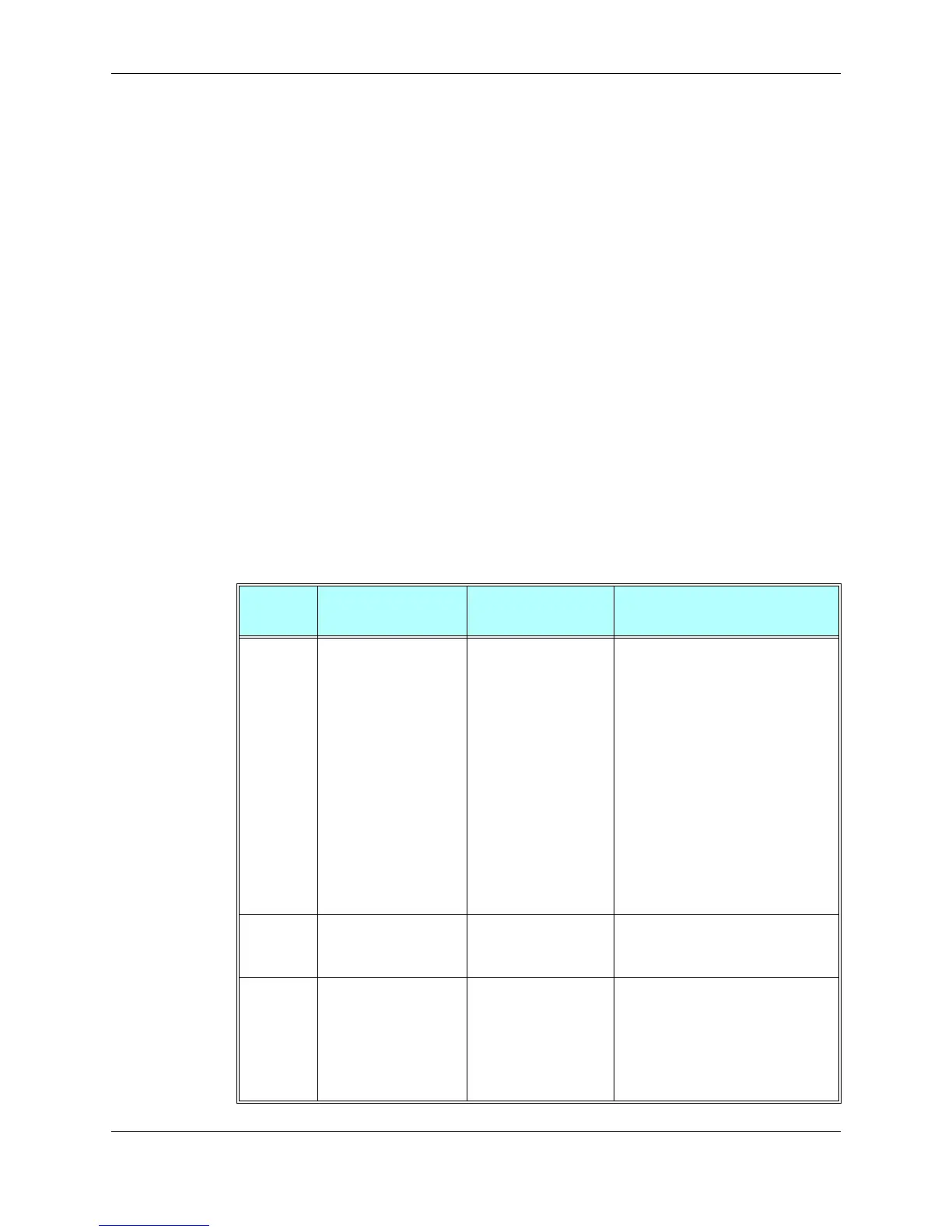Chapter 3: AT Commands Reference
December 31, 2007 AT Commands Reference Manual 3-33
ath
NO CARRIER
OK
AT+CLIR=0
OK
atd054565195;//MO voice call
OK
(… calling …)
(… a G24 that has 054565195 SIM and is CLIP enabled will receive the following on the terminal:
RING
+CLIP: "054565006",129,,128,"",0
RING
+CLIP: "054565006",129,,128,"",0 …)
ath
NO CARRIER
OK
+CBST, Select Bearer Service Type
This command sets the GSM bearer service (data circuit duplex asynchronous and synchronous).
It chooses one of the bearer services, the data rate of the service (actually the modulation when
modem IWFs are used), and enables or disables the Radio Link Protocol.
Command
Type
Syntax Response/Action Remarks
Set
AT+CBST=[<speed>[,<
name>
[,<ce>]]]
OK
+CME ERROR: <err>
The Set command selects the bearer
service <name> with data rate <speed>
and the connection element <ce> to be
used when data calls are originated
(refer to GSM 02.02). Values may also
be used during mobile terminated data
call setup, especially in the case of
single numbering scheme calls.
Note:
For incoming calls, the bearer
service will be taken
automatically from incoming
parameters and not according
to the CBST Set command.
The G24 does not change the output,
but for incoming calls, the phone
works in automatic mode.
Read
AT+CBST? +CBST:
<speed>,<name>,<ce>
OK
Test
AT+CBST=? +CBST: (list of
supported
<speed>s),(list of
supported
<name>s),(list of
supported <ce>s)
OK
The Test command returns values
supported by the MA as compound
values.
