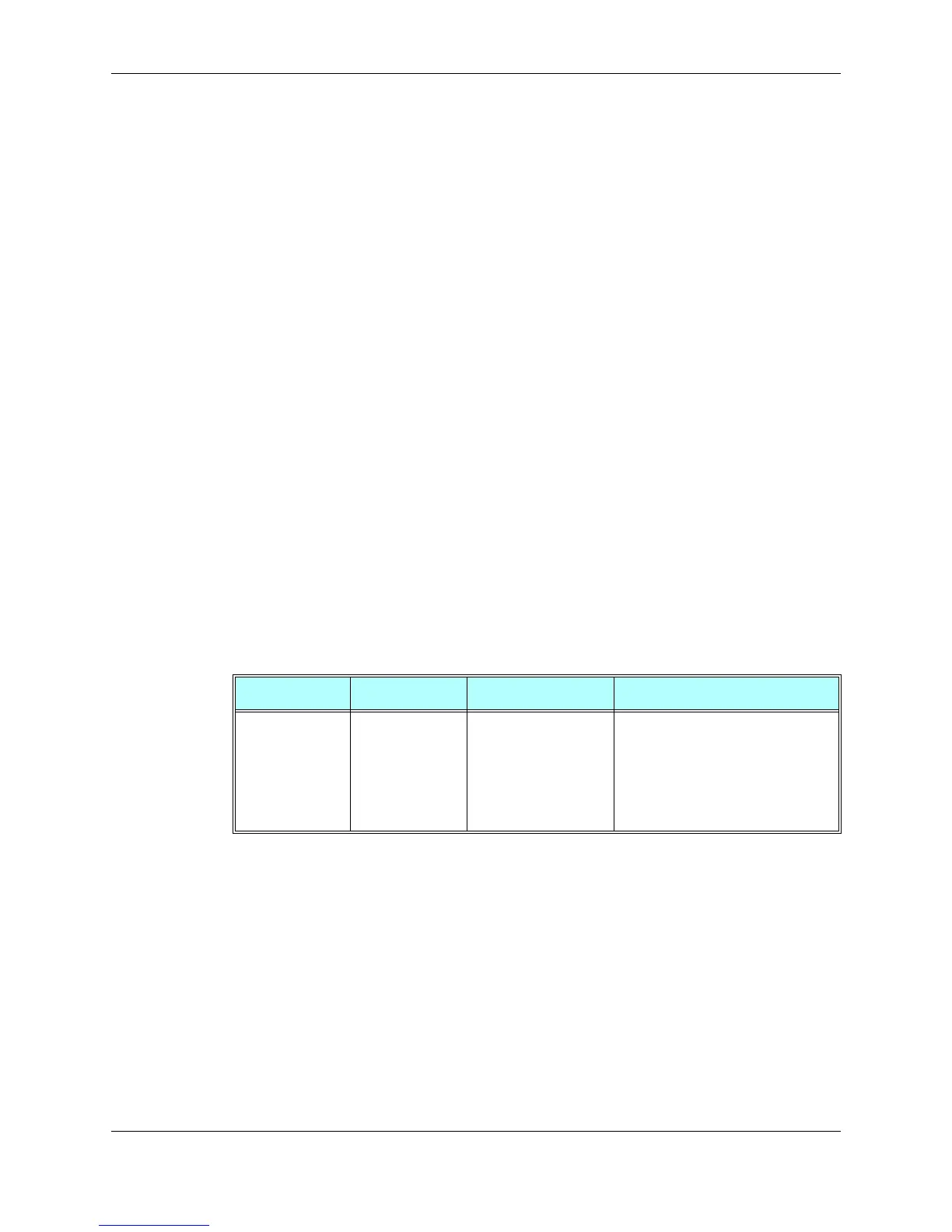Chapter 3: AT Commands Reference
December 31, 2007 AT Commands Reference Manual 3-39
Example
AT+MDC=?
+MDC: (0-1)
OK
AT+MDC=1
OK
ATD<number>;
OK
CONNECT
AT+MDC?
+MDC: 1
OK
AT+MDC=0
OK
ATD<number>;
OK
OK
AT+MDC?
+MDC: 0
OK
+CTFR1, Divert an Incoming Call When User Busy
This command terminates an incoming call and diverts the caller to the number previously
defined in CCFC, or to a voice mail if one exists for the subscriber. This is done by sending a
user-defined User Busy message to the network.
Example
RING //Incoming call indication
AT+CTFR1
OK
NO CARRIER
AT+CTFR1 //When an active call exists and another call is waiting
OK
NO CARRIER
AT+CTFR1 //When there is no incoming call or waiting call
+CME ERROR: operation not allowed
Command Type Syntax Response/Action Remarks
Set
+CTFR1 OK and NO CARRIER
or:
+CME ERROR: <err>
The Set command will hand up
(terminate) the incoming call, causing
the network to divert the incoming call
to the number that was set by the
CCFC command for "User Busy", or
the voice mail, if one exists for the
subscriber
