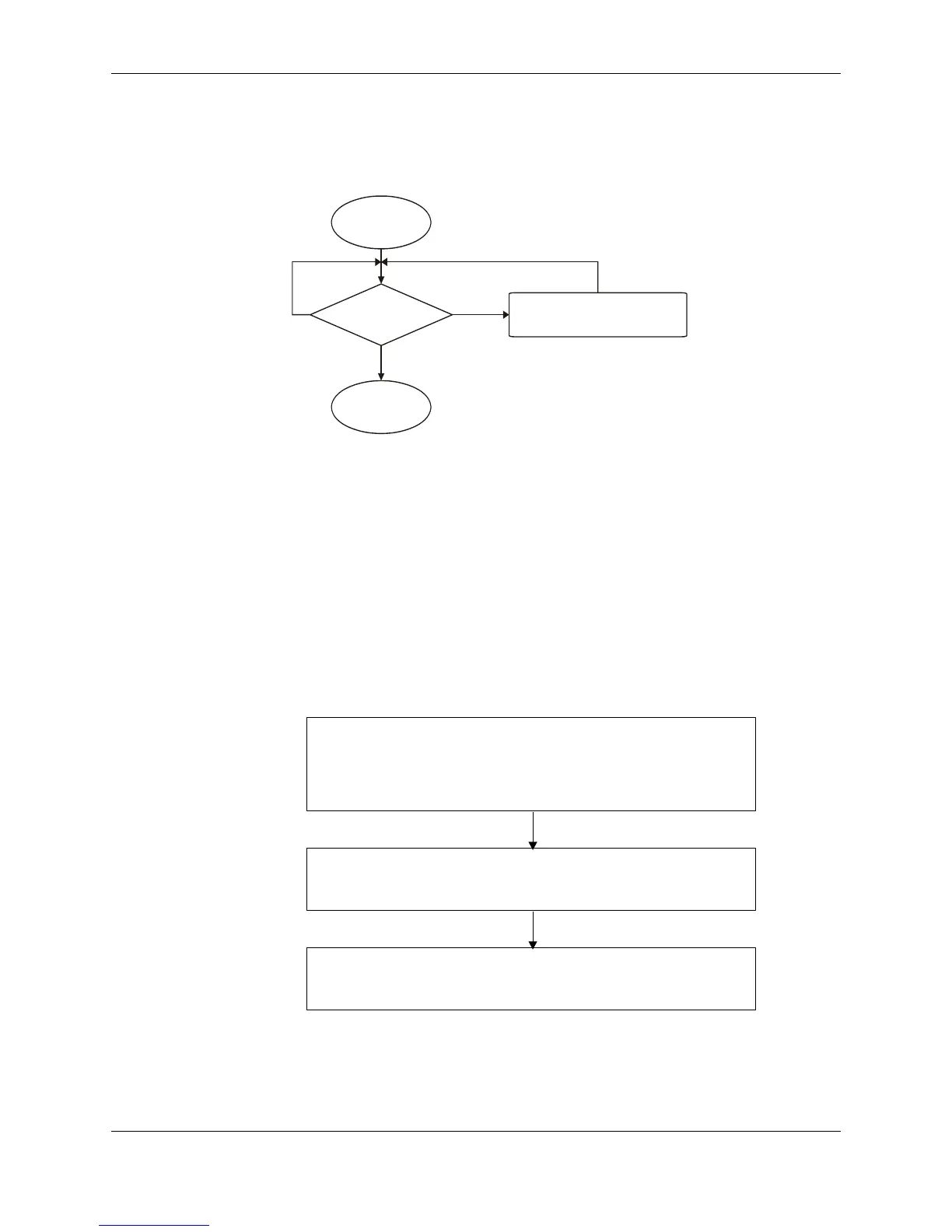Chapter 4: Using the Commands
December 31, 2007 AT Commands Reference Manual 4-5
Test G24 Communication
This is a preliminary step. During this step, the ability to communicate with the G24 using AT
commands is tested.
Figure 4-5: Test G24 Communication
Communication example:
AT
ATE1 //By default, the echo should be enabled
AT
OK //Confirm that G24 replies with OK
Basic Configuration
These are optional steps. If required, specific RS232 pin behavior can be selected. Extended error
notification is recommended for debugging and field-support purposes.
Figure 4-6: Basic Configuration
Start
End
Send 'AT'
Check RS232 Connection or
Change UART Baud Rate
Error
No Echo
OK
Configure the RS232 Connection (Optional)
Baud rate, line behavior and flow control
(for example, “AT+CBUAD=115200”, “AT&Cx”, “AT&Dx”, “AT&Kx”)
Note: If the baud rate has been changed, you must change the baud rate of the UART as
well.
Enable Extended Error Messages (Optional)
(for example, “AT+CMEE=2 or 1”)
Basic Commands (Optional)
