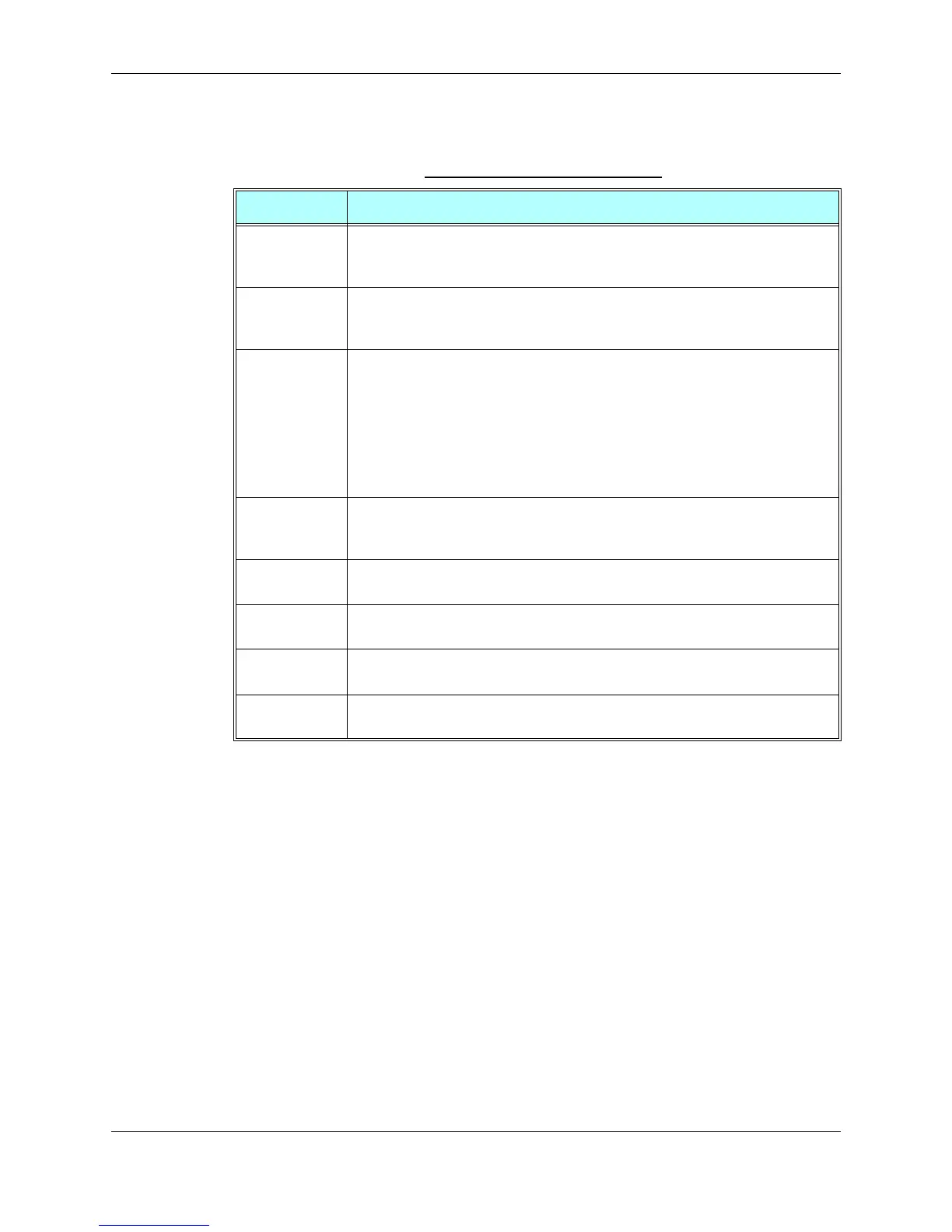Chapter 3: AT Commands Reference
December 31, 2007 AT Commands Reference Manual 3-439
The following table shows the +CMUX parameters.
Note: Due to non-ERM, the <k> parameter is not supported.
MUX Modes
The <mode> parameter in the +CMUX command determines whether the MUX protocol works
in Basic mode or Advanced mode, including the transparency mechanism. When the G24
changes states from PREMUX to MUX-Init, the G24 opens the MUX stack in the selected mode.
In Advanced mode the following requirements apply:
• The length field is no longer be a part of the new frame structure.
• A transparency mechanism.
• XON/XOFF flow control is available.
Table 3-289:
+CMUX Parameters
<Parameter> Description
<mode> MUX mode:
0 Basic
1 Advanced
<subset> Defines how the MUX control channel is set up. The virtual channel is set up
according to this setting.
0 UIH frames used only
<port_speed> Transmission rate:
1 9600 bit/sec
2 19200 bit/sec
3 38400 bit/sec
4 57600 bit/sec
5 115200 bit/sec
6 230400 bit/sec
7 460800 bit/sec
<N1> Maximum frame size:
31 256
The default value is 31 in Basic mode, 64 in Advanced mode.
<T1> Acknowledgement timer (in units of 10 ms).
1-255 Default value is 10 (100 ms)
<N2> Maximum number of retransmissions.
0-100 Default value is 3
<T2> Response timer for the DLC0 (in unit of 10 ms). <T2> must be longer than <T1>.
2-255 Default value is 30 (300 ms)
<T3> Wake up response timer (in seconds).
1-255 Default value is 10.
