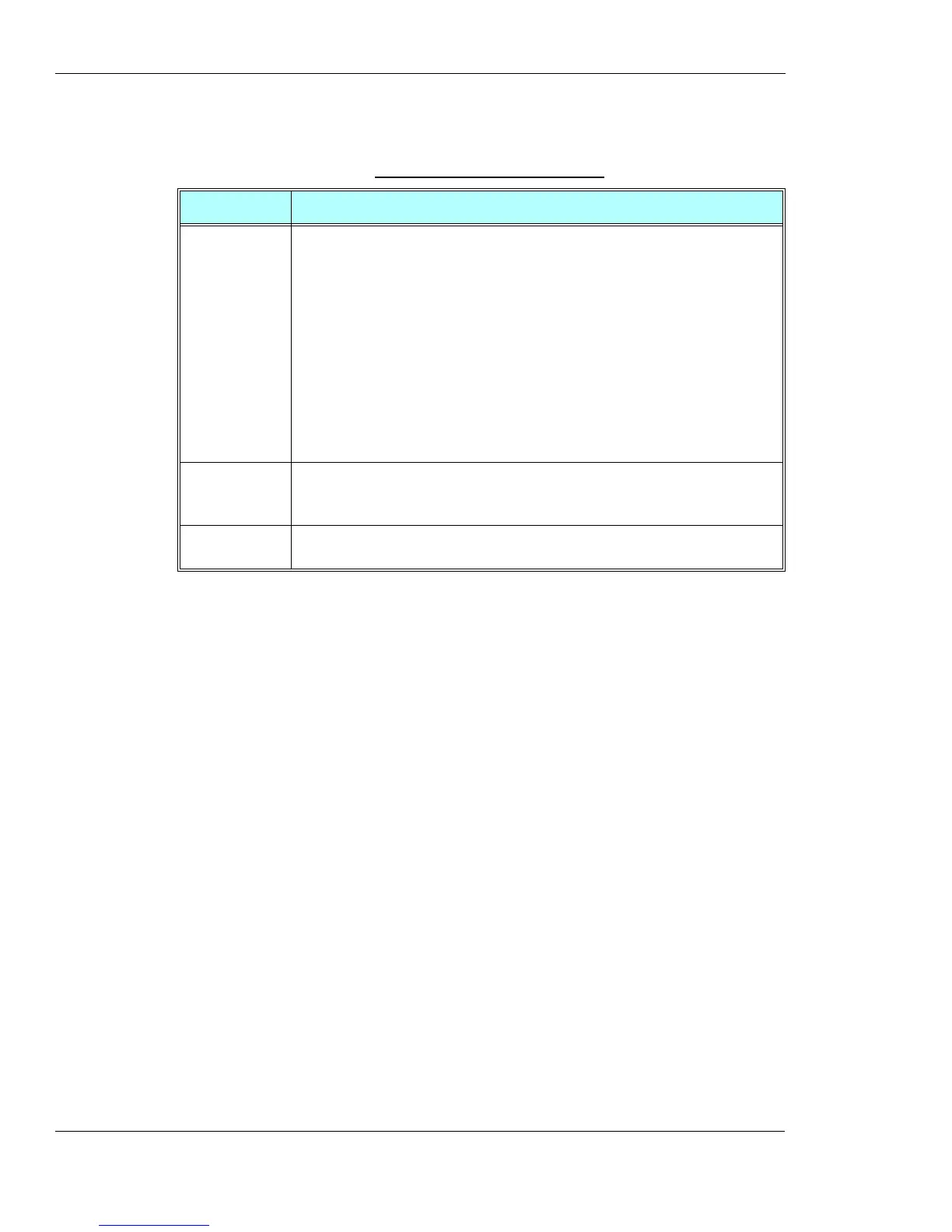Call Control
3-34 AT Commands Reference Manual December 31, 2007
The following table shows the +CBST parameters.
Example
AT+CBST=?
+CBST: (000,004,006,007,014,068,070,071,075),(000-001),(000-003)
OK
AT+CBST?
+CBST: 007,000,001
OK
AT+CBST=6
OK
AT+CBST?
+CBST: 006,000,001
OK
O, Return to Online Data State
This command returns the G24 from the Command mode to the Online Data mode and issues a
CONNECT or CONNECT <text> result code.
After dialing or answering (atd/ata commands and connect), the phone enters the Online Data
mode where it is able to transfer data, but not to enter AT commands.
Table 3-14:
+CBST Parameters
<Parameter> Description
<speed> 0 - Auto-bauding (automatic selection of the speed; this setting is possible in case of
3.1 kHz modem and non-transparent service)
6 - 4800 bps (V.32)
7 - 9600 bps (V.32)
14 - 14400 bps (V.34)
68 - 2400 bps (V.110 or X.31 flag stuffing)
70 - 4800 bps (V.110 or X.31 flag stuffing)
71 - 9600 bps (V.110 or X.31 flag stuffing)
75 - 14400 bps (V.110 or X.31 flag stuffing)
The default value is 7.
Note:
Currently the G24 supports:
2 baud rates: 4800 and 9600 bps
2 protocols: V.110 and V.32
<name> 0 - Data circuit asynchronous (UDI or 3.1 kHz modem)
1 - Data circuit synchronous (UDI or 3.1 kHz modem)
The default value is 0.
<ce> 0 - Transparent
1 - Non-transparent (default)
