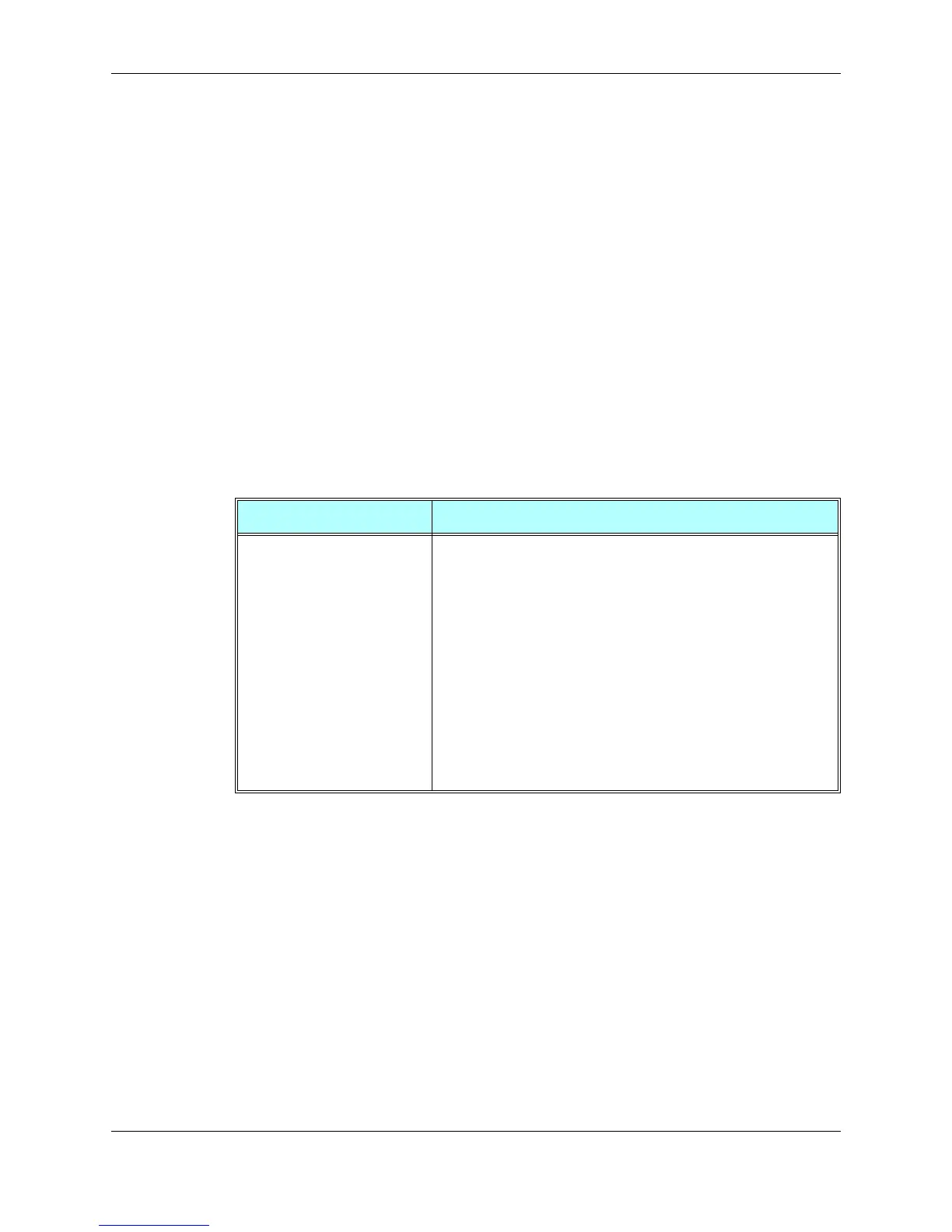Chapter 3: AT Commands Reference
December 31, 2007 AT Commands Reference Manual 3-13
Call Control AT Commands
D, Dial Command
This command places a FAX/DATA/VOICE call on the current network.
The default call type is a data call (CSD). If the +FCLASS command was used to set the call type
to be FAX, then the outgoing call is a fax call.
There must be an explicit request in order to make a VOICE call. This request bypasses the
+FCLASS setting.
If a DATA/FAX call was originated and answered by the remote side, a "OK" notification is sent
to the terminal from the G24, and it moves to the online Data/Fax state (respectively).
For more information about call failure, use the AT+CEER command, described in “+CEER,
Extended Error Report” on page 3-296.
Note: If there is an active voice call and the terminal sends another ATD voice call command to
the G24, the active call is put on hold and the new number is called.
Command Response/Action
ATD<number>[;]
VOICE CALL:
1st response - Voice call place begins
OK
2nd response - Voice call connected:
OK
DATA/FAX:
2nd response only - Data/Fax call connected
CONNECT
When MO call fails:
1. Connection Failure - NO CARRIER or BUSY or NO ANSWER
2. General Failure - ERROR
3. Security reason (such as SIM not present) - OPERATION NOT
ALLOWED
4. Unknown reason - UNKNOWN CALLING ERROR
