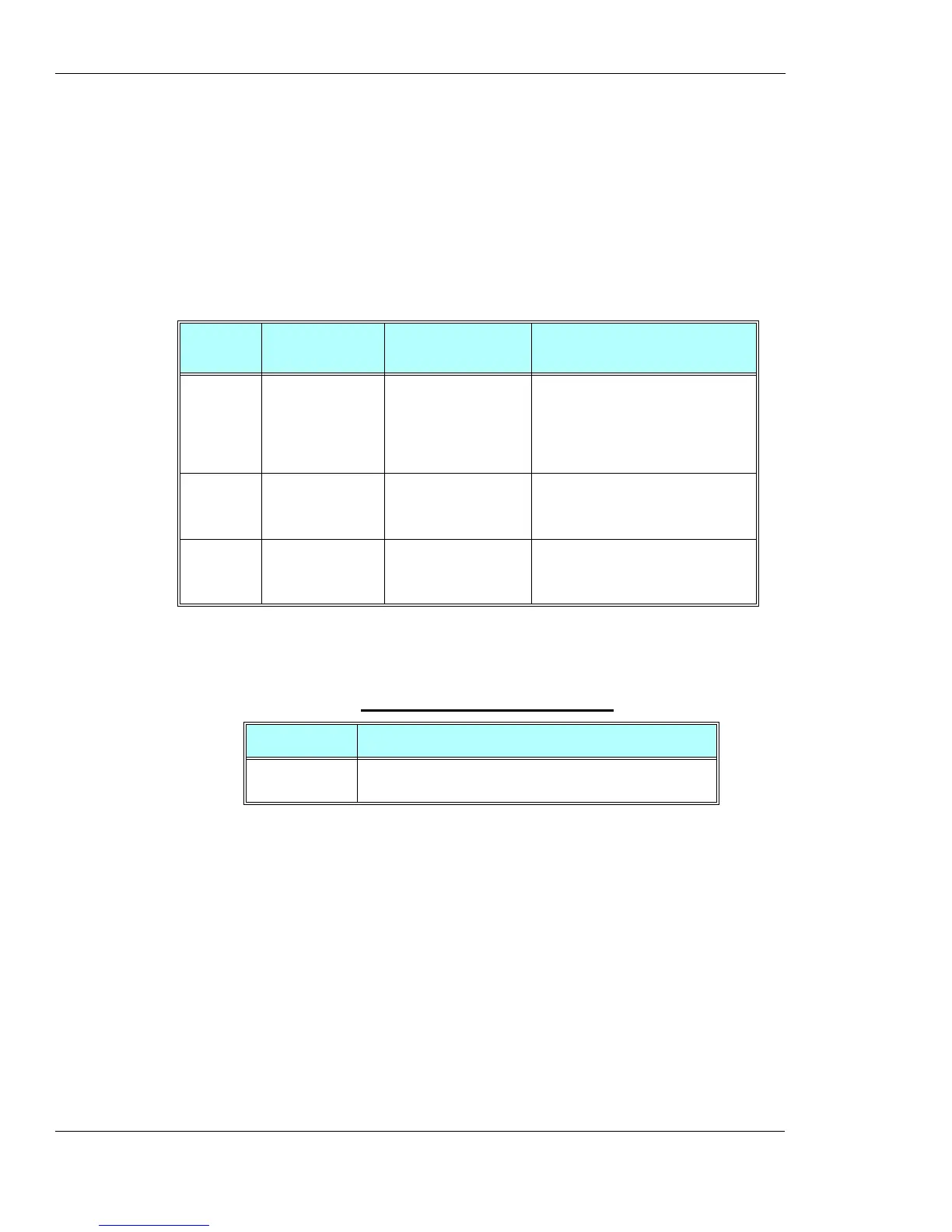Fax Class 1
3-424 AT Commands Reference Manual December 31, 2007
Fax Commands
+FCLASS, Select Mode
The G24 facsimile service maintains a parameter for identification and control of facsimile
services, "+FCLASS". When the terminal wants to establish a FAX connection, it must set the
G24 to Service Class 1 operation prior to answering or originating a call. This is done by setting
+FCLASS = 1.
The following table shows the +FCLASS parameters.
Example
AT+FCLASS=?
+FCLASS: 0,1
OK
AT+FCLASS?
+FCLASS: 0
OK
AT+FCLASS=1
OK
Command
Type
Syntax Response/Action Remarks
Set
AT+FCLASS=<n> OK
(Puts the G24 into a
particular mode of
operation.)
+CME ERROR: <err>
The Set command sets the G24
facsimile service class from the
available choices.
Read
AT+FCLASS? +FCLASS: <n>
OK
+CME ERROR: <err>
The Read command reads the current
service class setting of the G24.
Test
AT+FCLASS=? (list of supported <n>s)
OK
+CME ERROR: <err>
The Test command returns a list of
service classes available from the G24.
Table 3-281: +FCLASS Parameters
<Parameter> Description
<n> 0 Data modem (for example, Recommendation V.25 ter)
1 Service Class 1 fax
