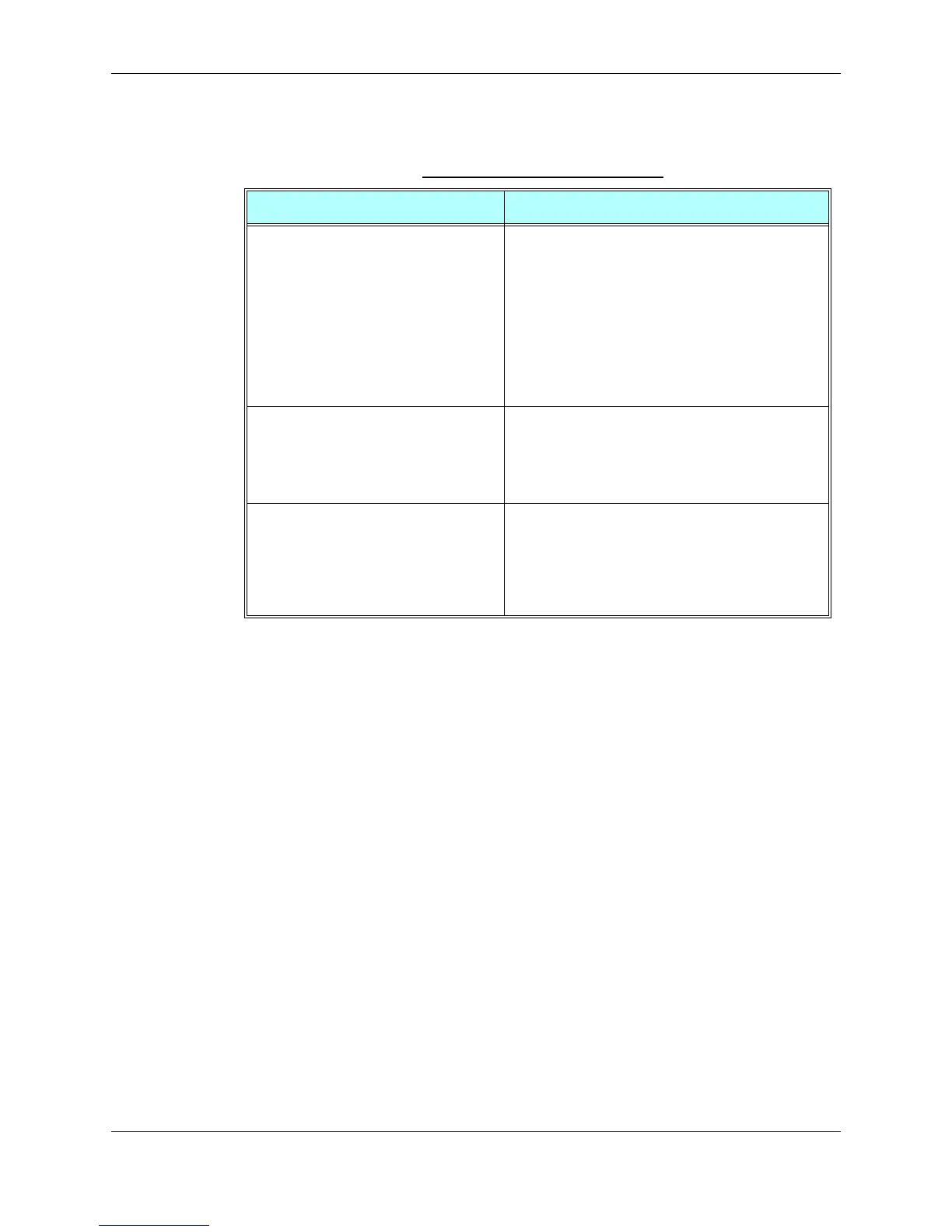Chapter 3: AT Commands Reference
December 31, 2007 AT Commands Reference Manual 3-89
The following table shows the +MDBGD parameters.
Example
AT+MDBGD=1,120,1
OK
AT+MDBGD?
MDBGD: 1,120,1
OK
AT+MDBGD=?
MDBGD: (1,2,4,8),(1-127),(0,1)
OK
+MDBR, Read Date Book Entries
This command recalls date book entries from a specific entry number or from a range of entries.
If only one entry is specified, and that entry is empty, OK is returned. If a range of entries is
requested, all entries that contain data within that range are returned. If a listing fails in a G24
error, +CME ERROR: <err> is returned.
This command can also be used to obtain information about the date book such as: maximum
number of entries and number of entries currently used and the maximum length of a title and
maximum number of exceptions and maximum number of actions.
Table 3-46: +
MDBGD Parameters
<Parameter> Description
Auto-delete The period that date book entry is stored after the
reminder has occurred.
0 - Never perform auto-delete.
1 - Delete after 1 week.
2 - Delete after 2 weeks.
4 - Delete after 4 weeks.
8 - Delete after 8 weeks.
The default value:
On Power Up: as previously saved in date book.
Before set command first used: 4.
Rate A time interval in 1 second units.
Number in 1-127 range.
The default value:
On Power Up: as previously saved in FLEX byte.
Before set command first used: 5.
Report Enable \ Disable unsolicited report.
0 - Disable
1 - Enable.
The default value:
On Power Up: as previously saved in FLEX byte.
Before set command first used: 1.
