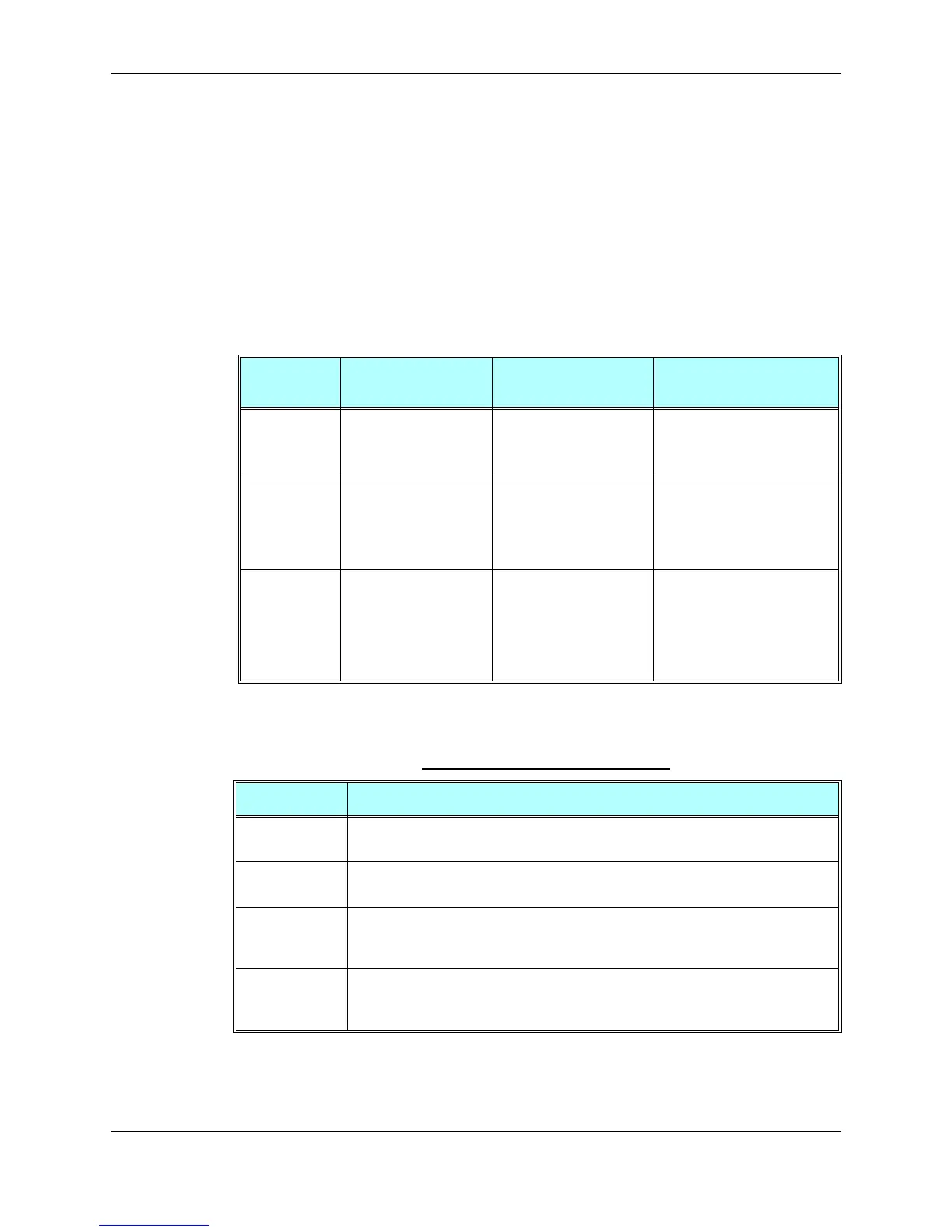Chapter 3: AT Commands Reference
December 31, 2007 AT Commands Reference Manual 3-149
Email
Email Services AT Commands
+MEMISP, Email Account ISP (Internet Service Provider) Settings
This command defines the ISP (Internet Service Provider) setup parameters in order to establish
internet connection to apply email services on G24.
Note: +MEMISP parameters are saved after the power cycle.
The following table shows the +MEMISP parameters.
Command
Type
Syntax Response/Action Remarks
Set
AT+MEMISP=<apn_ad
dress>[,<user_name>[,<
passw>[,<dns_ip>]]]
OK
Or:
+CME ERROR: <err>
Read
AT+MEMISP? +MEMISP:
<apn_address>,
<user_name>,<passw>,<d
ns_ip>
OK
Test
AT+MEMISP=? +MEMISP: maximum
allowed length of
<apn_address>,
<user_name>,<passw>,
valid format of <dns_ip>
OK
Table 3-90: +MEMISP Parameters
<Parameter> Description
<apn_address> String format. apn_address is a required setting Indicate Access Point Name address.
The valid characters are ASCII characters. Maximum length is 64 characters.
<user_name> String format. Indicates the user name that will be used during connecting to the ISP.
The valid characters are ASCII characters. Maximum length is 48 characters.
<passw> String format. Indicates the password that will be used during connecting to ISP. The
password valid if it is either empty or conforms to RFC 1225. The valid characters are
ASCII characters. Maximum length is 40 characters.
<dns_ip> Indicate the DNS IP address of the ISP. IP in format AAA.BBB.CCC.DDD (4 octant
separated by 3 dots), the range of each octant is 0-255, value can be written in 1 or 2
or 3 digits. The value: "0.0.0.0" is valid. Empty string is not permitted.
