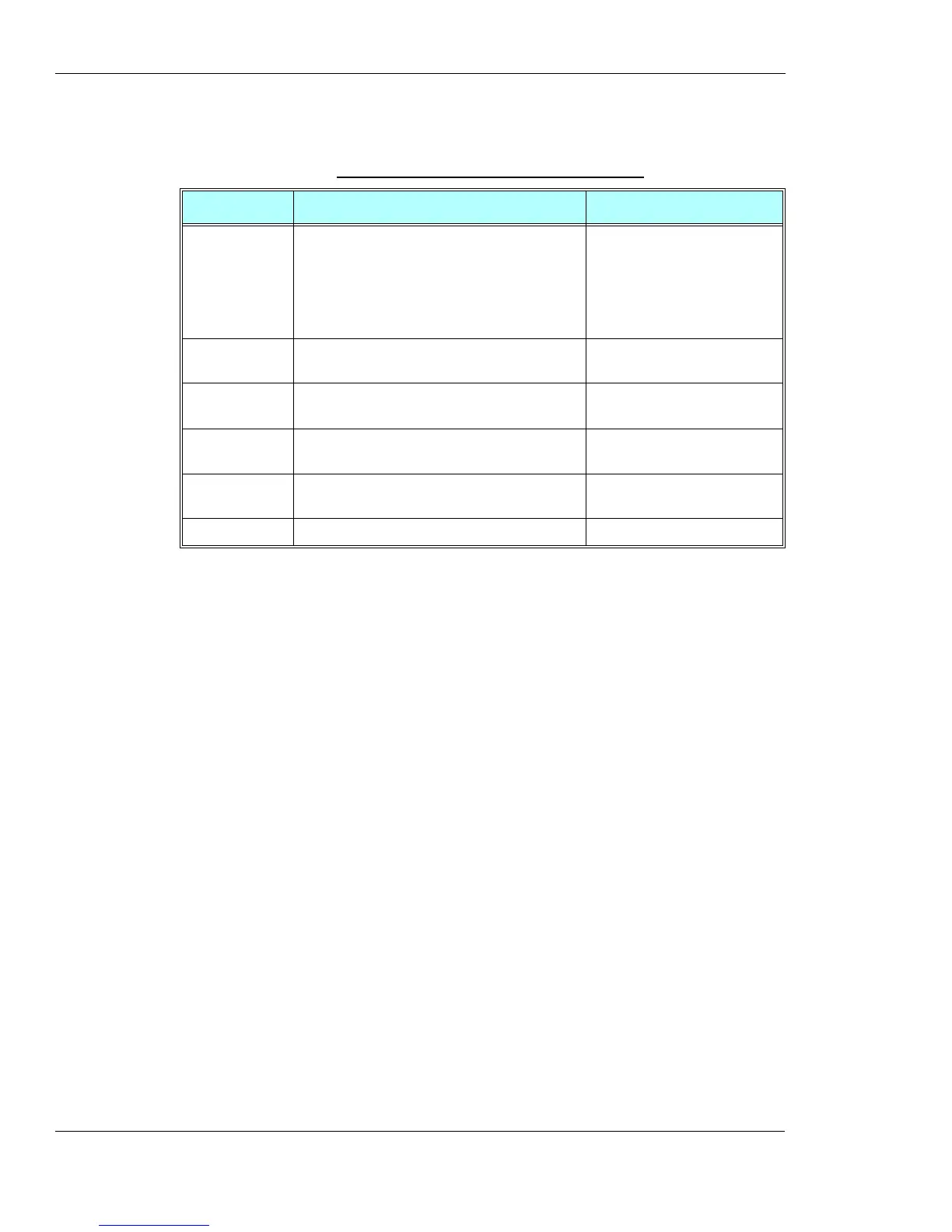Firmware Update Over the Air (FOTA)
3-266 AT Commands Reference Manual December 31, 2007
The following table shows the +MFOTAWSCFG parameters.
Example
AT+MFOTAWSCFG?
OK // there is no default Web-session
AT+MFOTAWSCFG = 5 , 8080,"wap.orange.co.il","orange","mobile54","192.118.11.55" // set
default Web-session
OK
AT+MFOTAWSCFG?
+MFOTAWSCFG: 5 , 8080,"wap.orange.co.il","orange","192.118.11.55"
OK
AT+MFOTAWSCFG=? +MFOTAWSCFG:(1-6),(0-65535) // test command
OK
+MFOTACNFG, Set the DM Session as
Automatic/Non-Automatic
This command enables to set the DM session as Automatic/Non-Automatic (i.e.
Transparent/Non-Transparent).
This command is a basic command.
In MUX mode, this AT command is allowed on DLC2 only.
Default value is Automatic DM session.
Table 3-175: +
MFOTAWSCFG Parameters
<Parameter> Description Remarks
<Service_type> 1 - WAP
2 - WAP Connectionless
3 - WAP Secure
4 - WAP Secure Connectionless
5 - HTTP
6 - HTTP Secure
Service-type should be HTTP.
<Port> Port number 0- 65535 URL default port should be
8080.
<GPRS APN> Carrier Home page address. Max length 64
characters.
For example:
http://wap.orange.co.il
<GPRS User
Name>
User Name. Max length 48 characters.
<GPRS
Password>
Up to 16 characters password.
[PROXY] Proxy IP-address.
