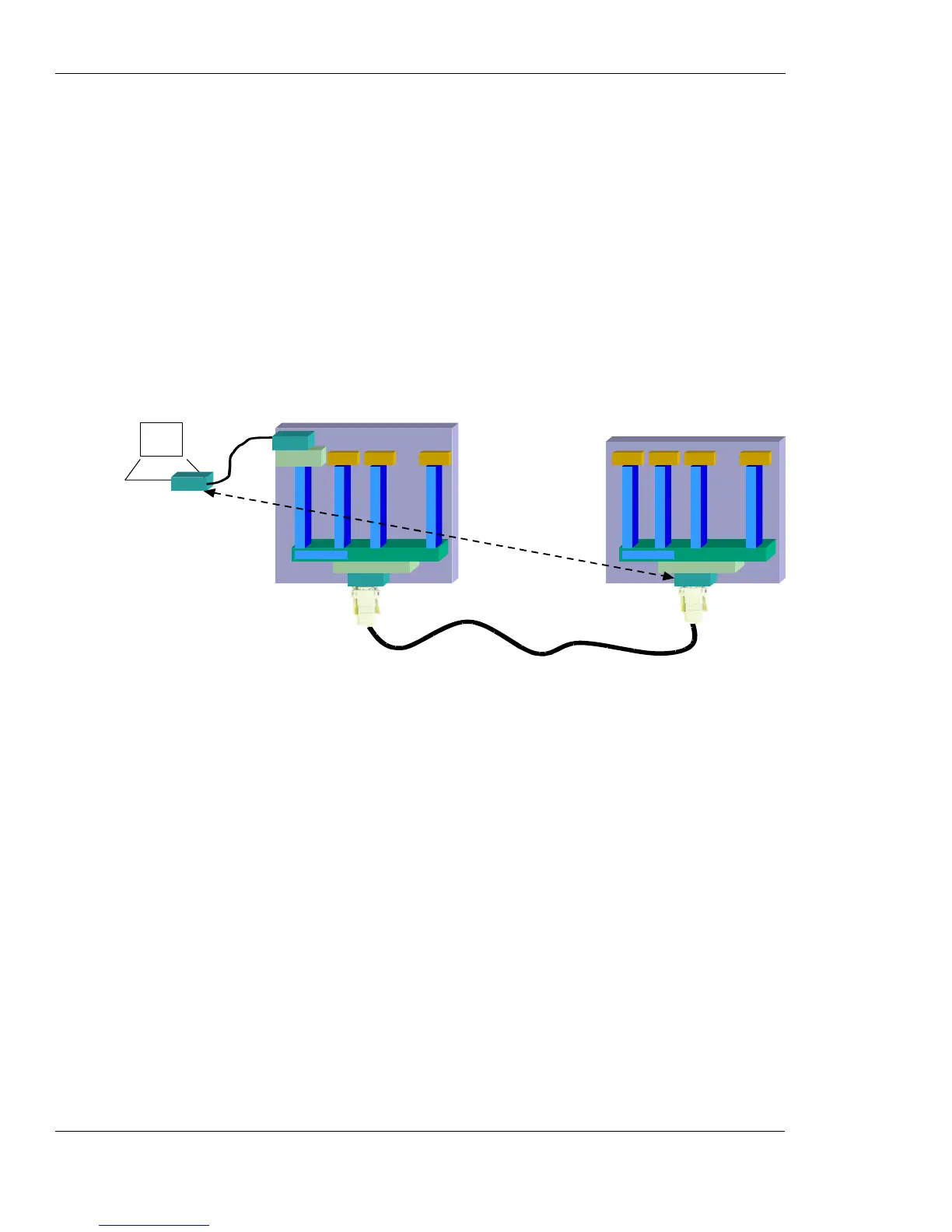RS232 Multiplexer Feature
3-442 AT Commands Reference Manual December 31, 2007
DLC1 Explanation:
An external host interface is used as a regular G24 RS232 channel, without MUX capabilities. It
is highly recommended to enable this channel when the others are in IDLE state. One purpose of
adding this channel is to give outside users who cannot see the other three channels, which are
used as internal channels, the option of using the product (such as a Palm computer with a built-in
G24) as purely a modem, without its other benefits. Such a product could also use this channel as
the G24 logger channel.
The purpose of the additional UART is to have a DTE processor bypass, enabling an external
device (such as a PC, and so on) to be connected to this UART for receiving G24 services. When
this UART is available, it can be used for Logger debugging by doing the following:
1. Connecting the additional UART to a PC COM port.
2. Sending the +CLOG command.
3. Receiving the log data into a binary file.
Figure 3-23: Using the Additional UART
Note: In this configuration, the DTE device might try to request multiple CDS services
simultaneously. For example, it may try to establish CSD sessions in DLC1 and in DLC4.
Such attempts will not work and will have unpredictable corresponding effects.
AT Commands per Channel Configuration
The following table provides the AT commands that are allowed for each channel.
Note: When DTE sends a "Not allowed" AT command to a specific channel the following might
occur:
•ERROR response will be returned.
•OK response will be returned, but unexpected behavior will occur later.
Use the following legend for the Profile Definition column in Table 3-290, on page 3-443:
• PCHS: Per channel setting
• PCHS:
–Unsolicited: Enable/disable unsolicited is per channel
–Unsolicited - special: Unsolicited can be enabled only in one channel, regardless of what is
shown in the following table.
DTE
UART
Serial Mgr 1
Mux- protocol
C
h
a
n
n
e
l
1
C
h
a
n
n
e
l
2
C
h
a
n
n
e
l
3
C
h
a
n
n
e
l
4
Channel 0
1
App 2 App 3 App 4
G24
UART
Serial Mgr
Mux- protocol
C
h
a
n
n
e
l
1
App 1
C
h
a
n
n
e
l
2
C
h
a
n
n
e
l
3
C
h
a
n
n
e
l
4
Channel 0
1
App 2 App 3 App 4
PC
UART
SerialMgr2 App
UART
