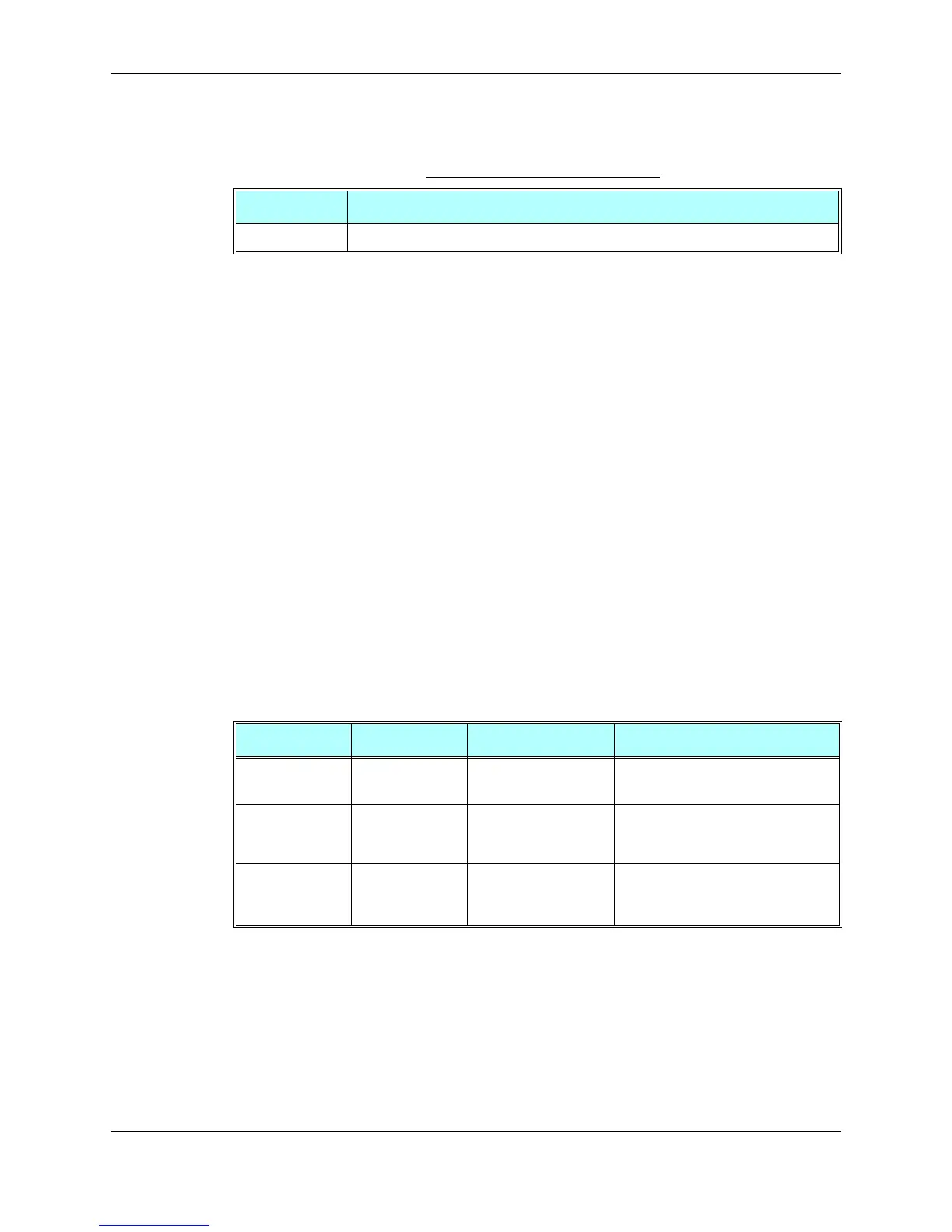Chapter 3: AT Commands Reference
December 31, 2007 AT Commands Reference Manual 3-233
The following table shows the +CRSL parameters.
Example
AT+CRSL?
+CRSL: 7
OK
AT+CRSL=?
+CRSL: (0-7)
OK
AT+CRSL=5
OK
+CLVL, Loudspeaker Volume
This command sets the volume of the internal loudspeaker (which also affects the key feedback
tone) of the G24.
Note: The +CLVL command does not control the alert speaker.
In this command, the new value remains after power cycle.
The +CLVL command can be used even when the SIM is not inserted. This command has no
affect on digital audio mode.
Table 3-149: +CRSL Parameters
<Parameter> Description
<level> 0-7 Ringer sound level (0 is lowest; 7 is default)
Command Type Syntax Response/Action Remarks
Set
+CLVL=<level> OK
+CME ERROR: <err>
The Set command sets the internal
loudspeaker volume level.
Read
+CLVL? +CLVL: <level>
+CME ERROR: <err>
The Read command displays the
current internal loudspeaker volume
setting.
Test
+CLVL= +CLVL: (list of
supported <level>s)
+CME ERROR: <err>
The Test command displays the
possible loudspeaker volume settings.
