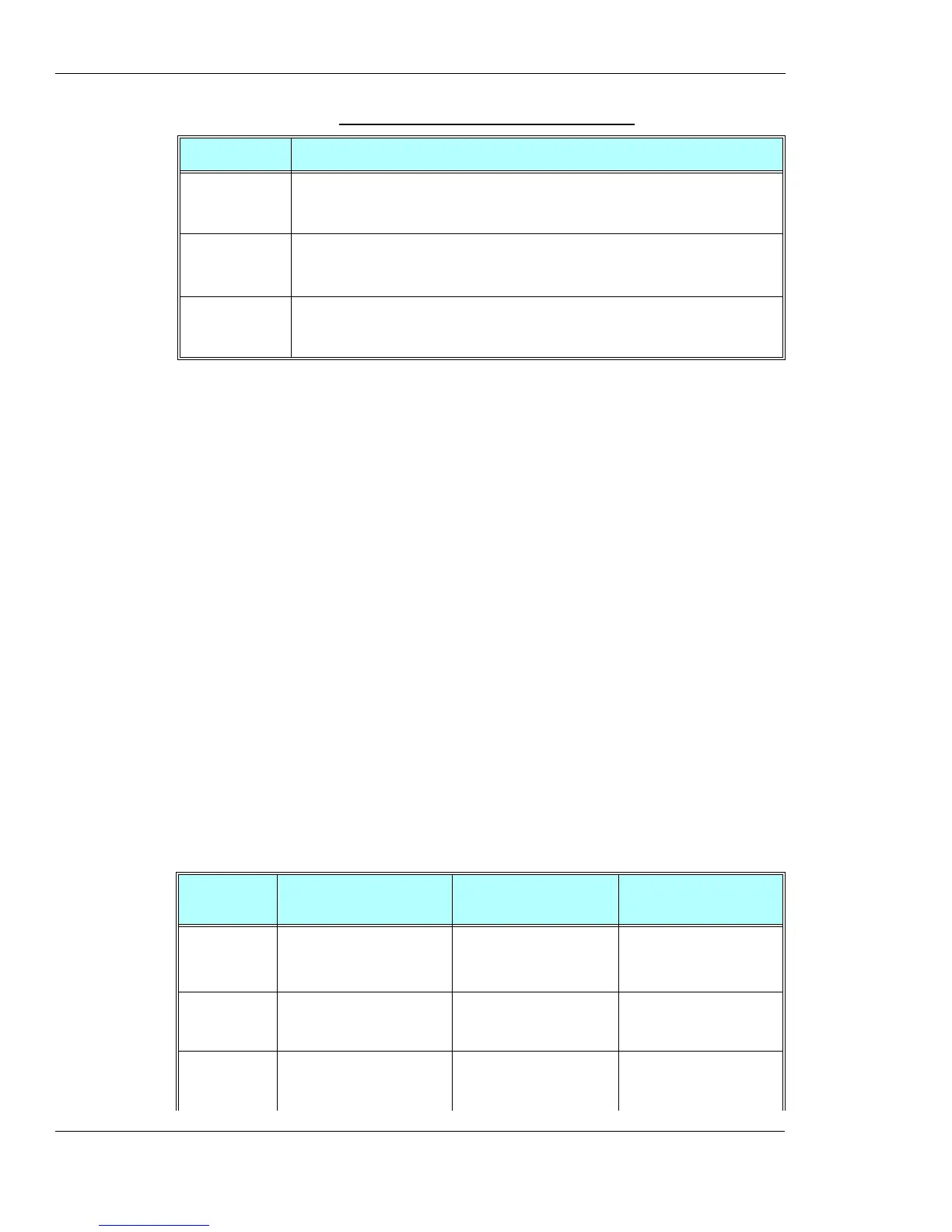Email
3-154 AT Commands Reference Manual December 31, 2007
Example:
AT+MEMGS=?
+MEMGS: (0-1),(0-65535),(100),(0-1),(0-1),(0-1)
OK
AT+MEMGS=1,24000,"Joe"// save on server: no, size: 24000,
// auto signature:"Joe"
OK
AT+MEMGS=0// return save on server to no
OK
AT+MEMGS=1,234000,"Joe"
+CME ERROR: numeric parameter out of bounds
AT+MEMGS?
+MEMGS: 1,24000,"Joe",1,1,0
OK
AT+MEMGS=,,,0,0 // enable SSL for send and receive mail
OK
+MEMDE, Download Email Message
This AT command is used to connect to mail server in order to download the email massages to
the G24 memory. In case the <notification> parameter is set to ON, the unsolicited message will
be printed to the TE with connection status.
<security_ssl_
sending>
Allows the user to enable or disable transfer data through ssl protocol which provides
a practical, application-layer, widely applicable connection oriented mechanism for
internet client/server communications security. The default value is 1 - No.
<security_ssl_r
eceiving>
Allows the user to enable or disable receive data through ssl protocol which provides
a practical, application-layer, widely applicable connection oriented mechanism for
internet client/server communications security. The default value is 1 - No.
<security_warn
ing_backgroun
d_process>
Determine how the device will handle the connection during the sending/receiving
security background when warning alert is received. Default value is 0 - proceed.
Command
Type
Syntax Response/Action Remarks
Set
AT+MEMDE=[<notification
>]
OK
Or:
+CME ERROR: <err>
Unsolicited
Report
+MEMDE: <status>
In case of active unsolicited
report (notification equals
to `1`).
Test
AT+MEMDE=? +MEMDE: (list of
supported <notification>
values)
Table 3-92: +MEMGS Parameters (Cont.)
<Parameter> Description
