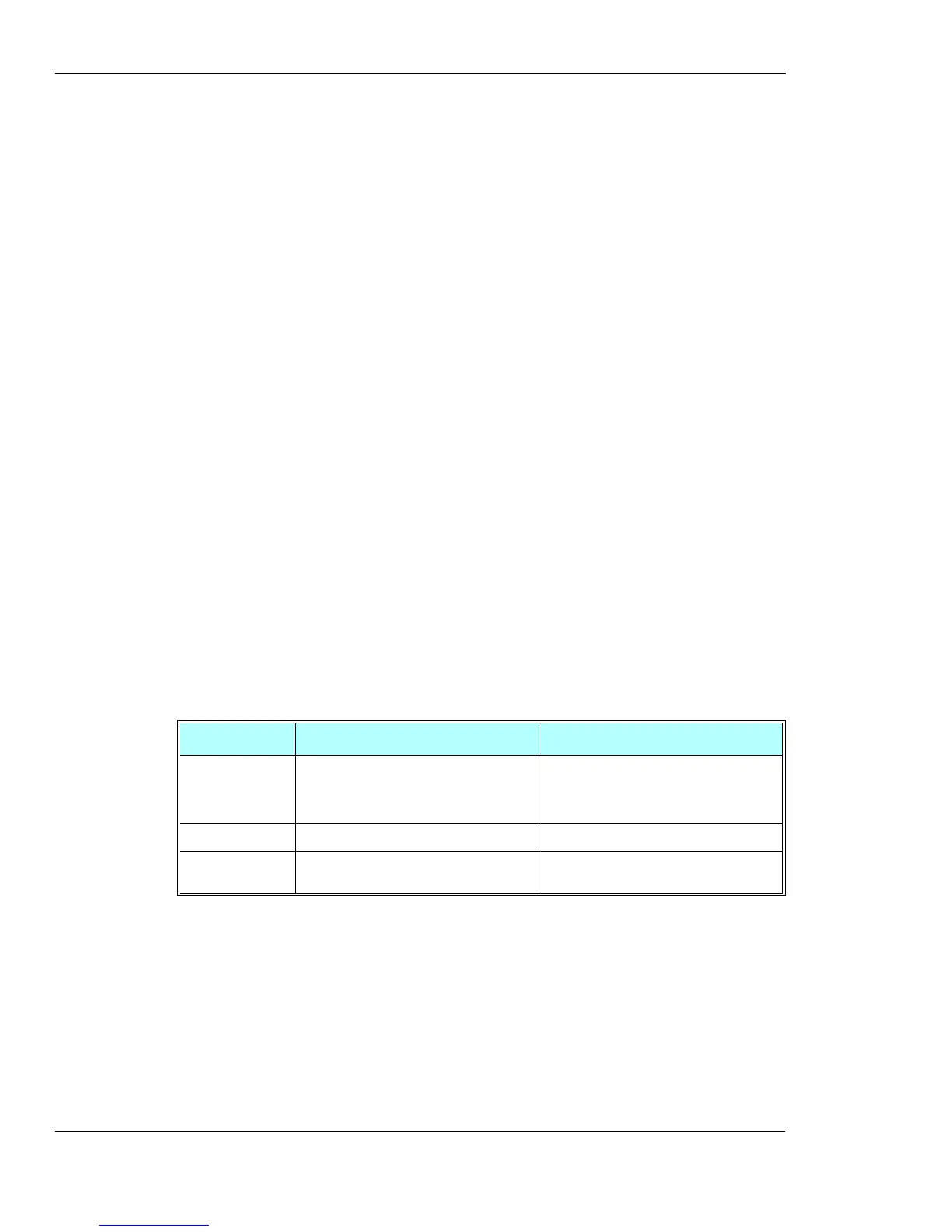Hardware Information
3-194 AT Commands Reference Manual December 31, 2007
OK
Note: The battery level is an average value, which updated once in 0.5 minute max.
Each battery level update causes change of one 5 stages sequentaly. It means that If the
VCC level has changed, for example, from 3.5V to 4.0V, the reports will be as following.
All values are on the 70 pin connector. Preciseness is (+/-) 50mV.
AT+CBC
+CBC: 0,20 //This example shows 0 (battery powered) with 20% power.
OK
AT+CBC
+CBC: 0,60 //This example shows 0 (battery powered) with 60% power.
OK
AT+CBC
+CBC: 0,90 //This example shows 0 (battery powered) with 90% power.
OK
+CBAUD, Baud Rate Regulation
This command sets the baud rate. The baud rate of the G24 is changed/set to the request value
<rate> written in the command.
Specifying a value of 9 or 0 disables the function and allows operation only at rates automatically
detectable by the G24. The specified rate takes effect following the issuing of any result code(s)
associated with the current command line.
The UART is configured according to the request, or to the specific constant baud rate or auto
baud rate after output "OK" response to the terminal. For example, AT+CBAUD=8 is equivalent
to AT+CBAUD=57600. Using AT+CBAUD with the <rate> value other than 9 or 0 disables the
auto baud rate detection feature. The G24 supports up to 57600 auto baud.
Note: ATZ command sets the G24 to default baud rate - Auto baud rate.
Command Type Syntax Response/Action
Set
AT+CBAUD=<n>
AT+CBAUD=<rate>
OK
or:
ERROR
Read
AT+CBAUD? +CBAUD: <rate>
Test
AT+CBAUD=? +CBAUD: (list of supported <n>s, list of
supported <rate>s)
