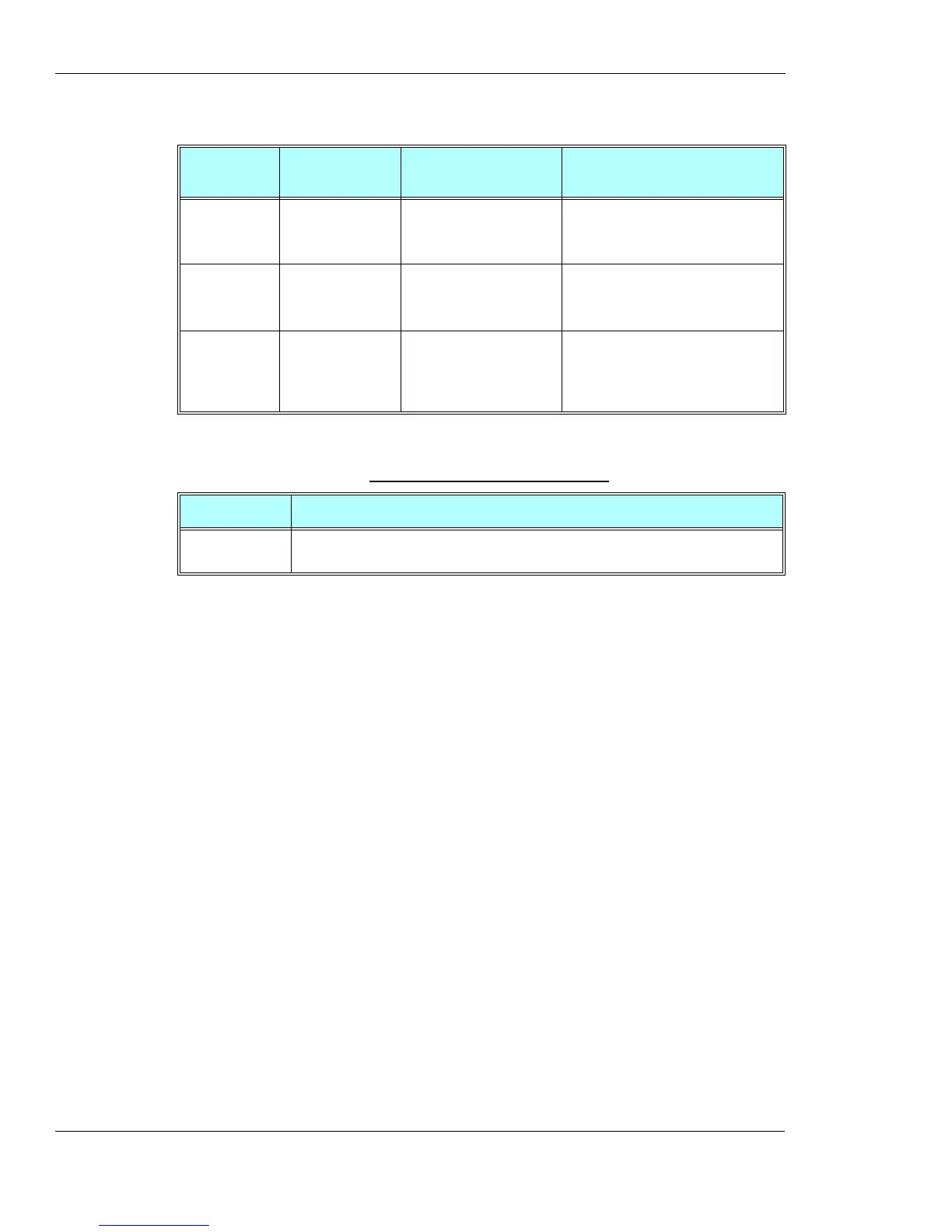Hardware Information
3-210 AT Commands Reference Manual December 31, 2007
Operation of this command is flex dependent.
The following table shows the +TASW parameters.
Example
AT+TASW=?
+TASW: (1,2)
OK
AT+TASW?
+TASW: 1
OK
AT+TASW=2
OK //Power-cycle the phone
AT+TASW?
+TASW: 2
OK
+TADIAG, Query Antennas ADC Value
This command is intended for use in automotive applications which include hardware support of
two antennas; primary antenna for regular use, and secondary antenna for emergency use.
This command returns the current ADC values for both antennas. These values represent the DC
voltage levels of the connected antennas, based on the antennas DC load resistance.
Command
Type
Syntax Response/Action Remarks
Set
AT+TASW=<ant> OK
or:
ERROR
Set active antenna.
Read
AT+TASW? +TASW:<ant>
or:
ERROR
Read the antenna selection.
Test
AT+TASW=? +TASW: (Supported
<ant>s)
or:
ERROR
Supported antennas.
Table 3-137: +TASW Parameters
<Parameter> Description
<ant> 1 Primary antenna (default value).
2 Secondary antenna.
