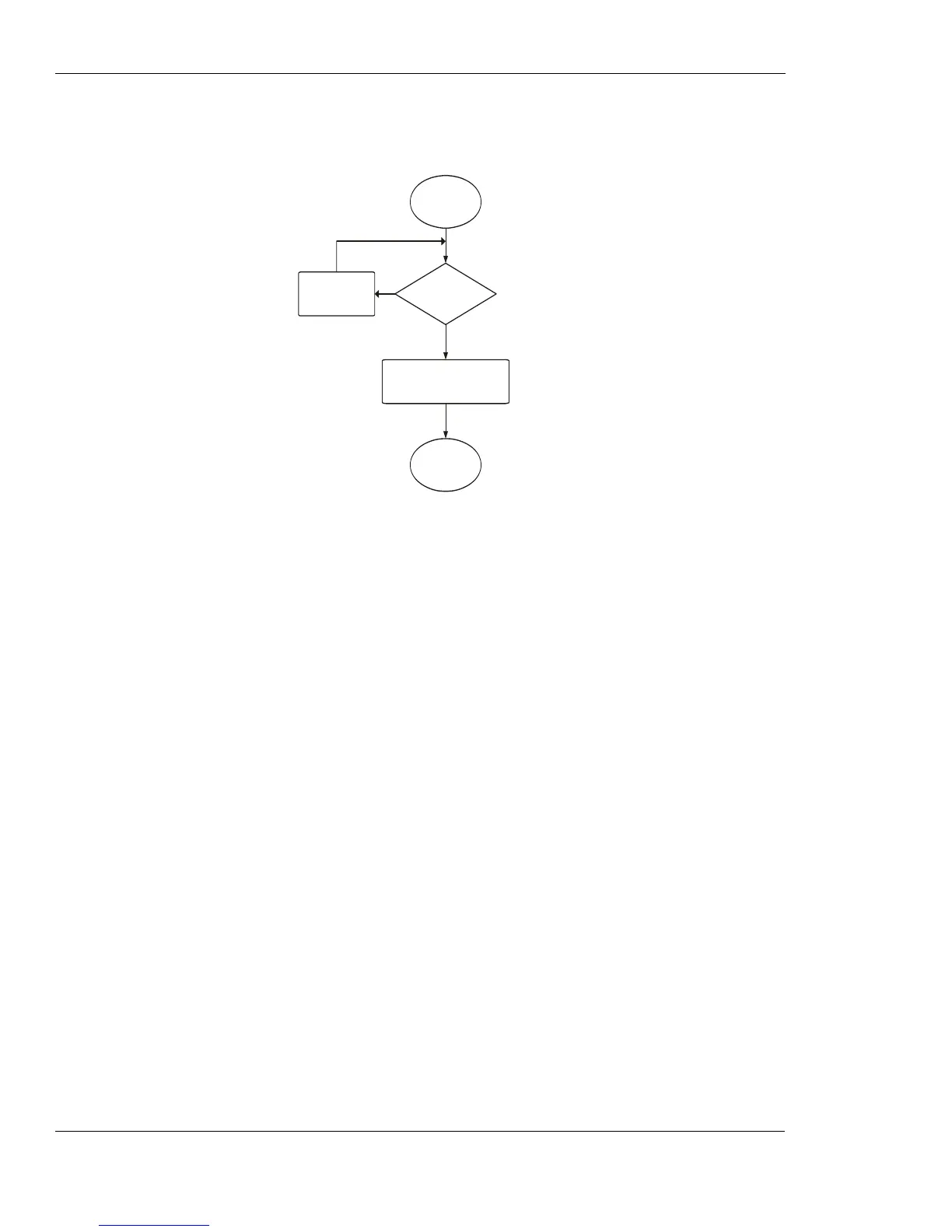Recommended G24 Initialization after Powerup
4-8 AT Commands Reference Manual December 31, 2007
G24 Network Connection
In this step, the G24 detects existing networks (the user must register to a specific network).
Figure 4-8: G24 Network Connection
1. Registration and call indications example: +CREG, +CLCC
AT+CREG=2
OK
AT+CLCC=1
OK
2. Get available networks example: +COPS
AT+COPS=? //To read all possible operators
+COPS:(002,"ILORANGE","ORANGE","42501"), //G24 answer example
(000,"AT&T Wireless", "AT&T","31038"),
(001,"IL Cellcom","Cellcom","42502"),
(003,"IL-77","IL-77","42577"),,(000,001,002,003,004),
(000,001,002)
3. Get registration messages example: +CREG
AT+CGREG=1
OK
+CREG: 001//G24 example output when it is registered on the home network
Get GSM registration status: +CREG
AT+CREG=2//Get unsolicited GSM registration reports
+CREG: 001,2648, 988b
4. Get GPRS registration status example: +CGREG
AT+CREG=2//Get unsolicited GPRS registration reports
+CGREG: 001,2648,988b
Start
End
AT+CREG=1 or 2
Wait for Registration Message
Example: +CREG: 001,001
1 Sec. Delay
OK
