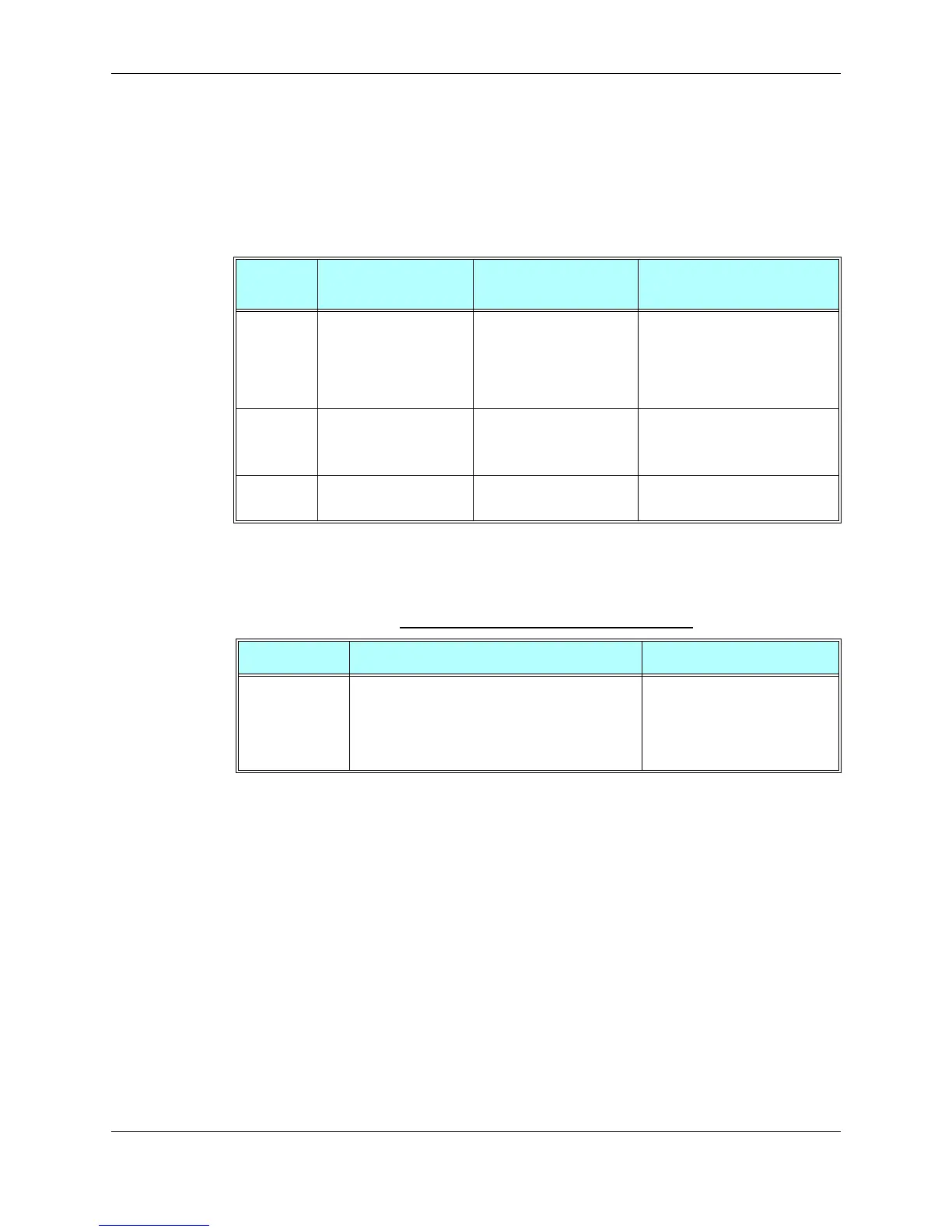Chapter 3: AT Commands Reference
December 31, 2007 AT Commands Reference Manual 3-267
Upon the receiving of the AT+MFOTACNFG command, the module will perform the following
tasks:
1. Validate OMA-status is "idle" and DM-session is not active. If not, the module will abort the
command with a CME error "operation not allowed" (code 3).
2. Otherwise - set the appropriate Flex params, return OK to DTE.
The following table shows the +MFOTACNFG parameters.
Example
AT+MFOTACNFG? // Get the FOTA DM session mode
+MFOTACNFG: 0
OK
AT+MFOTACNFG=1 // change the FOTA DM session mode to Non-Automatic
OK
AT+MFOTACNFG? ? // Get the FOTA DM session mode
+MFOTACNFG: 1
OK
Command
Type Syntax Response/Action Remarks
Set
AT+MFOTACNFG=
<Automatic DM session>
<OK>
or:
+CME ERROR:
<"operation not
allowed">
Enable/Disable FOTA feature at
the selected DM mode.
Read
AT+MFOTACNFG? +MFOTACNFG:
<Automatic DM session>
Provide FOTA session state.
Test
AT+MFOTACNFG =? +MFOTACNFG : list of
<Automatic_DM_Mode>
Table 3-176: +MFOTACNFG Parameters
<Parameter> Description Remarks
<Automaitc DM
session>
0 - Non automatic DM session
1 - Automatic DM session
"Automatic DM Session"
enables the network to contact
and establish a secure
connection with the modem
without direct user interaction.
