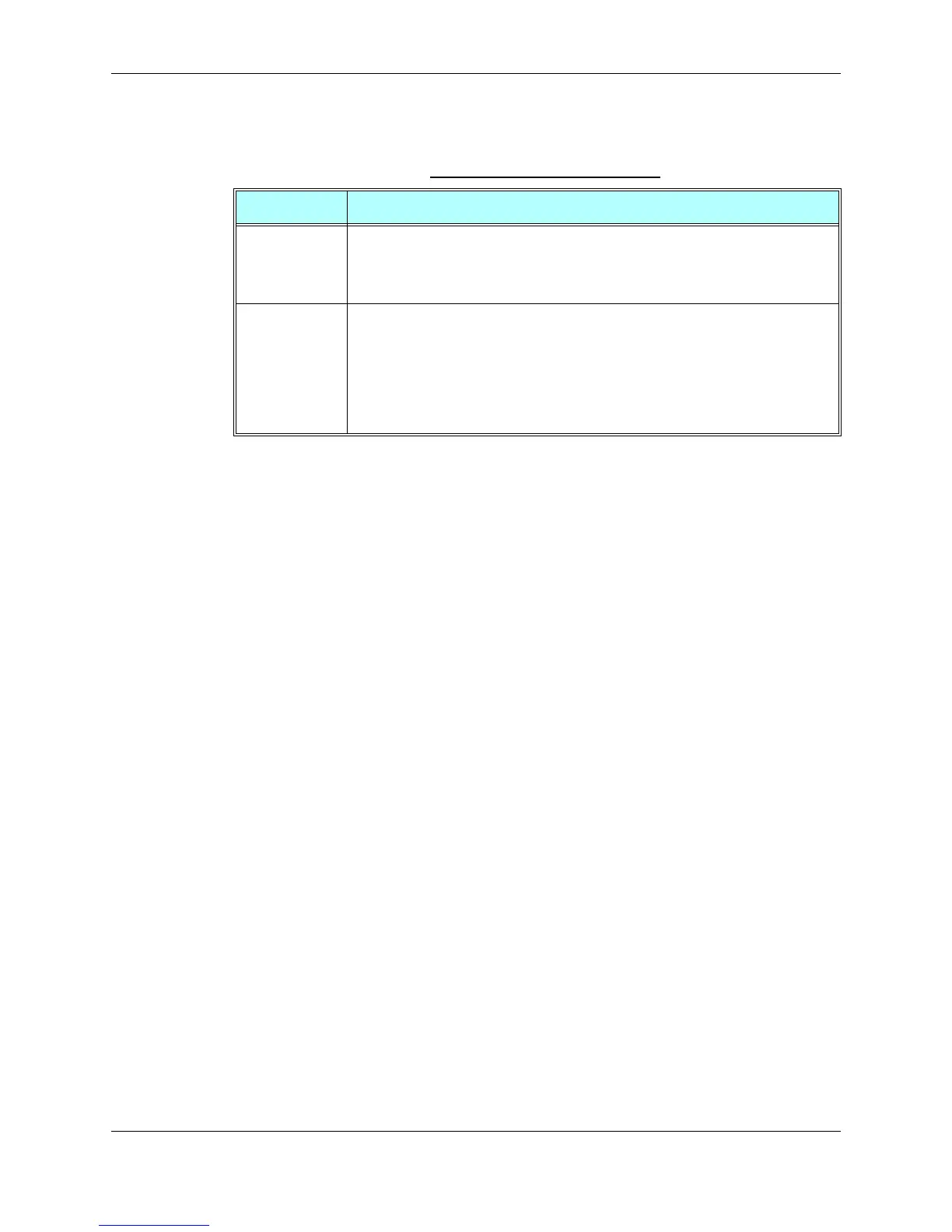Chapter 3: AT Commands Reference
December 31, 2007 AT Commands Reference Manual 3-37
The following table shows the AT+CSNS parameters.
Note: Any mobile-terminated call lacking bearer capability information is handled according to
the current CSNS setting.
When <mode> is set to data service, the parameter values set with the +CBST command
are used (Refer to “+CBST, Select Bearer Service Type” on page 3-33). If the +CBST
parameter is set to a value that is not applicable to single numbering calls, the G24 maps
the value to the matching one, according to the Mapping Table (Table 3-16).
The <mode> selected in conjunction with <repeated> value ’2’ setting replaces <mode>
setting in MS non-volatile memory of the bearer or teleservice to be used when mobile
terminated single numbering scheme call is established. Selected <mode> is effective
until new CSNS set command is issued. After power cycle, <mode> setting in MS
non-volatile memory returns to be effective (<mode> selected in conjunction with
<repeated> value ’2’ or default <mode>).
If CSNS set command is issued in conjunction with <repeated> value ’0’ (one shot), then
selected <mode> is effective until any call indication is received (RING, CRING, CLCC,
and so on). Afterwards, <mode> stored in MS non-volatile memory, returns to be
effective.
If CSNS set command is issued in conjunction with <repeated> value ’1’, then selected
CSNS <mode> is effective until new CSNS set command is issued or until next power
cycle.
If CSNS set command is issued without parameter <repeated>, the value of repeated is
assumed to be ’0’.
Table 3-15:
+CSNS Parameters
<Parameter> Description
<mode> CSNS mode:
0 - Voice (default)
2 - Fax (TS 62)
4 - Data
<repeated> Defines for how long to save the new setting:
0 One shot (new setting is not saved)
1 CSNS mode is saved until new +CSNS set command is issued or next power
cycle, whichever occurs first.
2 CSNS mode is saved until new +CSNS set command is issued. The CSNS
mode will be stored in non-volatile memory and will be effective after power
cycle.
