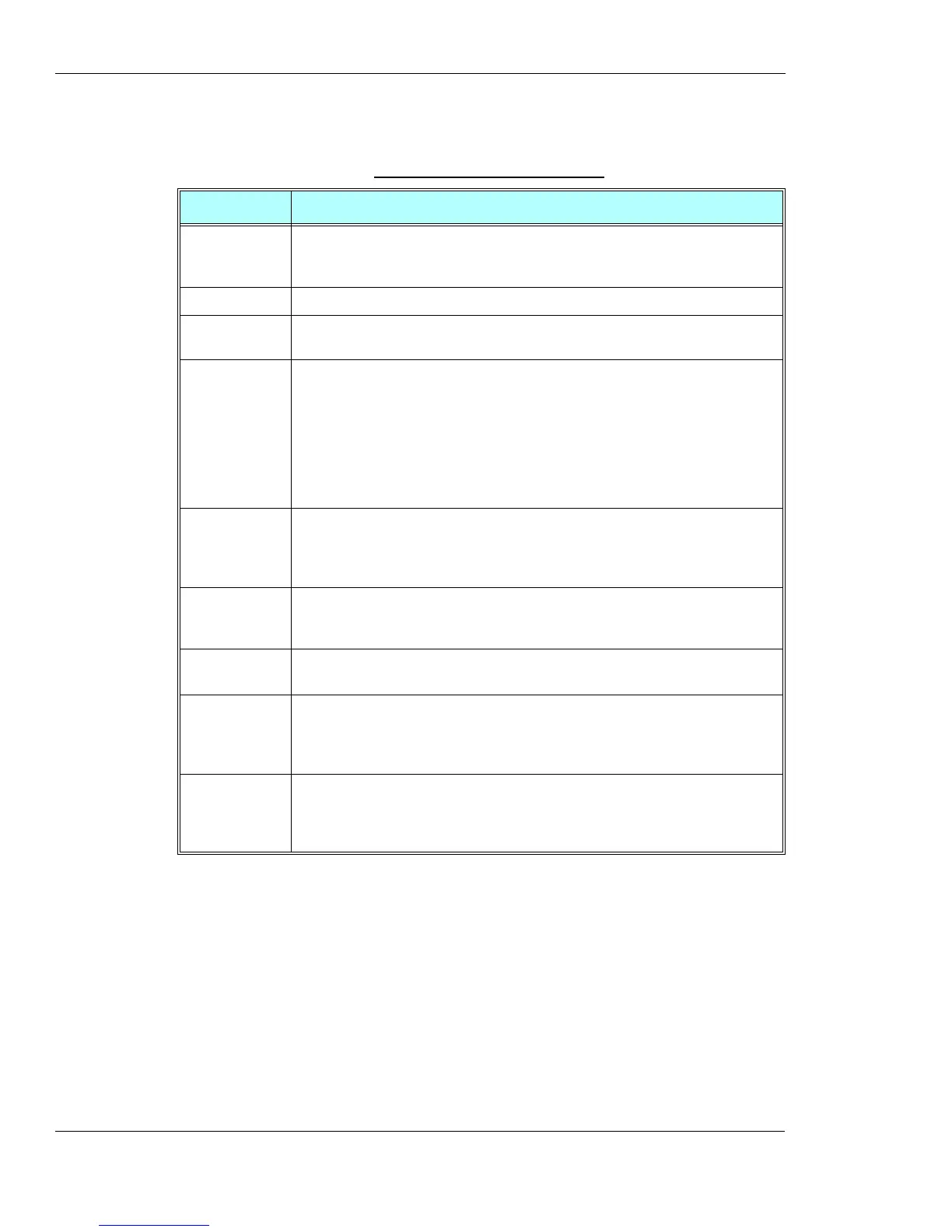Call Control
3-48 AT Commands Reference Manual December 31, 2007
The following table shows the +CLCC parameters.
Note: When a mobile-originated call is routed to PSTN (PABX), no ALERT indication is
prompted.
Example
AT+CLCC=?
+CLCC: (0,1)
OK
AT+CLCC
+CLCC: 1,0,0,0,0,"01256316830",129,"Shmuel"
OK
AT+CLCC?
Table 3-22: +CLCC Parameters
<Parameter> Description
<state> 0 Disable CLCC unsolicited indication
1 Enable CLCC unsolicited indication
The default value is 0.
<idx> Integer type, call identification number
<dir> 0 Mobile originated call (MO)
1 Mobile terminated call (MT)
<call state> The state of the call
0Active
1Held
2 Dialing (MO call)
3 Alerting (MO call)
4 Incoming (MT call)
5 Waiting (MT call)
6 Released
<mode> Bearer/Teleservice
0 Voice Call
1Data
2Fax
<mpty> Multiparty status
0 Call is not part of a multiparty call
1 Call is one of multiparty call parties
<number> Phone number in the format specified by <type>.
Contains a string of up to 32 characters.
<type> Phone number display format.
Type of address octet in integer format (refer to GSM 04.08 [8] subclause 10.5.4.7)
129 Local number
145 International number with access character +
<alpha> Text representation of the phone book entry.
String type alphanumeric representation of <number> corresponding to the entry
found in the phone book.
Contains a string of up to 20 characters.
