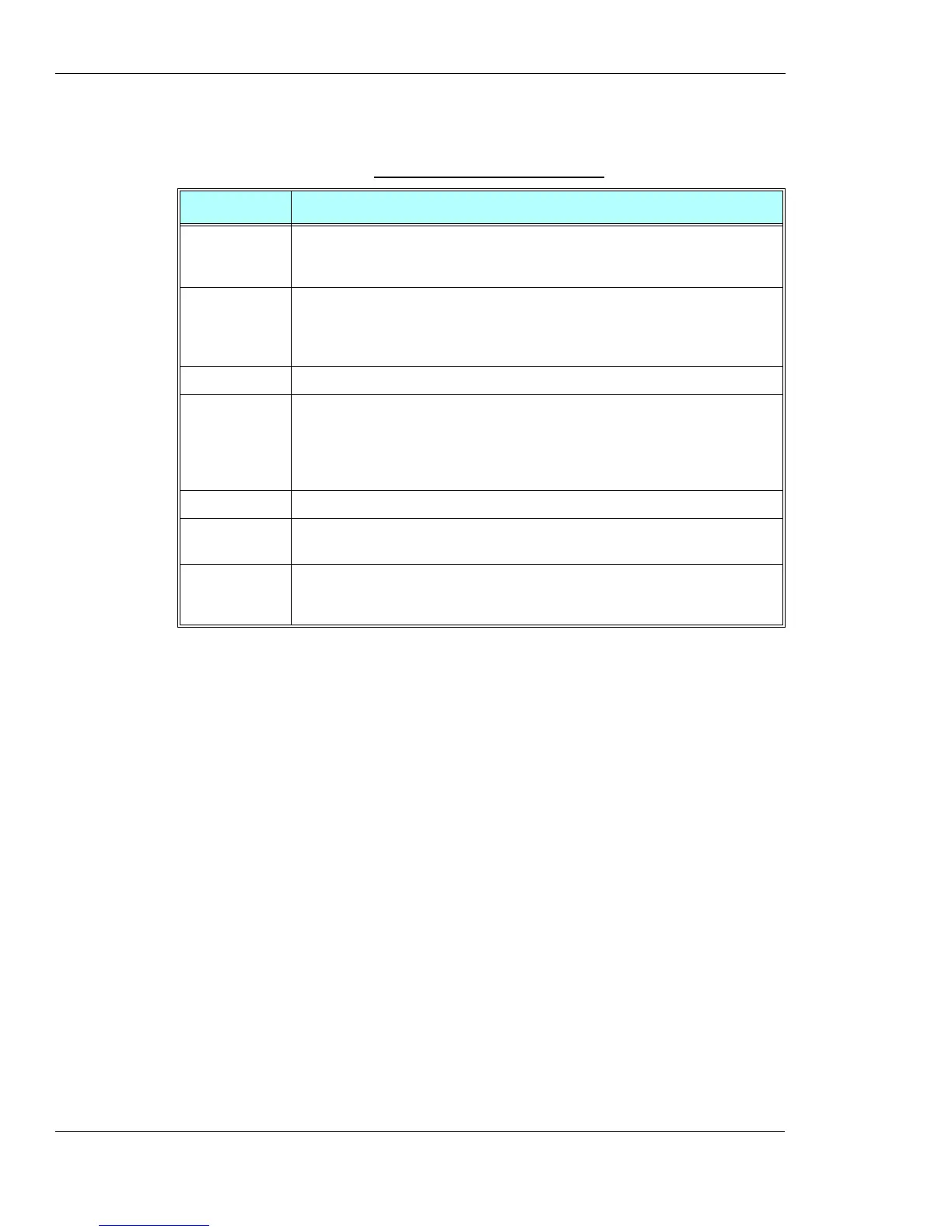Call Control
3-70 AT Commands Reference Manual December 31, 2007
The following table shows the +COLP parameters.
Example
AT+COLP=0
OK
AT+COLP=2
+CME ERROR: Numeric parameter out of bounds
Table 3-36: +COLP Parameters
<Parameter> Description
<n> Sets/displays the result code presentation status of the G24.
0 Disable (default)
1 Enable
<m> Displays the subscriber’s COLP service status in the network.
0 COLP not provisioned
1 COLP provisioned
2 Unknown (for example, no network, and so on)
<number> Sets the phone number, using the format specified by <type>.
<type> Sets the address octet type in integer format (refer to GSM 04.08 [8] subclause
10.5.4.7).
129 Unknown
145 International (used when dialing string includes "+" international access code
character)
<subaddr> Sets the subaddress, using the format specified by <satype>.
<satype> Sets the address octet type in integer format (refer to GSM 04.08 [8] subclause
10.5.4.8).
<alpha> An optional, string-type, alphanumeric representation of <number> corresponding to
the entry found in the phonebook. The character set is defined by +CSCS (Refer to
“+CSCS, Select Terminal Character Set”, page 3-4).
