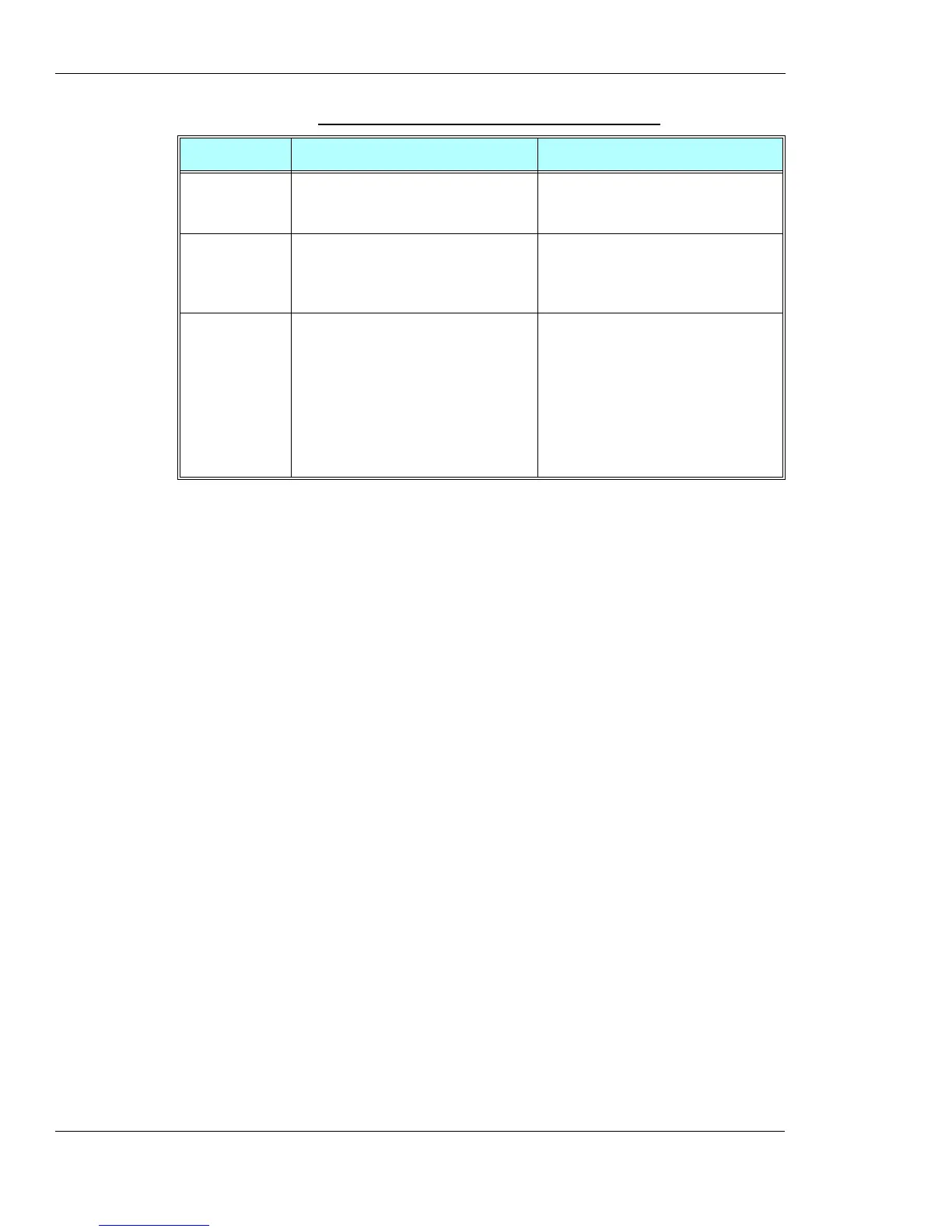SMS
3-130 AT Commands Reference Manual December 31, 2007
Note: Any unused bits will be set to 0.
Example
AT+CMGF=1
OK
AT+CMGW="5124335432"
>This is the message body <CTRL+Z>//<CTRL+Z> ends the prompt text mode and returns to
regular AT command mode
+CMGW: 126
OK
AT+CMGW
> TEST <CTRL+Z>
+CMGW: 195
OK
AT+CMGF=0
OK
AT+CMGW=24
>079179521201009511FF0B917962543940F20008001400410042004300440045 <CTRL+Z>
+CMGW: 128
OK
AT+CMGR=128
+CMGR: 2,,24
079179521201009511FF0B917962543940F20008001400410042004300440045
OK
AT+CMGF=1
OK
AT+CSDH=1
OK
AT+CMGR=128
+CMGR: "STO UNSENT", "+97264593042",,145,17,0,8,0,"+972521100059",145,5
Table 3-78: <fo> for SMS-COMMAND Message
Bit/s Reference Description
0-1 Message-Type-Indicator Parameter describing the message type.
1 0 SMS-COMMAND (in the direction
MS to SC)
5 TP-Status-Report-Request Parameter indicating if a status report is
requested by the MS
0 A status report is not requested
1 A status report is requested
6 TP-User-Data-Header-Indicator Parameter indicating whether the
beginning of the User Data field contains
a Header in addition to the short message
or contains only the short message
0 The TP-UD field contains only the
short message
1 The beginning of the TP-UD field
contains a Header in addition to the short
message
