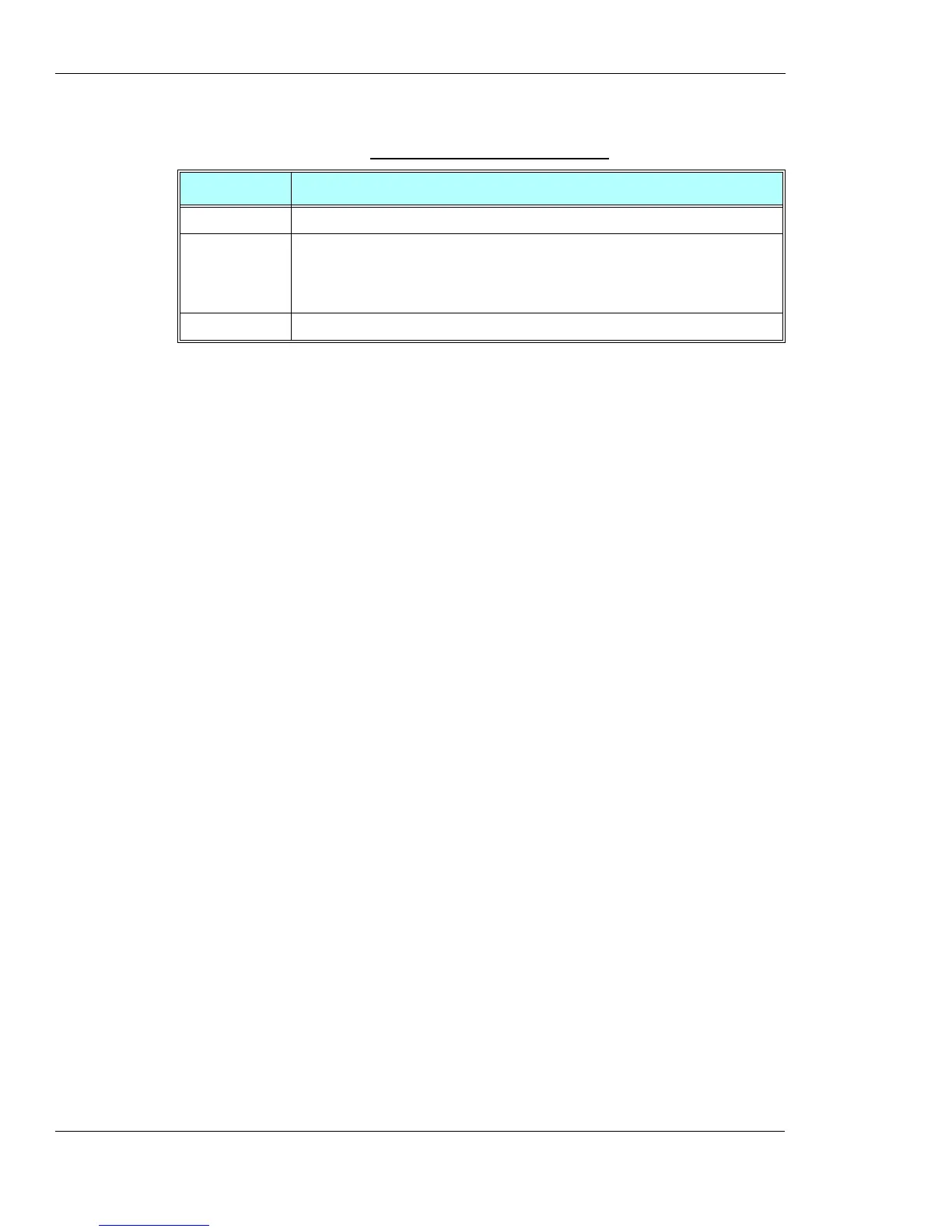Network
3-176 AT Commands Reference Manual December 31, 2007
The following table shows the +CPOL parameters.
Note: To delete an entry from the list, enter an <index> without an <oper>.
If an <oper> is entered without an <index>, the <oper> is placed in the next free location
in the list.
To change the format of <oper> displayed with the Read command, enter a <format>.
User is prevented to edit index No. 0. This is the HOME PLMN and is not stored in the
SIM preferred list element file.
When entering a new item with an <index> to a full list, the G24 deletes the last item,
stores the new item in the requested entry, and shifts the rest of the list down.
When entering a new item without an <index> to a full list, the G24 replaces the last entry
with the new item.
Example
AT+CPOL=?
+CPOL: (001-032),(000-002)
OK
AT+CPOL?
+CPOL: 000,002,"42501"
OK
AT+CPOL=,0
OK
AT+CPOL?
+CPOL: 000,000,"IL ORANGE"
OK
AT+CPOL=?
+CPOL: (001-032),(000-002)
OK
AT+CPOL=1,2,"42502"
OK
AT+CPOL?
+CPOL: 000,000,"IL ORANGE"
+CPOL: 001,000,"IL Cellcom"
OK
AT+CPOL=1
OK
AT+CPOL?
+CPOL: 000,000,"IL ORANGE"
OK
Table 3-105: +CPOL Parameters
<Parameter> Description
<indexn> Order number of network operator in the SIM preferred operator list
<format> Defines the <oper> format:
0 Long alphanumeric format (up to 16 characters)
1 Short alphanumeric format (up to 8 characters)
2 Numeric (default)
<oper> Name of the network operator
