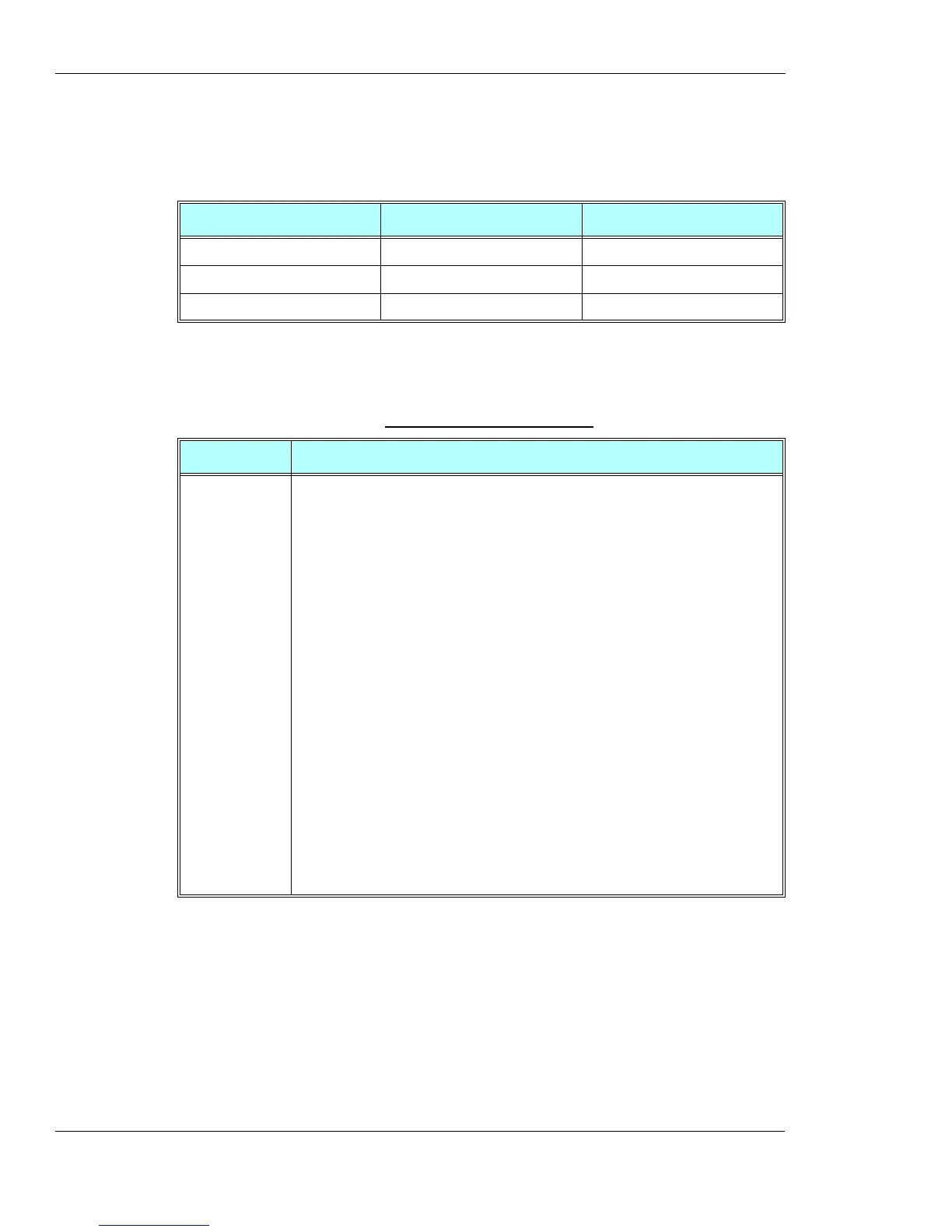Hardware Information
3-200 AT Commands Reference Manual December 31, 2007
When AT&C is set to 0, the DCD signal is always ON. When AT&C is set to 1, the DCD is
activated in online mode. When AT&C is set to 2, the DCD is activated only when the PDP
context is achieved (temporary IP address is received).
The following table shows the &C parameters.
Note: If &C is set to 2 when a CSD call is set, DCD will always remain OFF.
Example
AT&C?
&C: 1
OK
AT&C0
OK
Command Type Syntax Response/Action
Set
AT&C<param> OK
Read
AT&C? &C:<param>
Test
AT&C=? &C:(list of supported <param>s)
Table 3-129: &C Parameters
<Parameter> Description
<param> DCD signal ON
0 DCD is forced ON at all times.
1 DCD is set to ON when:
a A CSD carrier is detected.
b A GPRS external session is being
established:
G24 enters PPP mode
TE is about to send an LCP configure-request to the G24 (GPRS
connection is not yet established).
c Local link starts (+MDLC command launched).
DCD is set to OFF when:
a No CSD carrier is detected. This can
happen when a CSD call has been disconnected
or when G24 enters CSD online command mode
(switch operation).
b The G24 has lost its GPRS connection with the
network (PDP context was deactivated and the IP
address is cancelled).
c Local link has been stopped.
2 DCD is set to ON when G24 establishes a GPRS connection with the network
(PDP context is activated and the IP address is received from the network).
DCD is set to OFF when G24 has lost its GPRS connection with the network
(PDP context was deactivated and the IP address is cancelled).
The default value is 1.
